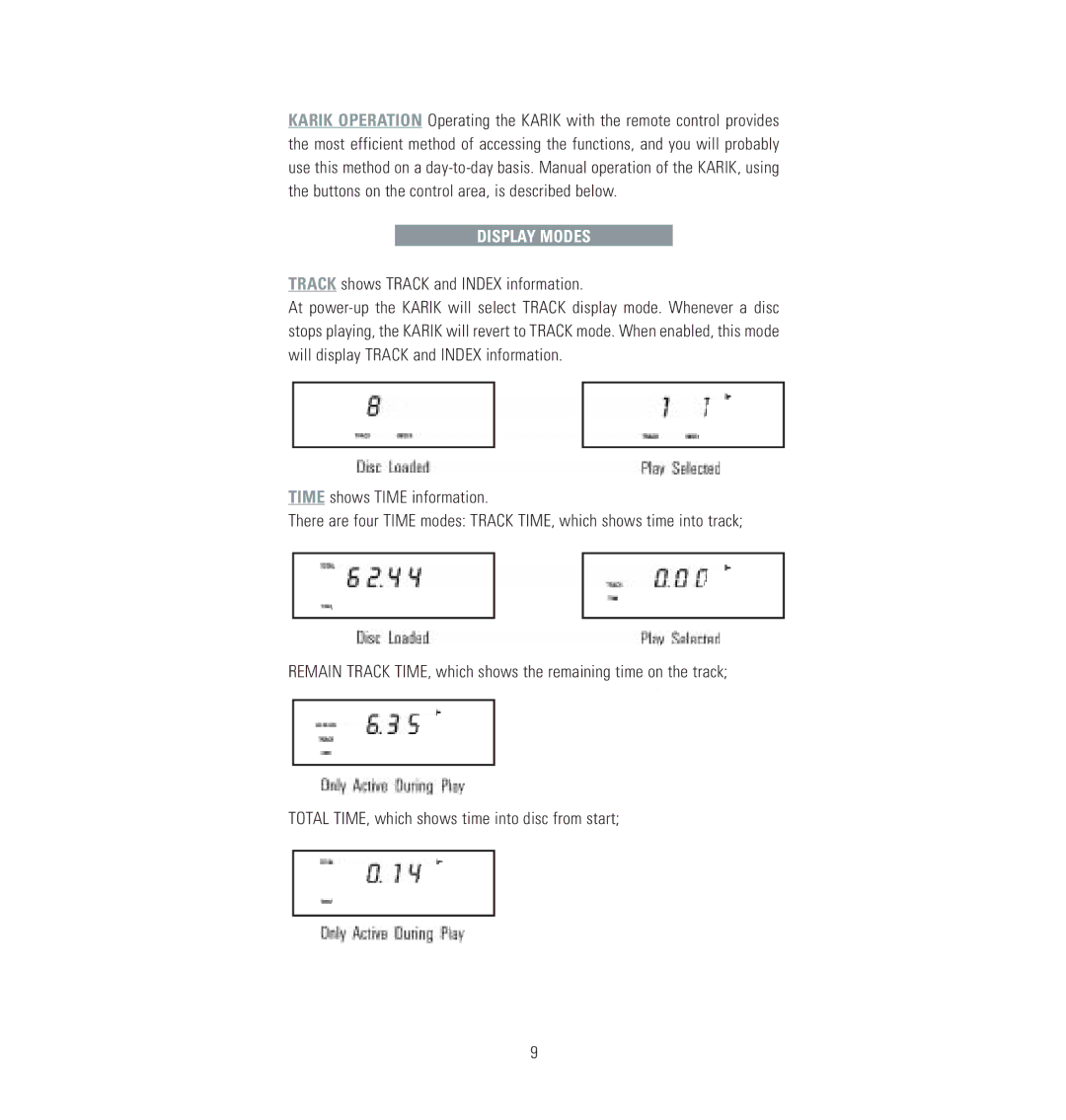CD Playback System specifications
The Linn CD Playback System represents a pinnacle of audio engineering, designed to deliver exquisite sound quality and an engaging listening experience. At the heart of this system lies a commitment to precision and detail, ensuring that music lovers can appreciate their favorite tracks in the way that the artist intended.One of the standout features of the Linn CD Playback System is its proprietary Kahn DAC (Digital-to-Analog Converter). This technology is designed to minimize distortion and enhance clarity, providing a richer and more refined audio experience. The Kahn DAC enables the playback system to reproduce music with incredible accuracy, capturing the micro-details often lost in standard playback devices.
Another significant characteristic of the Linn system is its high-quality transport mechanism. The design focuses on reducing vibrations and maintaining stability during playback. This ensures that the digital signal remains intact, contributing to cleaner audio outputs. Additionally, the transport system is built to last, featuring robust engineering that can withstand the rigors of frequent use without compromising performance.
User experience is also a priority in the Linn CD Playback System. The interface is intuitive, providing easy navigation through your music library. The system supports various CD formats, ensuring compatibility with a wide range of discs, including standard CDs and those with enhanced audio features. For audiophiles who wish to extend their music collection, the system can be integrated with external storage devices and streaming services, making it a versatile component for modern music setups.
Moreover, the Linn CD Playback System is designed with a timeless aesthetic in mind. Its sleek lines and minimalistic design allow it to blend seamlessly with various home decors. Built with high-quality materials, the system not only sounds great but also looks elegant, making it a statement piece in any audio setup.
In conclusion, the Linn CD Playback System encapsulates advanced technologies and user-centric features, turning the act of listening to music into a rich and satisfying experience. With its superior DAC, robust transport mechanism, intuitive interface, and elegant design, it stands as a testament to Linn's dedication to high-fidelity audio reproduction, appealing to both audiophiles and casual listeners alike.