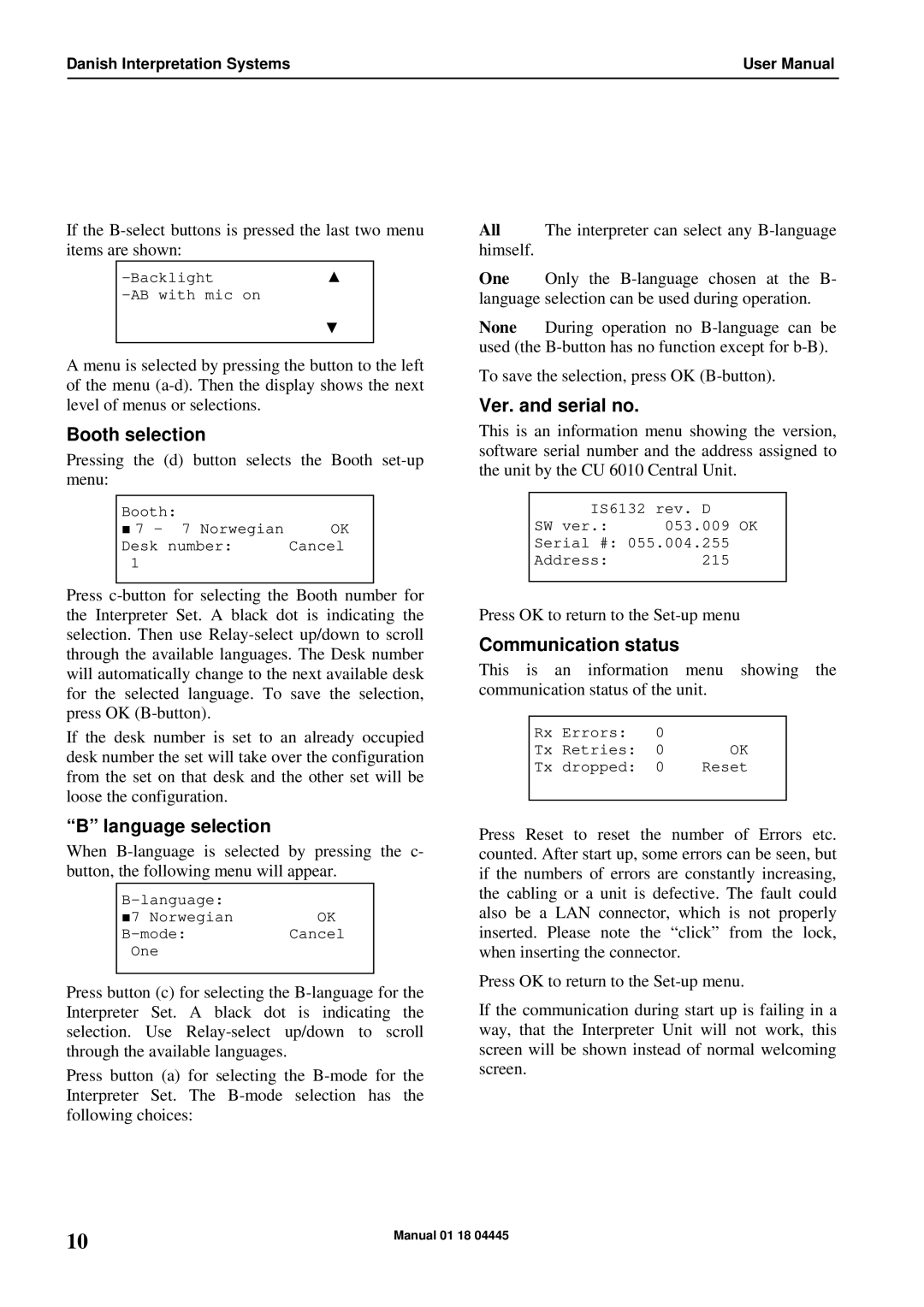Danish Interpretation Systems | User Manual |
If the
▲ | |
| |
| ▼ |
|
|
A menu is selected by pressing the button to the left of the menu
Booth selection
Pressing the (d) button selects the Booth
Booth: |
|
■ 7 - 7 Norwegian | OK |
Desk number: | Cancel |
1 |
|
Press
If the desk number is set to an already occupied desk number the set will take over the configuration from the set on that desk and the other set will be loose the configuration.
“B” language selection
When
■7 Norwegian OK
One
Press button (c) for selecting the
Press button (a) for selecting the
All The interpreter can select any
One Only the
None During operation no
To save the selection, press OK
Ver. and serial no.
This is an information menu showing the version, software serial number and the address assigned to the unit by the CU 6010 Central Unit.
IS6132 rev. D |
| |
SW ver.: | 053.009 | OK |
Serial #: 055.004.255 |
| |
Address: | 215 |
|
|
|
|
Press OK to return to the
Communication status
This is an information menu showing the communication status of the unit.
Rx Errors: | 0 |
| |
Tx | Retries: | 0 | OK |
Tx | dropped: | 0 | Reset |
Press Reset to reset the number of Errors etc. counted. After start up, some errors can be seen, but if the numbers of errors are constantly increasing, the cabling or a unit is defective. The fault could also be a LAN connector, which is not properly inserted. Please note the “click” from the lock, when inserting the connector.
Press OK to return to the
If the communication during start up is failing in a way, that the Interpreter Unit will not work, this screen will be shown instead of normal welcoming screen.
10 | Manual 01 18 04445 |
|