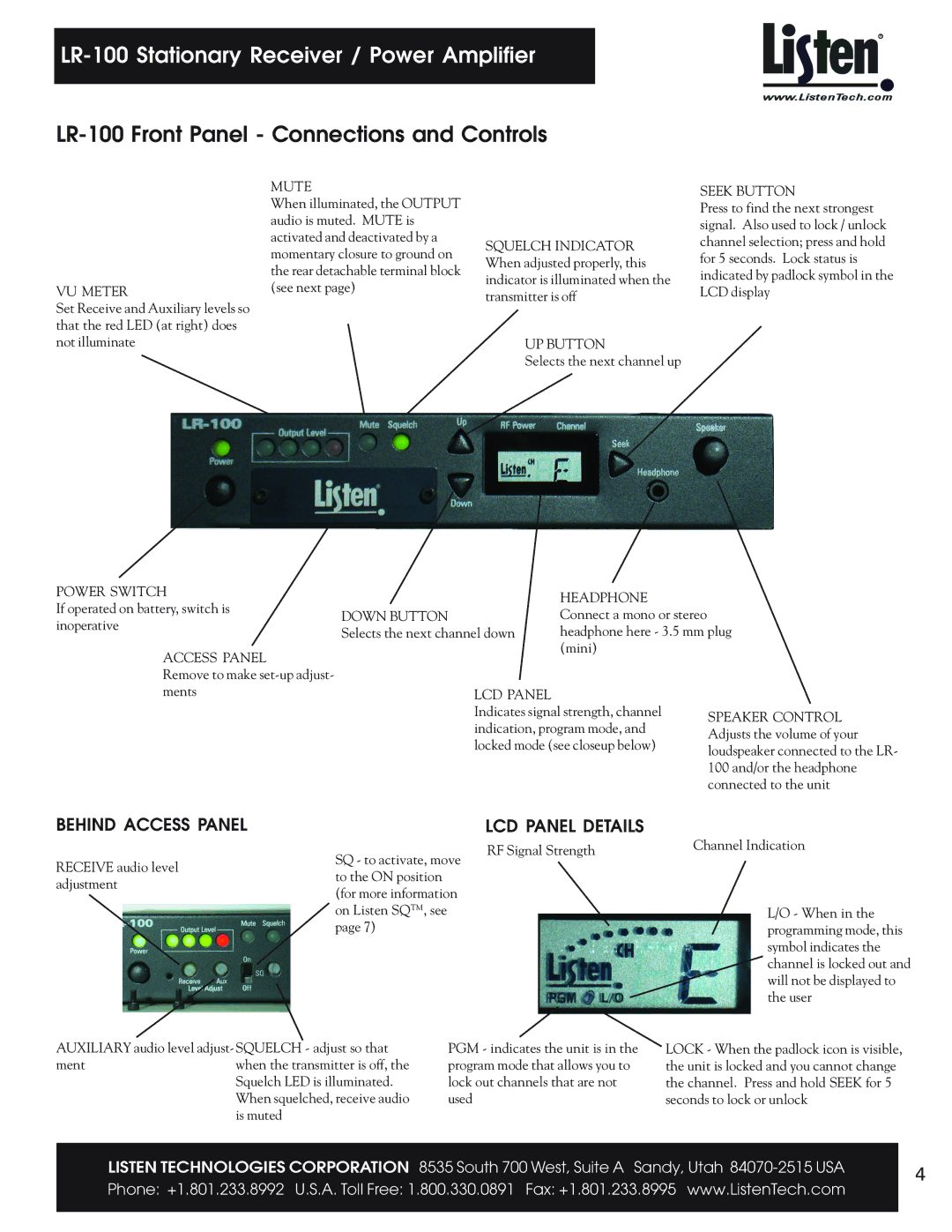LR-100 specifications
The Listen Technologies LR-100 is an advanced personal listening device designed to enhance audio experiences in various settings, including classrooms, churches, theaters, and conference rooms. With its sophisticated technology and numerous features, the LR-100 ensures that users can hear every word clearly, allowing them to participate more fully in events and activities.One of the key features of the LR-100 is its lightweight and ergonomic design, making it comfortable for users to wear for extended periods. The device is equipped with a built-in speaker and headphone jack, enabling users to connect their preferred headphones for a more personalized audio experience. This flexibility caters to users with varying preferences, ensuring that everyone can receive the audio quality they desire.
The LR-100 utilizes cutting-edge FM technology, which provides excellent audio clarity and minimizes interference, even in crowded environments. This feature is particularly vital in settings where multiple audio signals may be present, guaranteeing that users receive a clear and focused audio feed. The LR-100 has a wide operating frequency range, ensuring compatibility with various transmitters and audio sources.
The device operates on a robust battery system that delivers extended life for users in need of longer listening sessions. The LR-100 can easily be recharged via a USB port, offering convenience and reducing the need for disposable batteries. This eco-friendly option aligns with sustainability efforts while providing reliable performance for prolonged use.
A standout characteristic of the LR-100 is its adjustable volume control, allowing users to set their preferred listening level. Furthermore, the device comes with a variety of accessories, including adjustable neck loops and earphones, to accommodate different listening preferences and needs.
The LR-100 is also designed with durability in mind, featuring a rugged casing that can withstand the rigors of daily use. This resilience is particularly important for environments where devices may be handled frequently, ensuring longevity and sustained performance over time.
In conclusion, the Listen Technologies LR-100 is an exceptional personal listening device that combines convenience, performance, and adaptability. Its state-of-the-art features and technologies make it an indispensable tool for enhancing audio experiences in a range of environments, allowing users to engage more fully and enjoy every moment.