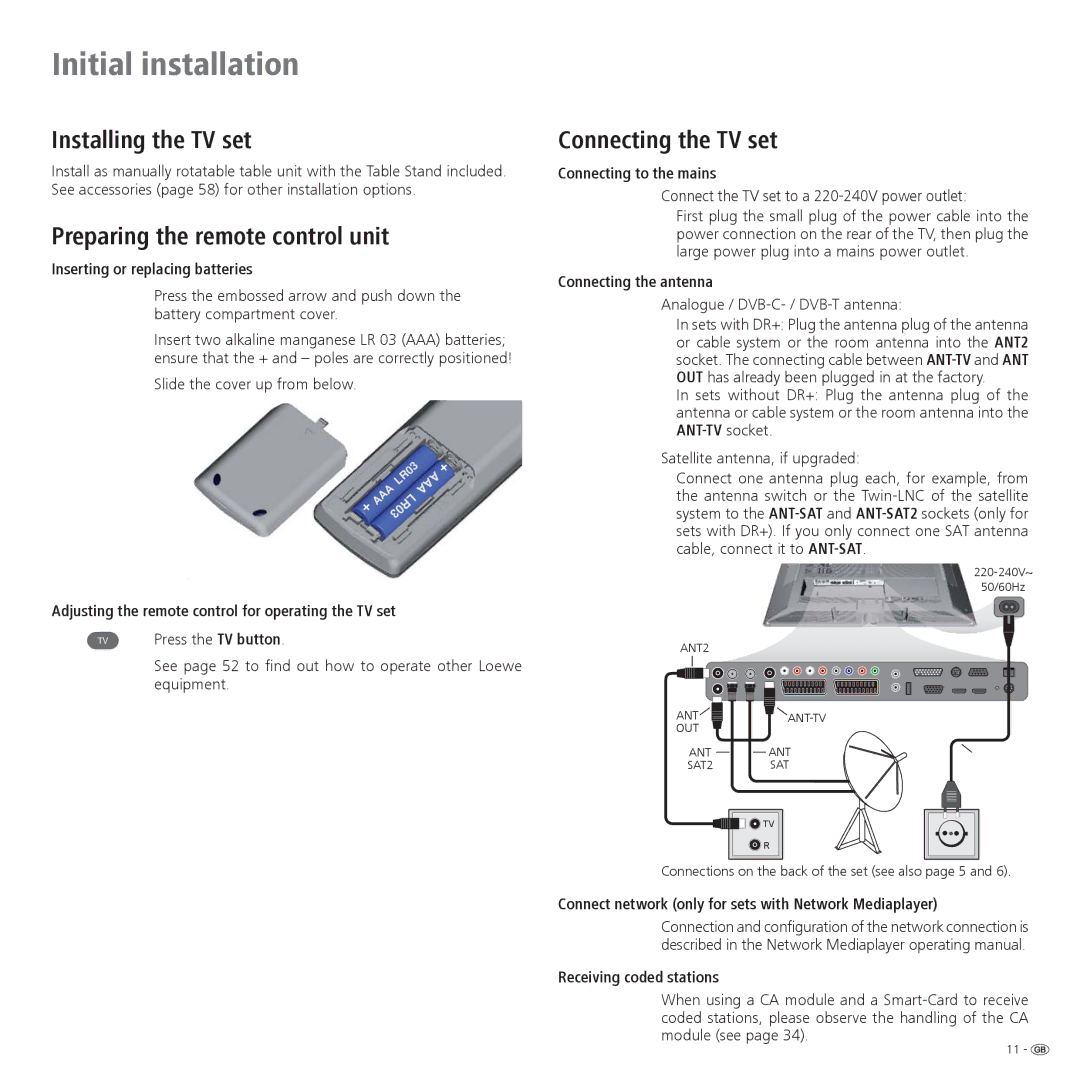32, 37, 42 specifications
Loewe 42, 37, and 32 are a series of cutting-edge televisions from the renowned German electronics manufacturer Loewe, known for their premium design and innovative technology. These models are carefully crafted to offer an immersive viewing experience, combining stunning visual quality with advanced features tailored for modern entertainment needs.The Loewe 42 is equipped with a 42-inch display, providing an ideal size for medium to large living spaces. The model employs a 4K Ultra HD resolution, ensuring that content is delivered with remarkable clarity and detail. This television also features HDR technology, which enhances color contrast and brightness, allowing viewers to enjoy deeper blacks and brighter whites, resulting in a more realistic picture. Loewe's proprietary image processing system optimizes every frame, ensuring that fast-moving scenes are rendered smoothly without motion blur.
Similarly, the Loewe 37 offers a slightly smaller footprint with its 37-inch display, making it perfect for cozy environments such as bedrooms or smaller living rooms. It retains many of the high-end features seen in its larger counterpart, including the same 4K Ultra HD resolution and HDR capabilities. Its compact size doesn’t compromise on audio quality, as it includes integrated speakers that deliver clear and rich sound, further enhancing the viewing experience.
The Loewe 32, the smallest of the trio, with its 32-inch screen, is designed for flexibility fitting into spaces where larger televisions may be impractical. Despite its size, the model boasts impressive picture performance through its high-definition display and advanced processing technology.
All three models support smart TV functionality, providing access to a wide range of streaming services and apps. Users can effortlessly navigate through their favorite content with an intuitive user interface. Additionally, Loewe has incorporated voice control and compatibility with various smart home systems, allowing remote control and integration within connected environments.
In terms of design, Loewe televisions are as much a statement piece as they are functional electronics. With sleek lines and premium materials, they are designed to blend seamlessly into any decor. The screens can be wall-mounted or placed on stylish stands, catering to different preferences and spaces.
In conclusion, the Loewe 42, 37, and 32 models exemplify the brand's commitment to luxury, combining top-notch picture and sound quality with elegant design and smart technologies. Whether for a home theater setup or a cozy corner, these televisions stand out as excellent choices for discerning viewers.