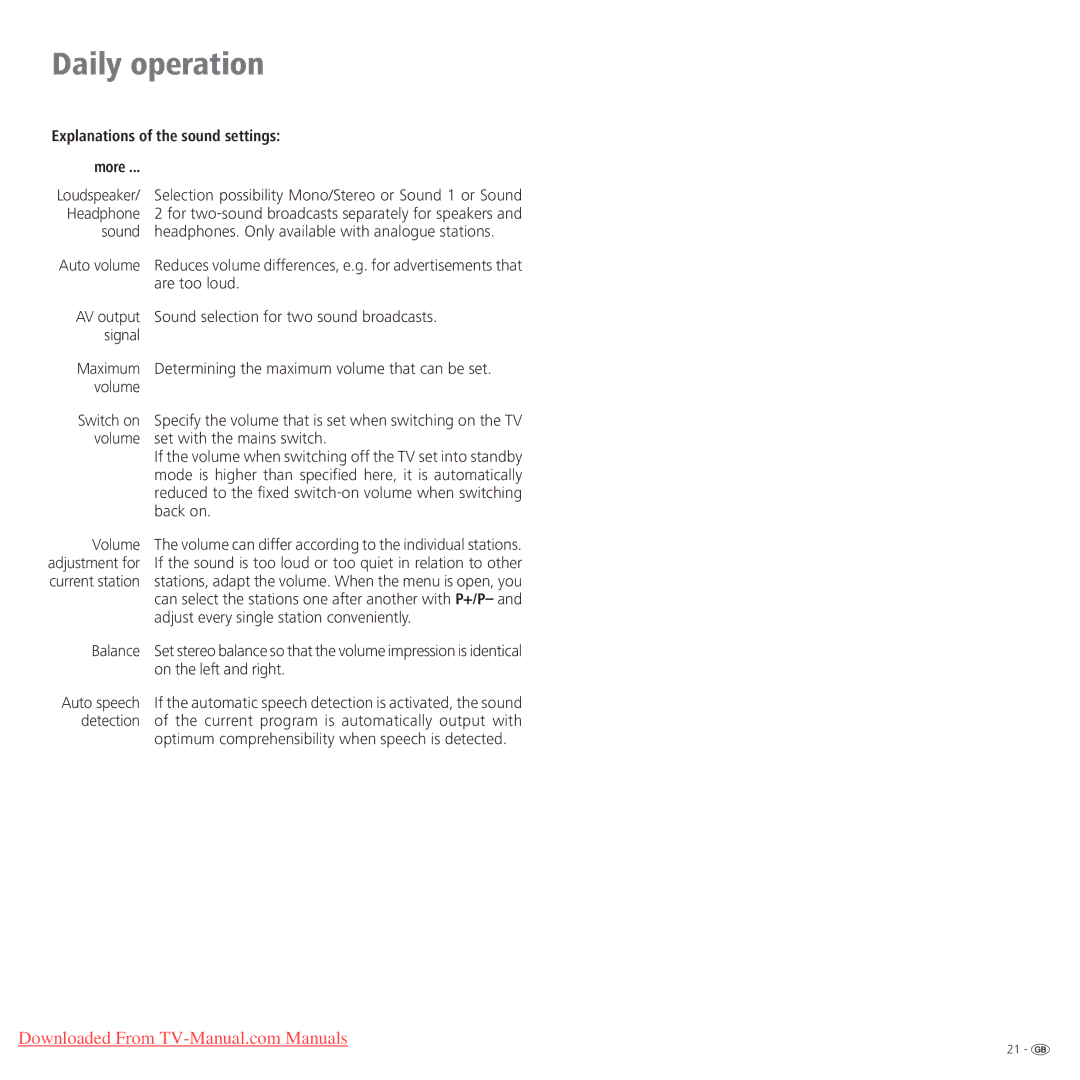Connect 32 Full-HD+ 100, Connect 37 Full-HD+ 100, Connect 42 Full-HD+ 100 specifications
Loewe, a distinguished name in the realm of premium audiovisual technology, has crafted a remarkable lineup of televisions that merge cutting-edge technology with exquisite design. Among their impressive offerings are the Loewe Connect 42 Full-HD+ 100, Loewe Connect 37 Full-HD+ 100, and Loewe Connect 32 Full-HD+ 100 models, each tailored to deliver an unparalleled viewing experience.The Loewe Connect 42 Full-HD+ 100 stands out with its stunning 42-inch screen, offering vibrant colors and sharp details thanks to its Full HD resolution. This model is equipped with Loewe's innovative image processing technology that enhances clarity and depth of image, making every scene come alive. Additionally, it features Smart TV capabilities, allowing users easy access to streaming services and apps, as well as Loewe’s intuitive interface. Connecting devices is seamless, with various HDMI ports, USB inputs, and built-in Wi-Fi, ensuring your entertainment sources are readily available.
The Loewe Connect 37 Full-HD+ 100, conversely, presents a slightly smaller screen size at 37 inches, making it an excellent choice for compact living spaces without sacrificing quality. This model shares many of the same features as its larger counterpart, including the Full HD resolution and smart capabilities. Its design is sleek and modern, with Loewe's signature craftsmanship visible in every detail. The Connect 37 accommodates those who appreciate high-quality performance while also ensuring a smaller footprint in their living area.
Lastly, the Loewe Connect 32 Full-HD+ 100 appeals to a more minimalist aesthetic, with a 32-inch display that fits perfectly into any environment. This compact TV does not compromise on quality, featuring the same advanced picture enhancement technology and smart functionalities found in the 42 and 37-inch models. Its lightweight and versatile design make it suitable for wall mounting or placement on various furniture setups.
All three models boast excellent sound quality, incorporating Loewe's audio technology to create an immersive auditory experience. They harmonize with contemporary interiors while ensuring users enjoy a user-friendly interface and a slew of connectivity options. Overall, the Loewe Connect series offers a trifecta of performance, aesthetics, and technology, catering to diverse preferences and home setups. With Loewe, customers can indulge in a sophisticated viewing experience that enhances their lifestyle.