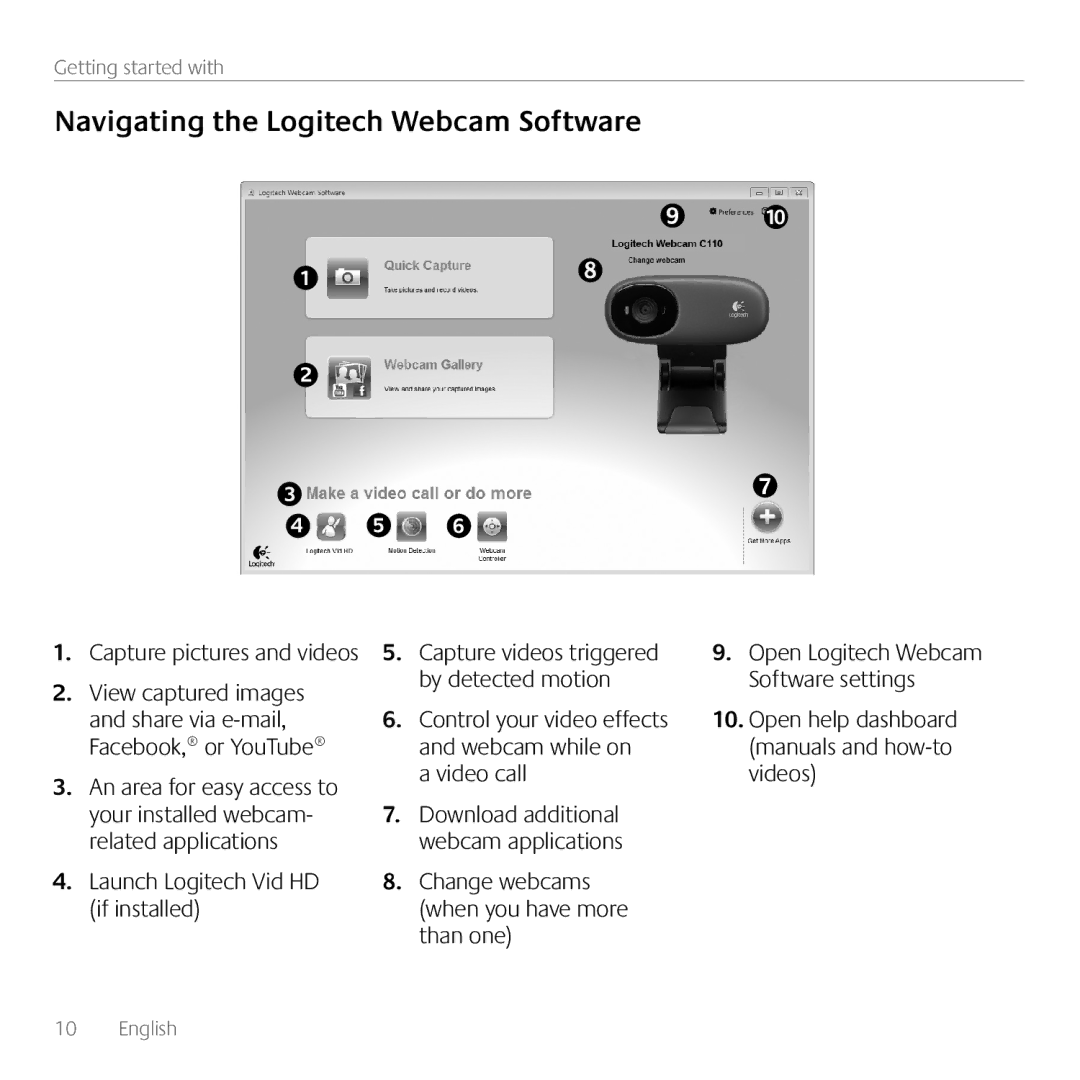Getting started with
Navigating the Logitech Webcam Software
1.Capture pictures and videos
2.View captured images and share via
3.An area for easy access to your installed webcam- related applications
4.Launch Logitech Vid HD (if installed)
5. | Capture videos triggered | 9. Open Logitech Webcam |
| by detected motion | Software settings |
6. | Control your video effects | 10. Open help dashboard |
| and webcam while on | (manuals and |
| a video call | videos) |
7.Download additional webcam applications
8.Change webcams (when you have more than one)
10 English |
|