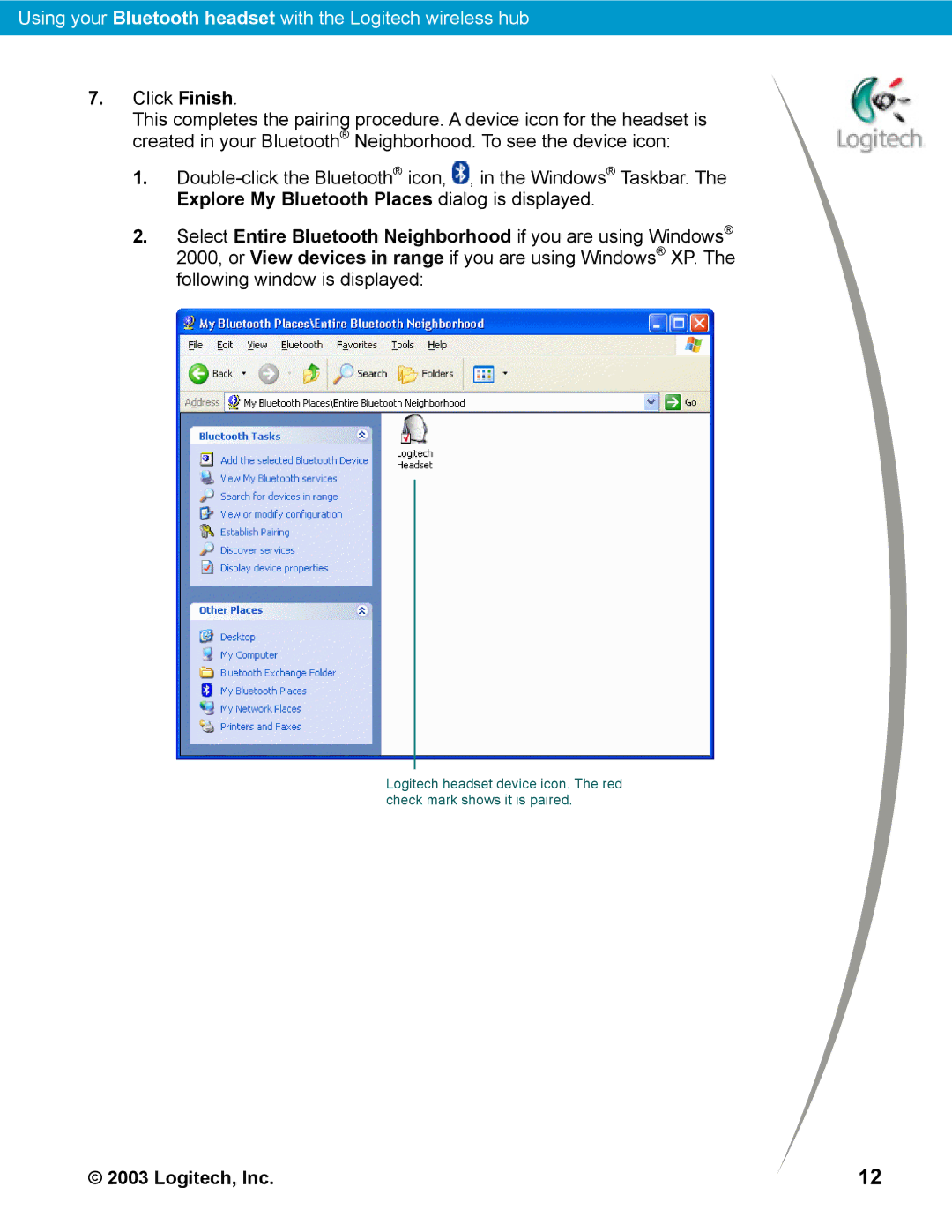Using your Bluetooth headset with the Logitech wireless hub
7.Click Finish.
This completes the pairing procedure. A device icon for the headset is created in your Bluetooth® Neighborhood. To see the device icon:
1.![]() , in the Windows® Taskbar. The Explore My Bluetooth Places dialog is displayed.
, in the Windows® Taskbar. The Explore My Bluetooth Places dialog is displayed.
2.Select Entire Bluetooth Neighborhood if you are using Windows® 2000, or View devices in range if you are using Windows® XP. The following window is displayed:
Logitech headset device icon. The red check mark shows it is paired.
© 2003 Logitech, Inc. | 12 |