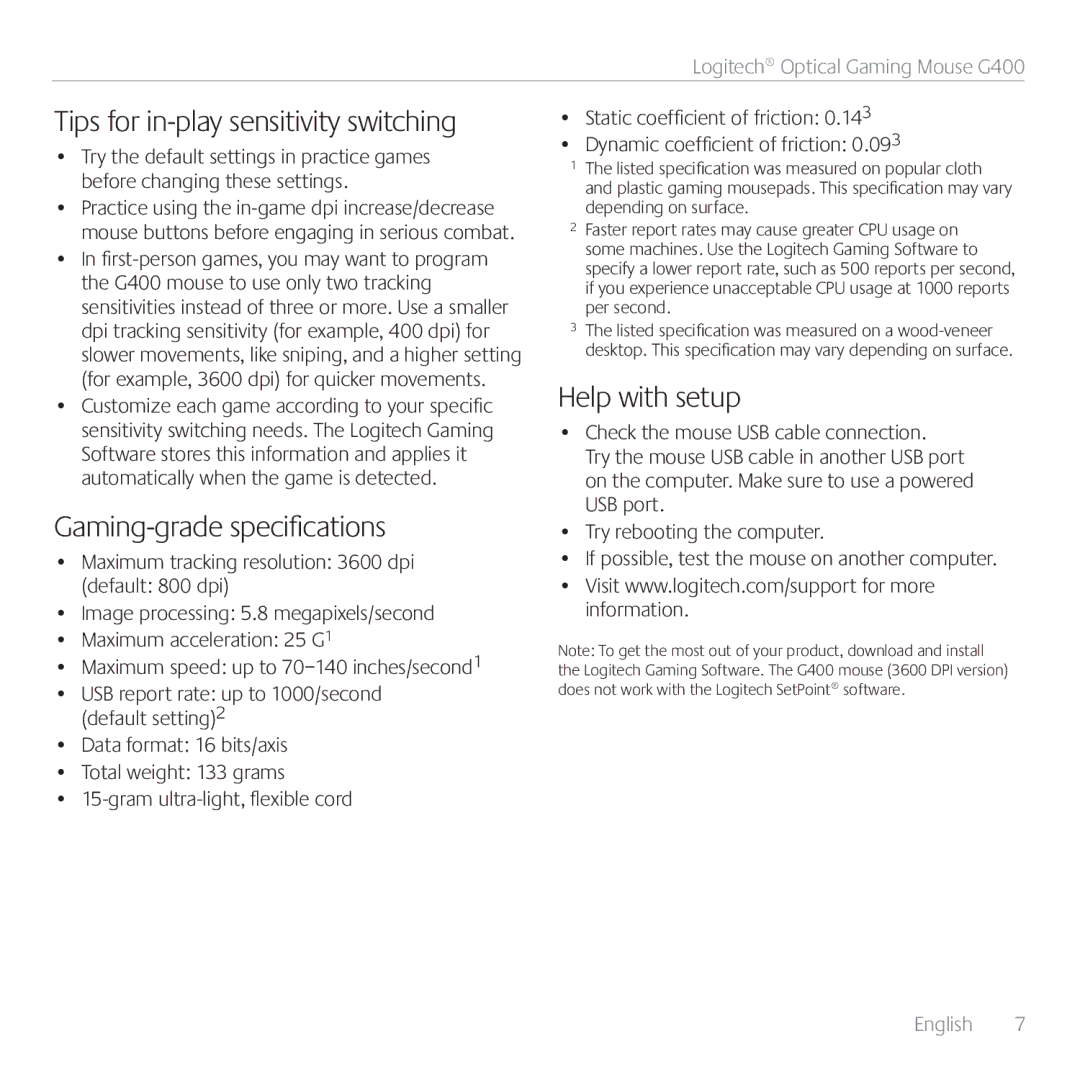Logitech® Optical Gaming Mouse G400
Tips for in-play sensitivity switching
•Try the default settings in practice games before changing these settings.
•Practice using the
•In
•Customize each game according to your specific sensitivity switching needs. The Logitech Gaming Software stores this information and applies it automatically when the game is detected.
Gaming-grade specifications
•Maximum tracking resolution: 3600 dpi
(default: 800 dpi)
•Image processing: 5.8 megapixels/second
•Maximum acceleration: 25 G1
•Maximum speed: up to
•USB report rate: up to 1000/second (default setting)2
•Data format: 16 bits/axis
•Total weight: 133 grams
•
•Static coefficient of friction: 0.143
•Dynamic coefficient of friction: 0.093
1The listed specification was measured on popular cloth and plastic gaming mousepads. This specification may vary depending on surface.
2Faster report rates may cause greater CPU usage on some machines. Use the Logitech Gaming Software to specify a lower report rate, such as 500 reports per second, if you experience unacceptable CPU usage at 1000 reports per second.
3The listed specification was measured on a
Help with setup
•Check the mouse USB cable connection.
Try the mouse USB cable in another USB port on the computer. Make sure to use a powered USB port.
•Try rebooting the computer.
•If possible, test the mouse on another computer.
•Visit www.logitech.com/support for more information.
Note: To get the most out of your product, download and install the Logitech Gaming Software. The G400 mouse (3600 DPI version) does not work with the Logitech SetPoint® software.
| English 7 |