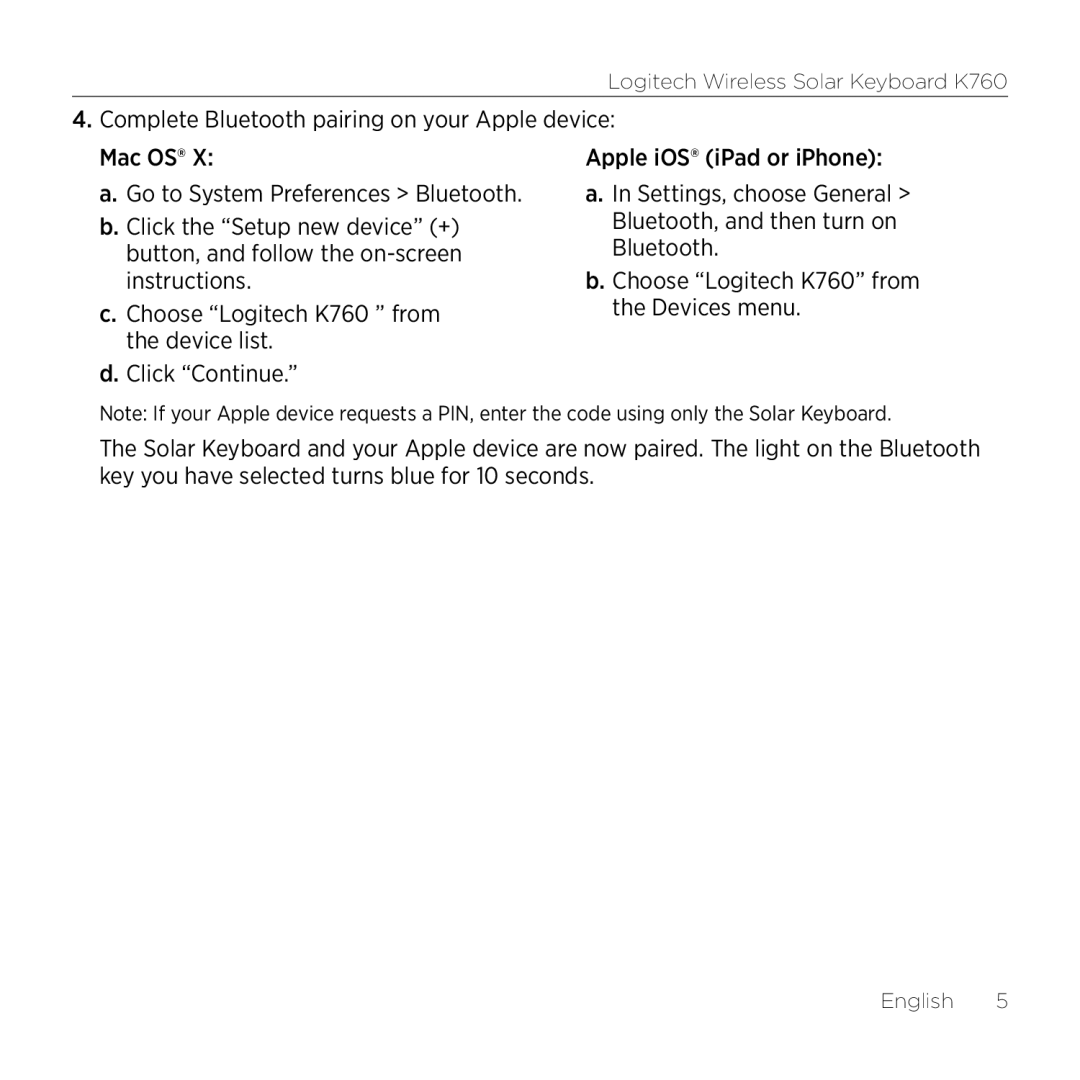Logitech Wireless Solar Keyboard K760
4.Complete Bluetooth pairing on your Apple device:
Mac OS® X:
a.Go to System Preferences > Bluetooth.
b.Click the “Setup new device” (+) button, and follow the
c.Choose “Logitech K760 ” from the device list.
d.Click “Continue.”
Apple iOS® (iPad or iPhone):
a.In Settings, choose General > Bluetooth, and then turn on Bluetooth.
b.Choose “Logitech K760” from the Devices menu.
Note: If your Apple device requests a PIN, enter the code using only the Solar Keyboard.
The Solar Keyboard and your Apple device are now paired. The light on the Bluetooth key you have selected turns blue for 10 seconds.