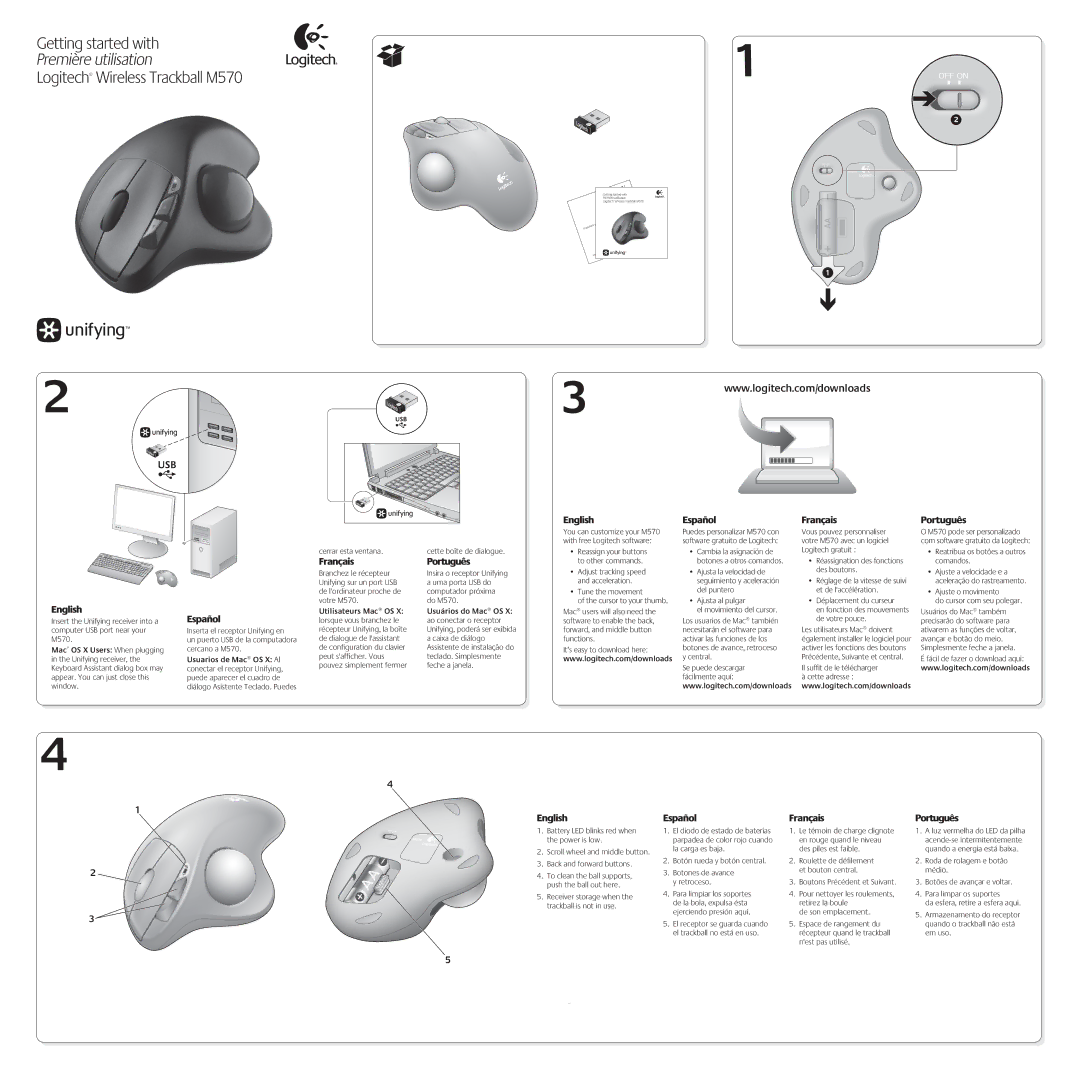Getting started with | 1 |
|
Première utilisation |
| |
Logitech® Wireless Trackball M570 | OFF ON |
OFF ON
Getting started with
Première utilisation
Logitech® Wireless Trackball M570
information Important
andwarranty compliance, Safety,
2 | 3 | www.logitech.com/downloads |
|
|
English
Insert the Unifying receiver into a computer USB port near your M570.
Mac® OS X Users: When plugging in the Unifying receiver, the Keyboard Assistant dialog box may appear. You can just close this window.
Español
Inserta el receptor Unifying en
un puerto USB de la computadora cercano a M570.
Usuarios de Mac® OS X: Al conectar el receptor Unifying, puede aparecer el cuadro de diálogo Asistente Teclado. Puedes
cerrar esta ventana.
Français
Branchez le récepteur Unifying sur un port USB de l'ordinateur proche de votre M570.
Utilisateurs Mac® OS X: lorsque vous branchez le récepteur Unifying, la boîte de dialogue de l'assistant de configuration du clavier peut s'afficher. Vous pouvez simplement fermer
cette boîte de dialogue.
Português
Insira o receptor Unifying a uma porta USB do computador próxima do M570.
Usuários do Mac® OS X: ao conectar o receptor Unifying, poderá ser exibida a caixa de diálogo Assistente de instalação do teclado. Simplesmente feche a janela.
English
You can customize your M570 with free Logitech software:
•Reassign your buttons to other commands.
•Adjust tracking speed and acceleration.
•Tune the movement
of the cursor to your thumb.
Mac® users will also need the software to enable the back, forward, and middle button functions.
It’s easy to download here: www.logitech.com/downloads
Español
Puedes personalizar M570 con software gratuito de Logitech:
•Cambia la asignación de botones a otros comandos.
•Ajusta la velocidad de seguimiento y aceleración del puntero
•Ajusta al pulgar
el movimiento del cursor.
Los usuarios de Mac® también necesitarán el software para activar las funciones de los botones de avance, retroceso y central.
Se puede descargar fácilmente aquí: www.logitech.com/downloads
Français
Vous pouvez personnaliser votre M570 avec un logiciel Logitech gratuit :
•Réassignation des fonctions des boutons.
•Réglage de la vitesse de suivi et de l'accélération.
•Déplacement du curseur
en fonction des mouvements de votre pouce.
Les utilisateurs Mac® doivent également installer le logiciel pour activer les fonctions des boutons Précédente, Suivante et central.
Il suffit de le télécharger
àcette adresse : www.logitech.com/downloads
Português
O M570 pode ser personalizado com software gratuito da Logitech:
•Reatribua os botões a outros comandos.
•Ajuste a velocidade e a aceleração do rastreamento.
•Ajuste o movimento
do cursor com seu polegar.
Usuários do Mac® também precisarão do software para ativarem as funções de voltar, avançar e botão do meio. Simplesmente feche a janela.
Éfácil de fazer o download aqui: www.logitech.com/downloads
4
4
| 1 |
|
| English | |
| 1. | Battery LED blinks red when |
|
| the power is low. |
| 2. | Scroll wheel and middle button. |
2 | 3. | Back and forward buttons. |
4. | To clean the ball supports, | |
|
| push the ball out here. |
| 5. | Receiver storage when the |
|
| trackball is not in use. |
3 |
|
|
5
Español
1.El diodo de estado de baterías parpadea de color rojo cuando la carga es baja.
2.Botón rueda y botón central.
3.Botones de avance y retroceso.
4.Para limpiar los soportes de la bola, expulsa ésta ejerciendo presión aquí.
5.El receptor se guarda cuando el trackball no está en uso.
Français
1.Le témoin de charge clignote en rouge quand le niveau des piles est faible.
2.Roulette de défilement et bouton central.
3.Boutons Précédent et Suivant.
4.Pour nettoyer les roulements, retirez la boule
de son emplacement.
5.Espace de rangement du récepteur quand le trackball n'est pas utilisé.
Português
1.A luz vermelha do LED da pilha
2.Roda de rolagem e botão médio.
3.Botões de avançar e voltar.
4.Para limpar os suportes
da esfera, retire a esfera aqui.
5.Armazenamento do receptor quando o trackball não está em uso.