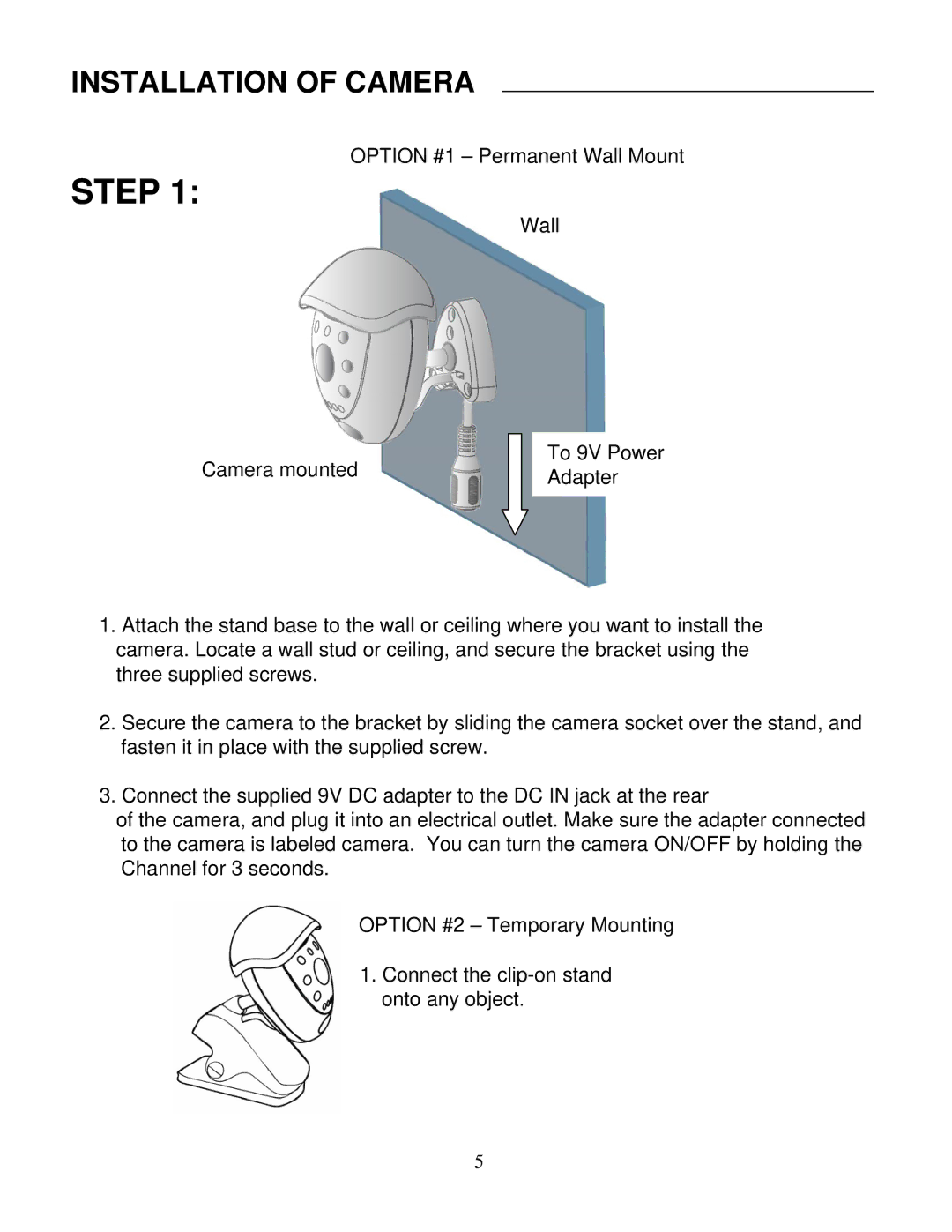INSTALLATION OF CAMERA
OPTION #1 – Permanent Wall Mount
STEP 1:
Wall
Camera mounted | To 9V Power | |
Adapter | ||
| ||
|
|
1.Attach the stand base to the wall or ceiling where you want to install the camera. Locate a wall stud or ceiling, and secure the bracket using the three supplied screws.
2.Secure the camera to the bracket by sliding the camera socket over the stand, and fasten it in place with the supplied screw.
3.Connect the supplied 9V DC adapter to the DC IN jack at the rear
of the camera, and plug it into an electrical outlet. Make sure the adapter connected to the camera is labeled camera. You can turn the camera ON/OFF by holding the Channel for 3 seconds.
OPTION #2 – Temporary Mounting
1.Connect the
5