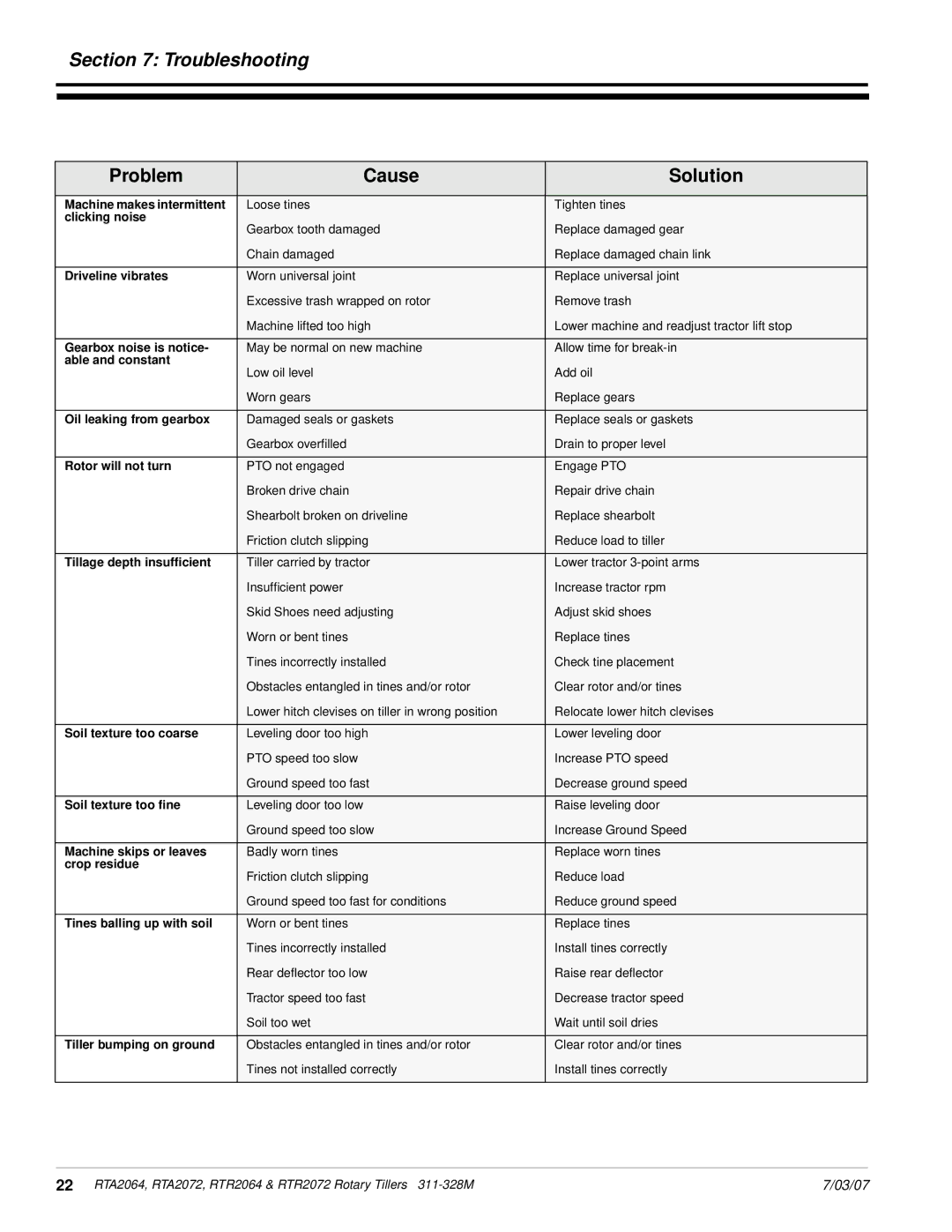RTA2064, RTA2072, RTR2064, RTR2072 specifications
Lowepro, a leader in camera bags and protection solutions, has introduced a range of impressive products, including the RTA2064, RTA2072, RTR2064, and RTR2072. These bags are designed for photographers who are keen on portability, durability, and functionality. Each model packs a set of features that cater to various photography needs, from casual outings to professional assignments.The RTA2064 and RTA2072 are designed to cater to the mirrorless and DSLR camera users, offering ample space for camera bodies, lenses, and accessories. The RTA2064 is optimized for a compact setup, while the RTA2072 is better suited for photographers who require additional space. Both bags come with customizable padded dividers, allowing users to tailor the interior layout according to their equipment needs. The outer material is made from durable weather-resistant fabrics, ensuring that your gear remains protected from unpredictable weather conditions and harsh environments.
In terms of accessibility, these bags feature easy-to-open zippers with a quick-access front pocket that allows you to grab your essentials without removing the whole bag. The ergonomic shoulder straps and back panel are designed for comfort during long sessions, making them ideal for outdoor photography. Additionally, the RTA series includes various external attachment points for tripods and other gear, enhancing versatility for photographers on the move.
On the other hand, the RTR2064 and RTR2072 are part of Lowepro's rugged series, combining robustness and portability. These bags are built for adventure and are favored by outdoor photographers and videographers. Constructed with reinforced materials and extra cushioning for that added protection, the RTR series excels in off-road conditions, ensuring that your equipment is safe from shocks and impacts. The Modular Accessory System (MAS) allows users to adapt their gear setup quickly, providing flexibility for those on the go.
Both RTR models come equipped with waterproof bases and included rain covers, making them reliable companions in wet and wild conditions. The bags are also designed with multiple compartments, including a dedicated laptop sleeve in the RTR2072, which is perfect for multimedia professionals who need to carry their laptop and camera gear simultaneously.
In conclusion, whether you choose the versatile RTA2064 and RTA2072 or the rugged RTR2064 and RTR2072, Lowepro ensures that you have high-quality solutions tailored to various photography styles and demands. Each model emphasizes a blend of protection, accessibility, and comfort, making them essential tools for serious photographers. These bags not only meet the demands of the present but also anticipate the evolving needs of creatives in the field.