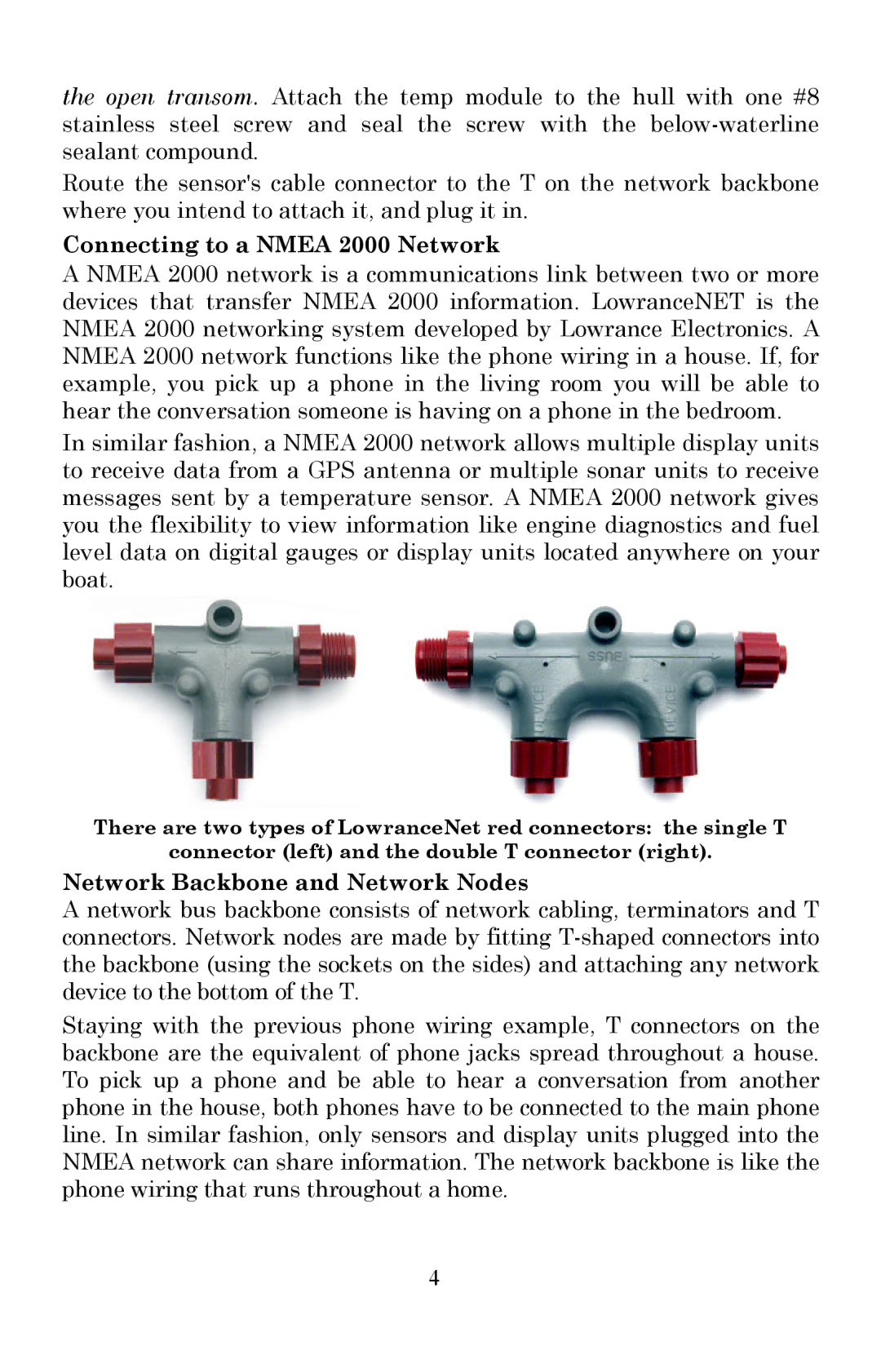EP-80R specifications
The Lowrance EP-80R is a cutting-edge electronic device designed to enhance the navigation experience for boaters and marine enthusiasts. This advanced unit is part of Lowrance's esteemed line of marine electronics, providing users with an array of features that prioritize accuracy, reliability, and user-friendliness.One of the standout characteristics of the EP-80R is its exceptional precision in positioning and navigation. The device is equipped with an advanced GPS receiver that offers rapid and precise location fixes, ensuring that boaters can confidently navigate even the most challenging waters. With its ability to maintain accuracy across various maritime environments, the EP-80R has quickly become a trusted companion for both recreational and commercial users.
The EP-80R features a sleek and modern design, featuring an intuitive interface that makes it easy for users of all skill levels to operate. Its large, high-resolution display provides clear visibility even in bright sunlight, allowing boaters to monitor their location and navigation data effortlessly. Additionally, the device includes customizable screen options, enabling users to tailor the display to show the information most relevant to their journey.
In terms of technology, the Lowrance EP-80R integrates seamlessly with the Lowrance vessel systems, allowing it to share data from other onboard devices. This connectivity ensures that users can access comprehensive navigation information, including sonar depth readings, water temperature, and more, all in one centralized unit. Users can take advantage of the EP-80R’s Bluetooth capabilities, enabling them to connect to smart devices for enhanced data sharing and control.
The EP-80R also supports advanced mapping features, providing access to high-resolution charts that can be updated effortlessly. Whether navigating coastal waters or exploring offshore destinations, the EP-80R offers various mapping options that enhance user experiences. The ability to set waypoints and routes easily ensures that boaters can plan their journeys with confidence, reducing the likelihood of navigational errors.
Finally, built with durability in mind, the Lowrance EP-80R is designed to withstand the harsh marine environment. Its rugged construction ensures that it can endure exposure to saltwater, humidity, and UV radiation, making it an ideal choice for long-term use in diverse conditions.
In summary, the Lowrance EP-80R represents a perfect blend of advanced technology, user-friendly design, and robust features, making it an excellent investment for anyone serious about navigation and marine activities.