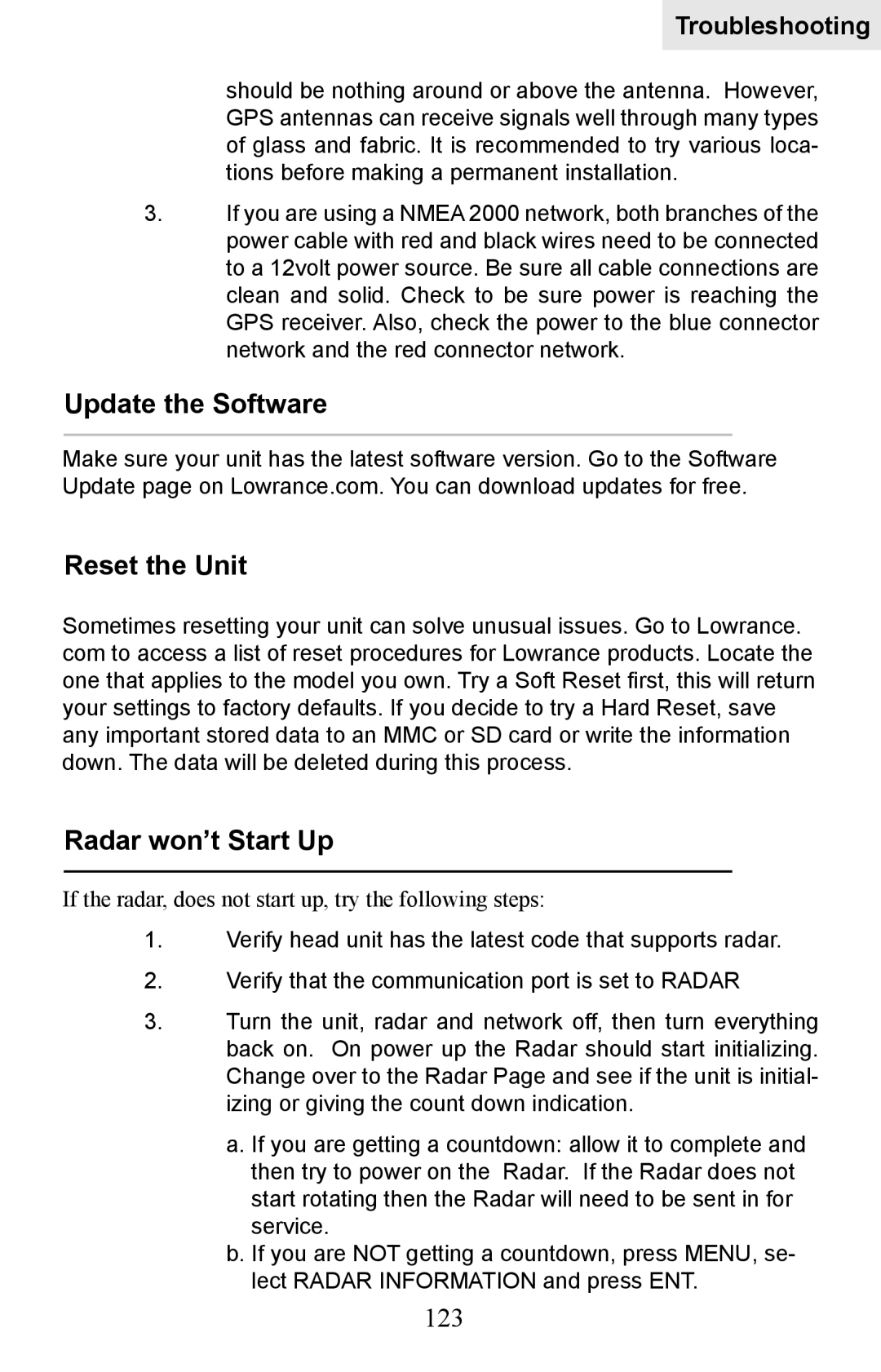HDS-8, HDS-10, HDS-8m & HDS-10m
Copyright 2011 Navico All Rights Reserved
Software updates for your unit
Table of contents
2D and Shaded Relief
Contents
115
Manual Conventions
Introduction
About this manual HDS-8/10 and HDS-8m/10m
HDS-8/10 & HDS-8m/10m
Getting Started
Menus
Language
Closing Menus
To select a language
Selecting a Fishing Mode
Selecting Chart Data
To select Chart data
To select a fishing mode
To Restore Defaults
Restore Defaults
Entering Letters in Text Boxes
Softkeys
Active cursor
Using softkeys
Selecting Pages
Pages
Pages Screen
To save pages
Saving pages
To save over saved pages
To clear saved pages
Edit Mode
To access Edit Overlay menu
Data Overlay
Data Overlay menu
To move/place a gauge
Move or Placing a Gauge
Select Data
Type
Limits
Size
Add Source
Configuration menu
To add a source
To remove add source data
On the Chart Page you can
Chart
Sonar Page Sonar units only
On the Sonar Page you can
Info
Radar Page optional
On the Radar Page you can
On the Info Page you can
Edit
Info menu
Dashboards
To select info
To edit gauge display
Edit Info menu
To remove a source
To Configure Limits
To add source
To change layout
Change Layout
Add Dashboard
To add a dashboard
To access Utilities
Settings
Utilities
Utilities
To delete data files/sonar logs
Data files/Sonar logs
To copy data files/sonar logs
To display a combo
Displaying Combo Pages
Selecting an Active Panel
To display multiple panels
Adjust Panel Sizes
Displaying Multiple Panels Sonar units only
To adjust panel sizes
Sonar Operation HDS-8 & 10 only
To access the Sonar
Sensitivity
Sonar Menu
Auto Sensitivity
Range
Colorline
Frequency
Split
Stop Sonar
Adjust
To Adjust Sensitivity and Colorline
Sonar Options
To set Upper and Lower Limits
Custom Upper and Lower Limits
Ping Speed
To select a Palette
Palette
To select a Split option
Depth Line
Temperature Graph
Amplitude Scope
Zoom Bars
Log Sonar Data
Measure Distance
Fish ID
To select a Fish ID option
To select Save to or Bytes per Sounding
To input filename
To stop logging
Start Logging
Source
To share/receive sonar data
Previous image shows items you will see on the chart
Chart Operation
To access the Chart
Find Current Position
Chart menu
Chart Options menu
To select a Chart page POI
Selecting POIs on Chart page with Cursor
Waypoints
Go To Cursor
To create a Waypoint at the cursors position
Create Waypoint from Chart
Waypoint menu
To create a Waypoint at the Vessels position
Waypoints screen menu
Waypoints screen
Waypoints screen, Sort Waypoints
Waypoints screen, Search for Waypoint by name
Waypoint Information screen
To Search for Waypoint by Name
Edit Waypoint menu
Editing a Waypoint on the Chart
To Edit a Waypoint from the Chart
Edit Waypoint name, description, position or depth
To Edit Waypoint depth or alarm radius
Edit Waypoint icon and color
To Edit Waypoint name or description
Routes
Create Route from Chart
To Create a New Route from the Chart
Routes screen
To Display / Hide Route
Routes screen menu
To Edit Route
To Search for Route by Name
To Insert, Edit or Remove Waypoints from a Route
To Navigate Route from Routes screen
Trails screen menu
Trails
Trails screen
Edit Trail menu
New Trail menu
To Create a New Trail
To edit a Trail name
Trail line Color options
Measuring Distances on Chart
To select/deselect Measure feature
To search for Chart page POI using coordinates
Find Chart item
To search for specific Chart page item
Search by Coordinates
To select / deselect the Look Ahead feature
To change Chart page orientation
Map Orientation
Look Ahead
To select / deselect Chart Categories
Chart categories
2D and Shaded Relief
Shaded Relief only available on U.S. Insight models
To turn on radar overlay
Chart page Icons, Tides and Currents
Radar Overlay
To view Navionics data
Navionics
Radar Options
To change Navionics Settings
Navionics Settings menu
Navionics Settings and Options
Platinum or Platinum Plus charts
Radar Operation optional
To access the Radar
To access the Adjust menu
Adjust menu
Radar menu
Radar State
To select Auto Gain
Auto Gain
Low, Medium and High
Acquire Targets
Sea Clutter
Position
To change the PPI position
Offset
Symbology
To adjust an EBL/VRM
Adjust
EBL/VRM menu
To select an EBL/VRM
Data Box
Guard Zones
To choose alarm trigger vessels entering or exiting zones
Using the Adjust menu
Radar Overlay
To turn on a Guard Zone
To access the System menu
Settings Menu
System
Language
To change Text Size
To change Key Beep settings
Key Beeps
Time optional
Datum
To change magnetic variation settings
To select a Datum
Coord System
Satellites
To save screen captures to MMC/SD card
Screen Capture
To take a screen capture
To access Advanced Settings
Restore Defaults
To adjust Waypoint, Hardware and Radar settings
Advanced
Navigation
Pages
Logging Type
Trails
To select a Logging Type
Distance Period
Time Period
To set up phantom loran
To set Time Period
Phantom Loran
Chart Data
Chart Settings Menu
To access the Chart Settings Menu
Range Rings
Grid Lines
Popup Information
Waypoints
To use Heading Extension
Trails
Hide Chart
Routes
Network Sonar
Sonar Settings HDS-8 &10
Noise Rejection
Surface Clarity
Scroll Speed
Manual Mode
To adjust Surface Clarity
Fishing Modes
Keel Offset
Installation Menu
Reset Fishing Mode
To calibrate Water Speed
Water Speed Calibration
To set Keel Offset
Temperature Averaging
Temperature Calibration
Water Speed Averaging
To select a Water Averaging interval
To select a Transducer Type
To select a Temperature Averaging interval
Transducer Type
Target Expansion
Radar Settings Menu optional
Target Trails
Palette
Orientation
North Indicator
Threshold
To change Map Orientation
Bearings
Range Markers
Compass
To set T/M or R
Marpa
Selecting Marpa targets
To adjust CPA and Tcpa settings
Canceling Marpa targets
To cancel all targets
To cancel individual targets
Marpa Settings
To select history length
Target Alarms
Installation
To set Marpa target alarm
To access Radar Installation menu
To select Heading up orientation
Installation Adjustment Menu
Bearing alignment
Range offset
To Adjust Bearing Alignment
To Adjust Range Offset
To Adjust Antenna Height
Fast scan mode BR24 Radar only
Antenna Height
Tune
Sidelobe suppression BR24 only
Reset Radar to Factory Defaults
To make manual adjustments Sidelobe suppres- sion
To input fuel added
Fuel
Refuel
To calibrate engines
To set tank to full
Fuel Used
Vessel Setup
100
To select engine-tank configuration
Engine/Tank Configuration
101
To input tank size
102
Alarms
To enable/disable an Alarm
103
Siren Enabled
Units
104
Network
105
106
107
Configuring Devices
To configure a device name or device tank size
To access calibration instructions
To configure device location
108
Instance
To configure serial ports
Diagnostics
109
Nmea 2000 receive/send waypoint
To access Nmea 0183 Output screen
Mmsi Maritime Mobile Service Identity
110
Nmea 0183 Output
111
To choose a Demo Mode
Demo Mode
Simulator
112
113
Route
114
To select a route
Set Start Position
115
Specifications HDS-8/8m & HDS-10/10m
116
Unit Care
Unit won’t turn on
Troubleshooting
Unit freezes, locks up, or operates erratically
Weak bottom echo, erratic readings or no fish returns
118
119
No fish arches when Fish I.D. is turned off
120
Noise
121
GPS Not Accurate
122
Cards not Read by Unit
Current Position not on the Screen
Reset the Unit
Update the Software
Radar won’t Start Up
123
124
125
Index
EBL/VRM
126
127
128
Navico Databases License Agreement
Databases Limited Warranty