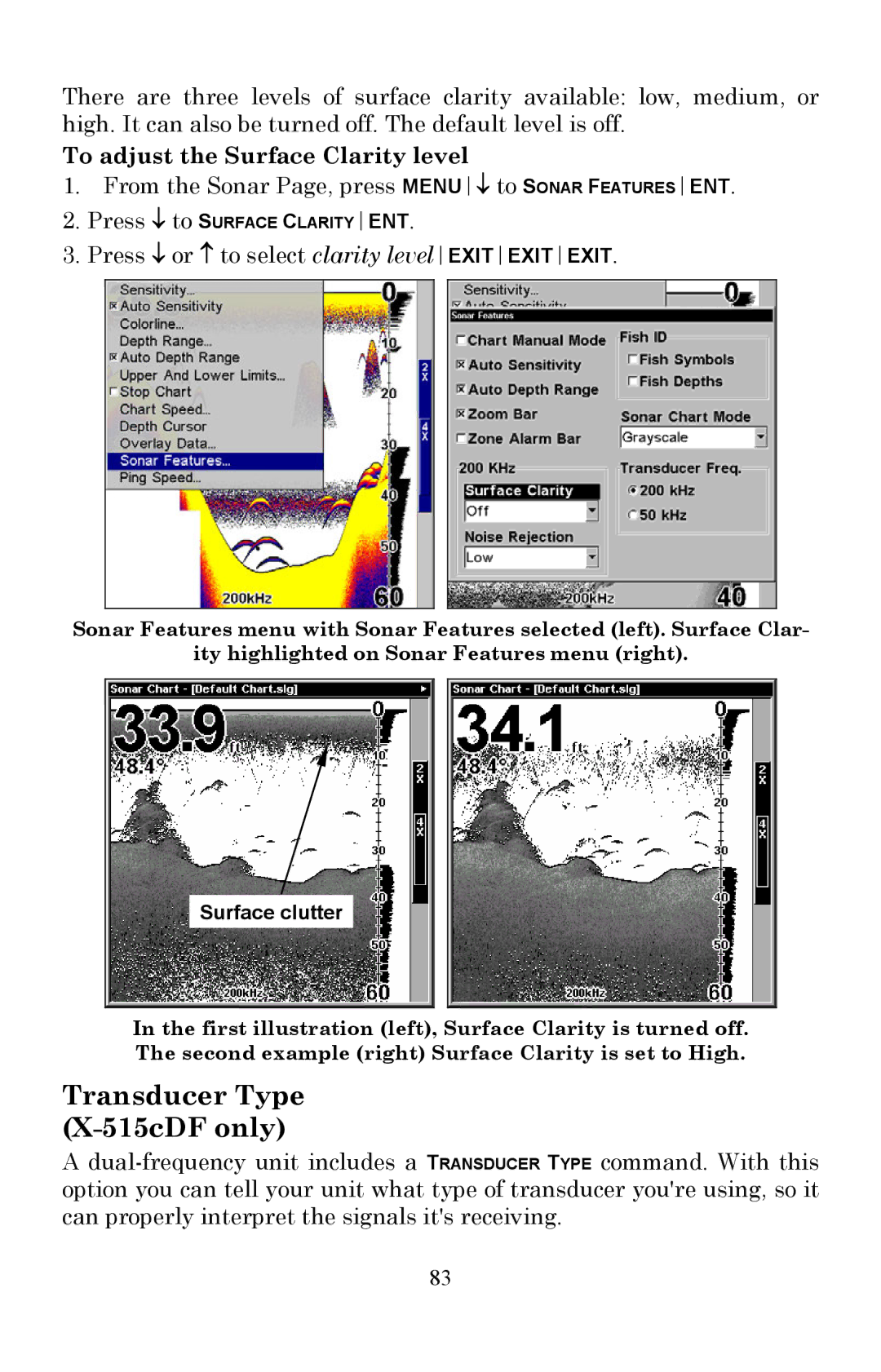X510C, X515C DF specifications
The Lowrance X515C DF and X510C are advanced fishfinders that cater to both novice and experienced anglers looking for an edge on the water. These cutting-edge devices integrate high-end technology with user-friendly interfaces, making them ideal for various fishing environments, from serene lakes to turbulent coastal waters.Starting with the X515C DF, this model is equipped with a high-resolution color display that provides vivid images and superior clarity. The 320 x 240 pixel resolution enhances the ability to distinguish between different types of fish and underwater structures. One of its standout features is its Dual Frequency sonar, which operates at both 200 kHz and 83 kHz frequencies. This flexibility allows users to choose the most suitable frequency for their fishing conditions—200 kHz provides detailed readings for shallow water, while 83 kHz excels in deeper conditions.
The X515C DF also includes features such as Fish ID, which uses advanced algorithms to identify fish targets, making it easier for anglers to locate their quarry. Additionally, the unit offers a built-in GPS chart plotting capability, enabling users to navigate and mark waypoints effectively. This is particularly valuable for returning to successful fishing spots with ease.
On the other hand, the X510C maintains the high standards set by its counterpart but with a focus on essential functionalities that fit the needs of anglers who prefer a simpler setup. This model also showcases a 320 x 240 pixel high-resolution color screen and provides excellent visibility in various lighting conditions. The X510C features a robust sonar system that supports 200 kHz and 83 kHz frequencies, helping anglers locate fish and assess underwater topography effortlessly.
Both models are designed with user-friendly menus and controls, ensuring that even those new to fishfinding technology can navigate with ease. They also boast rugged construction to withstand the demanding conditions often faced by fishing enthusiasts.
In conclusion, both the Lowrance X515C DF and X510C deliver exceptional performance, innovative technologies, and features that enhance the fishing experience. With their dual frequency capabilities, high-resolution displays, and intuitive designs, these fishfinders empower anglers to make informed decisions, ultimately increasing their chances of a successful outing on the water. Whether choosing the advanced features of the X515C DF or the simplicity of the X510C, both units promise to enhance any fishing expedition.