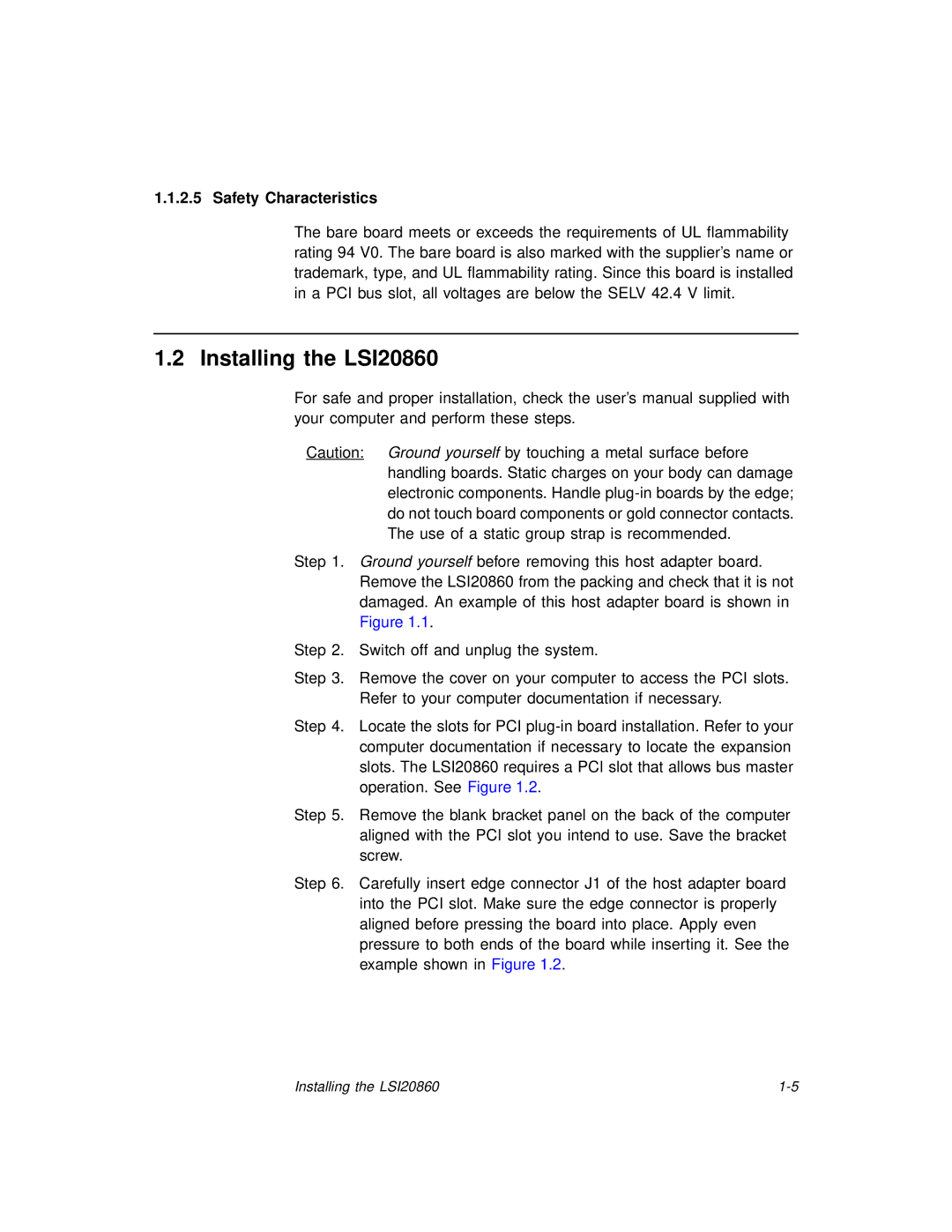1.1.2.5 Safety Characteristics
The bare board meets or exceeds the requirements of UL flammability rating 94 V0. The bare board is also marked with the supplier’s name or trademark, type, and UL flammability rating. Since this board is installed in a PCI bus slot, all voltages are below the SELV 42.4 V limit.
1.2 Installing the LSI20860
For safe and proper installation, check the user’s manual supplied with your computer and perform these steps.
Caution: Ground yourself by touching a metal surface before handling boards. Static charges on your body can damage electronic components. Handle
Step 1. Ground yourself before removing this host adapter board. Remove the LSI20860 from the packing and check that it is not damaged. An example of this host adapter board is shown in Figure 1.1.
Step 2. Switch off and unplug the system.
Step 3. Remove the cover on your computer to access the PCI slots.
Refer to your computer documentation if necessary.
Step 4. Locate the slots for PCI
Step 5. Remove the blank bracket panel on the back of the computer aligned with the PCI slot you intend to use. Save the bracket screw.
Step 6. Carefully insert edge connector J1 of the host adapter board into the PCI slot. Make sure the edge connector is properly aligned before pressing the board into place. Apply even pressure to both ends of the board while inserting it. See the example shown in Figure 1.2.
Installing the LSI20860 |