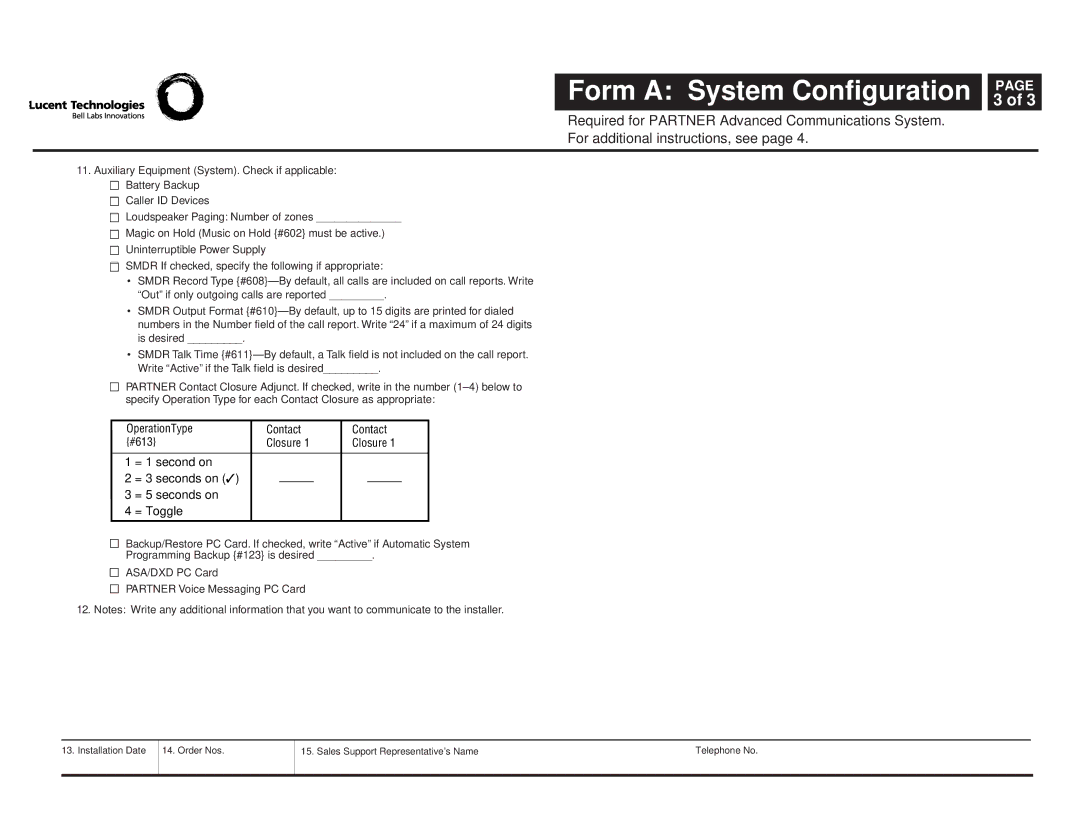Form A: System Configuration PAGE
3 of 3
Required for PARTNER Advanced Communications System.
For additional instructions, see page 4.
11.Auxiliary Equipment (System). Check if applicable:
■Battery Backup
■Caller ID Devices
■Loudspeaker Paging: Number of zones ______________
■Magic on Hold (Music on Hold {#602} must be active.)
■Uninterruptible Power Supply
■SMDR If checked, specify the following if appropriate:
•SMDR Record Type
•SMDR Output Format
•SMDR Talk Time
■PARTNER Contact Closure Adjunct. If checked, write in the number
OperationType | Contact | Contact |
{#613} | Closure 1 | Closure 1 |
1 = 1 second on
2 = 3 seconds on (✓)
3 = 5 seconds on
4 = Toggle
■Backup/Restore PC Card. If checked, write “Active” if Automatic System Programming Backup {#123} is desired _________.
ASA/DXD PC Card
PARTNER Voice Messaging PC Card
12. Notes: Write any additional information that you want to communicate to the installer.
13. Installation Date | 14. Order Nos. |
|
|
15. Sales Support Representative’s Name | Telephone No. |