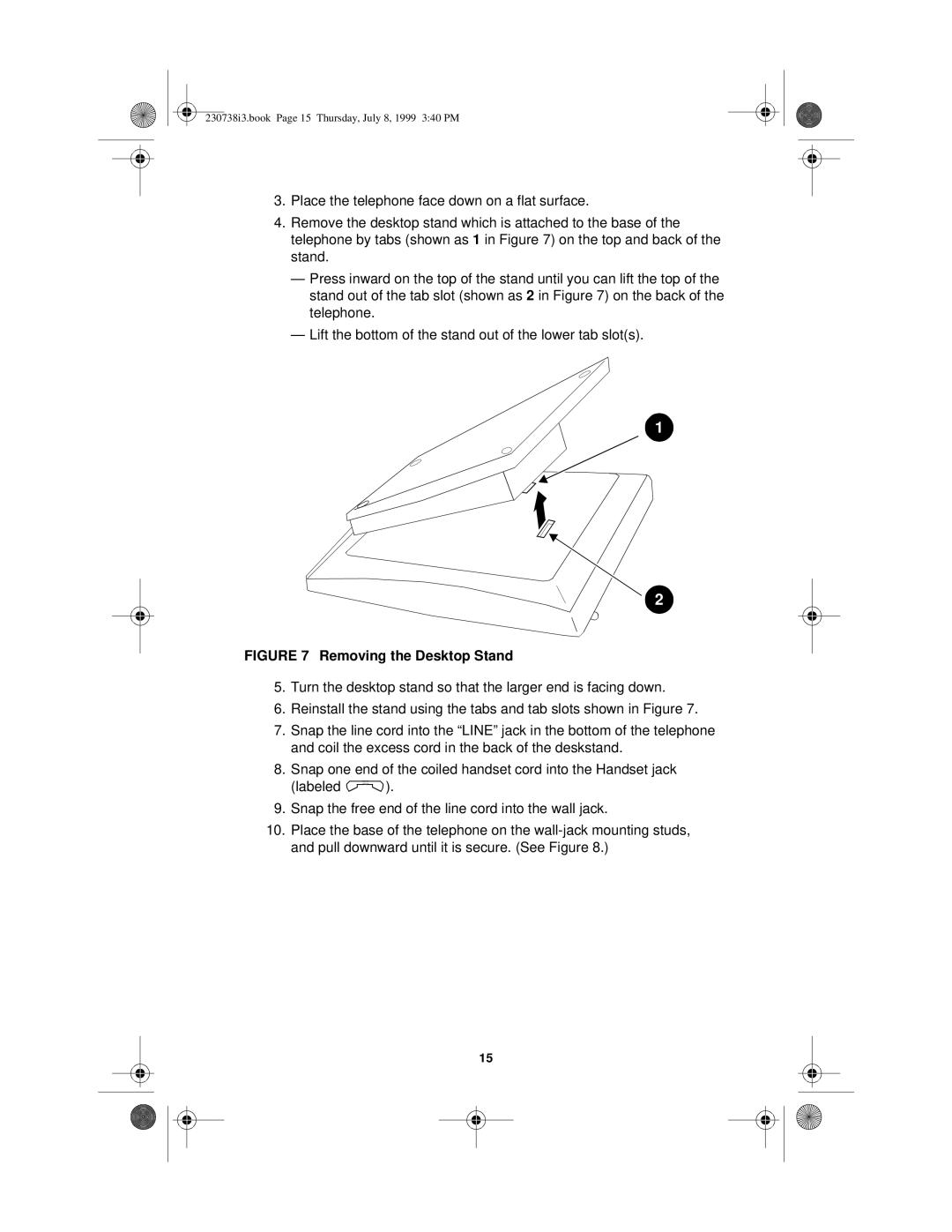230738i3.book Page 15 Thursday, July 8, 1999 3:40 PM
3.Place the telephone face down on a flat surface.
4.Remove the desktop stand which is attached to the base of the telephone by tabs (shown as 1 in Figure 7) on the top and back of the stand.
—Press inward on the top of the stand until you can lift the top of the stand out of the tab slot (shown as 2 in Figure 7) on the back of the telephone.
—Lift the bottom of the stand out of the lower tab slot(s).
1
2
FIGURE 7 Removing the Desktop Stand
5.Turn the desktop stand so that the larger end is facing down.
6.Reinstall the stand using the tabs and tab slots shown in Figure 7.
7.Snap the line cord into the “LINE” jack in the bottom of the telephone and coil the excess cord in the back of the deskstand.
8.Snap one end of the coiled handset cord into the Handset jack
(labeled ![]()
![]()
![]() ).
).
9.Snap the free end of the line cord into the wall jack.
10.Place the base of the telephone on the
15