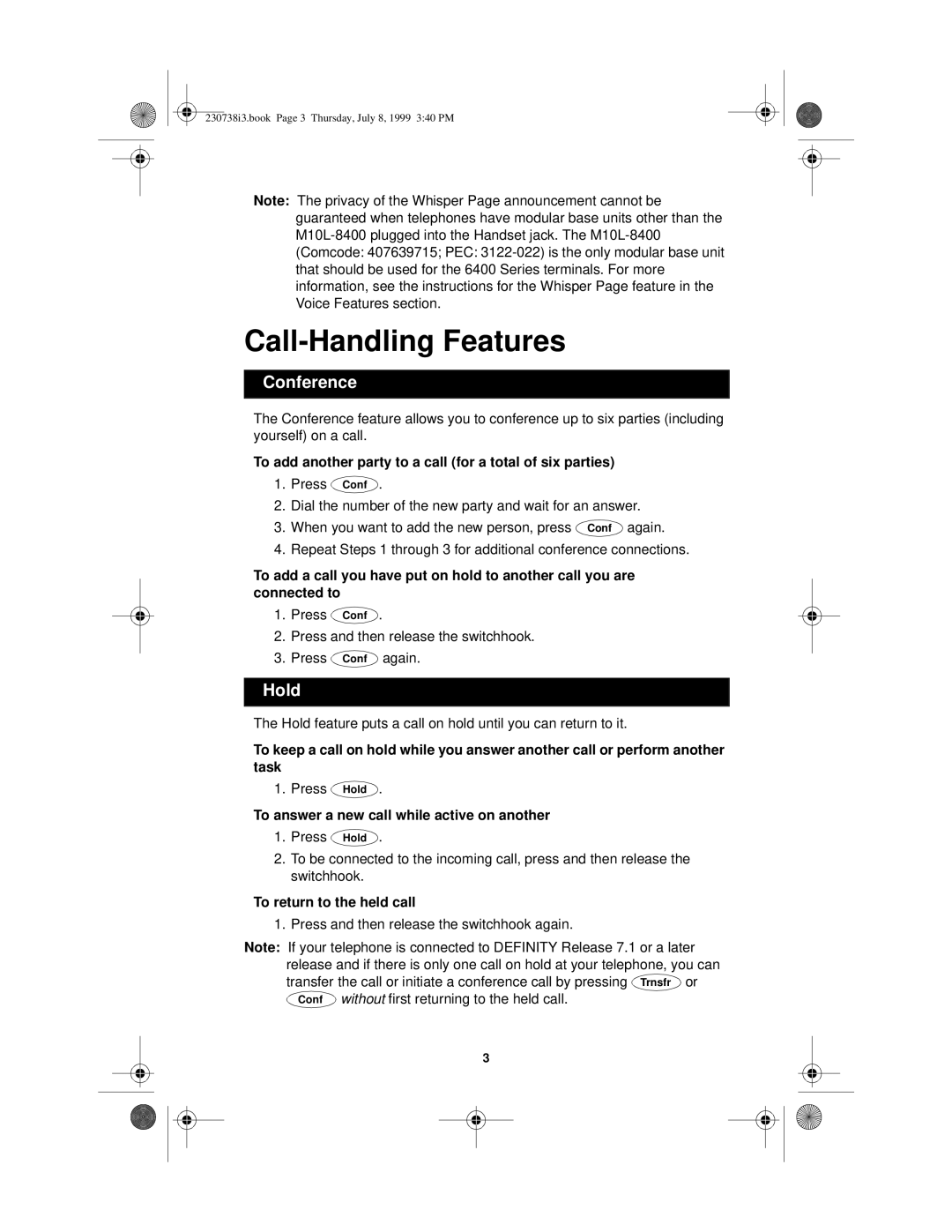230738i3.book Page 3 Thursday, July 8, 1999 3:40 PM
Note: The privacy of the Whisper Page announcement cannot be guaranteed when telephones have modular base units other than the
Call-Handling Features
Conference
The Conference feature allows you to conference up to six parties (including yourself) on a call.
To add another party to a call (for a total of six parties)
1.Press Conf .
2.Dial the number of the new party and wait for an answer.
3. | When you want to add the new person, press Conf again. |
4. | Repeat Steps 1 through 3 for additional conference connections. |
To add a call you have put on hold to another call you are connected to
1.Press Conf .
2.Press and then release the switchhook.
3.Press Conf again.
Hold
The Hold feature puts a call on hold until you can return to it.
To keep a call on hold while you answer another call or perform another task
1. Press Hold .
To answer a new call while active on another
1.Press Hold .
2.To be connected to the incoming call, press and then release the switchhook.
To return to the held call
1. Press and then release the switchhook again.
Note: If your telephone is connected to DEFINITY Release 7.1 or a later release and if there is only one call on hold at your telephone, you can transfer the call or initiate a conference call by pressing Trnsfr or
Conf without first returning to the held call.
3