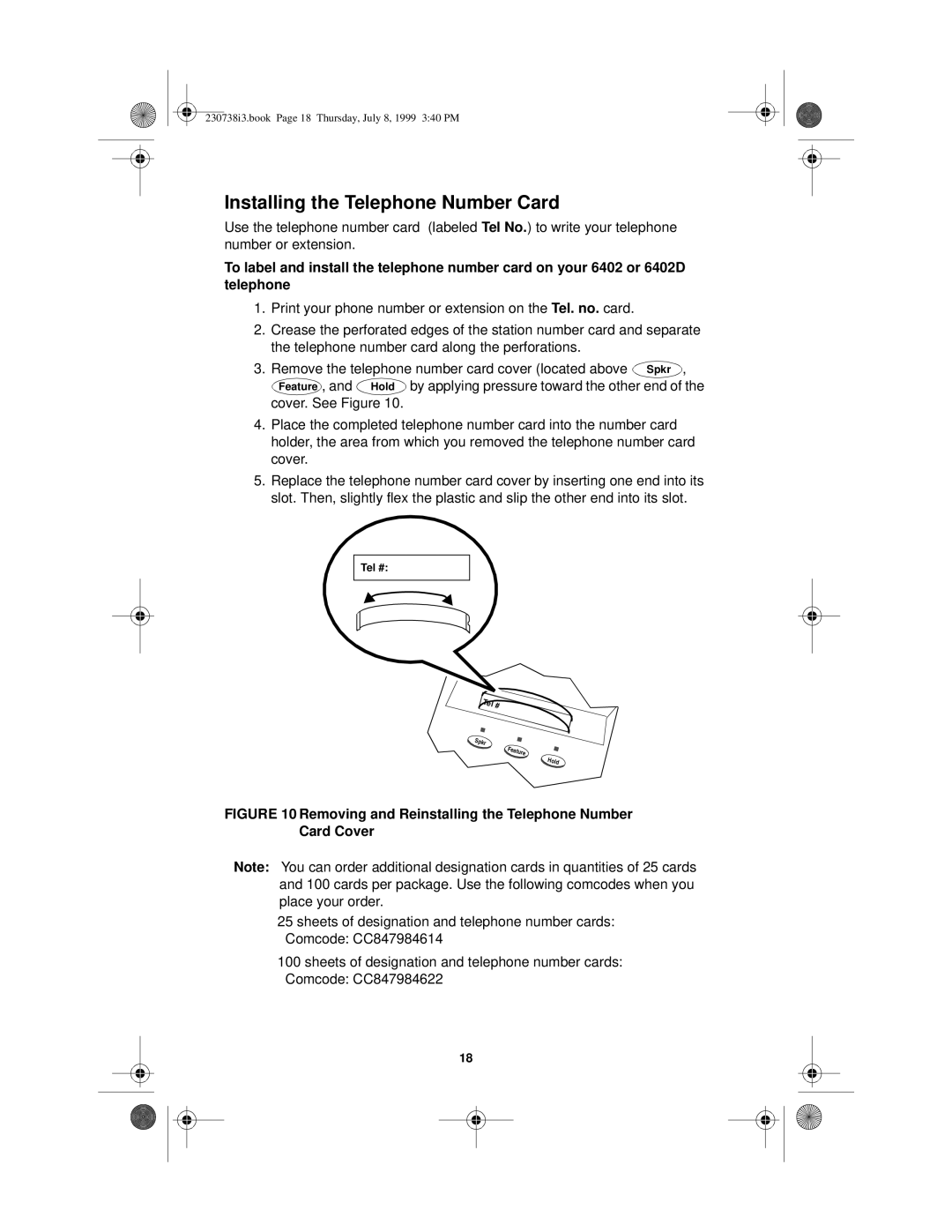230738i3.book Page 18 Thursday, July 8, 1999 3:40 PM
Installing the Telephone Number Card
Use the telephone number card (labeled Tel No.) to write your telephone number or extension.
To label and install the telephone number card on your 6402 or 6402D telephone
1.Print your phone number or extension on the Tel. no. card.
2.Crease the perforated edges of the station number card and separate the telephone number card along the perforations.
3. Remove the telephone number card cover (located above Spkr , Feature , and Hold by applying pressure toward the other end of the
cover. See Figure 10.
4.Place the completed telephone number card into the number card holder, the area from which you removed the telephone number card cover.
5.Replace the telephone number card cover by inserting one end into its slot. Then, slightly flex the plastic and slip the other end into its slot.
Tel #:
l #
Spkr
Feature
Hold
FIGURE 10 Removing and Reinstalling the Telephone Number Card Cover
Note: You can order additional designation cards in quantities of 25 cards and 100 cards per package. Use the following comcodes when you place your order.
25 sheets of designation and telephone number cards: Comcode: CC847984614
100 sheets of designation and telephone number cards: Comcode: CC847984622
18