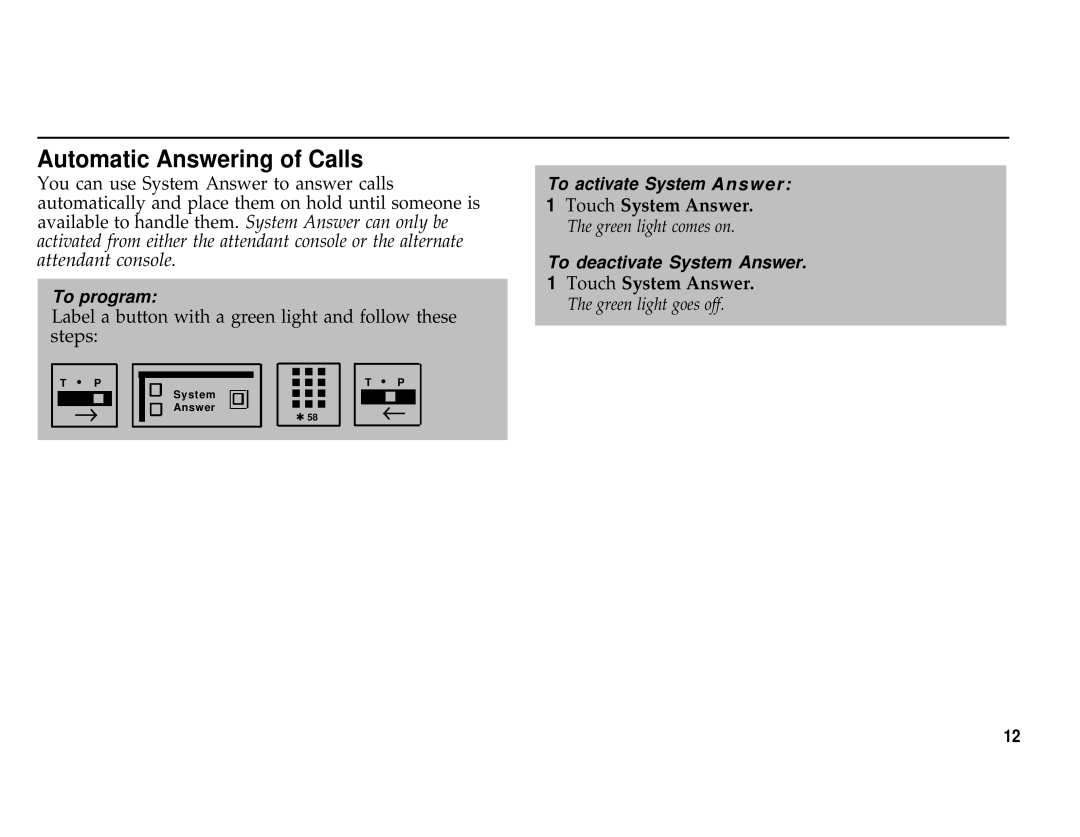Automatic Answering of Calls
You can use System Answer to answer calls automatically and place them on hold until someone is available to handle them. System Answer can only be activated from either the attendant console or the alternate attendant console.
To program:
Label a button with a green light and follow these steps:
| T • P |
|
|
|
|
|
|
| ■ ■ ■ |
|
| T • P |
| ||||
|
|
|
|
|
|
| |||||||||||
|
|
|
|
| System |
|
| ■ ■ ■ |
|
|
| ||||||
|
|
|
|
|
|
|
|
|
| ■ ■ ■ |
|
|
|
|
|
| |
|
|
|
|
|
|
|
| Answer |
|
| ■ ■ ■ |
|
| ← |
| ||
| → |
| |||||||||||||||
|
|
|
|
|
|
|
| ✱ 58 |
|
|
| ||||||
|
|
|
|
|
|
|
|
|
|
|
|
|
|
|
|
|
|
To activate System Answer:
1Touch System Answer.
The green light comes on.
To deactivate System Answer.
1Touch System Answer.
The green light goes off.
12