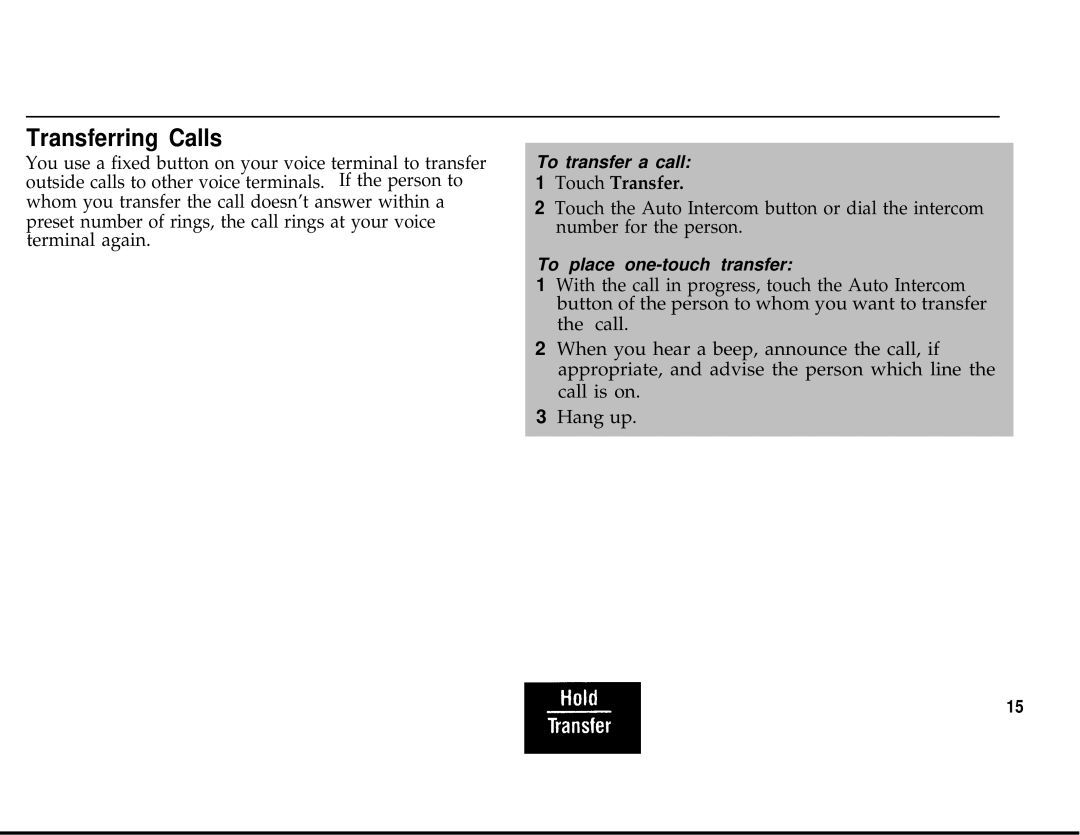Transferring Calls
You use a fixed button on your voice terminal to transfer outside calls to other voice terminals. If the person to whom you transfer the call doesn’t answer within a preset number of rings, the call rings at your voice terminal again.
To transfer a call:
1Touch Transfer.
2Touch the Auto Intercom button or dial the intercom number for the person.
To place
1With the call in progress, touch the Auto Intercom button of the person to whom you want to transfer the call.
2When you hear a beep, announce the call, if appropriate, and advise the person which line the call is on.
3Hang up.
15