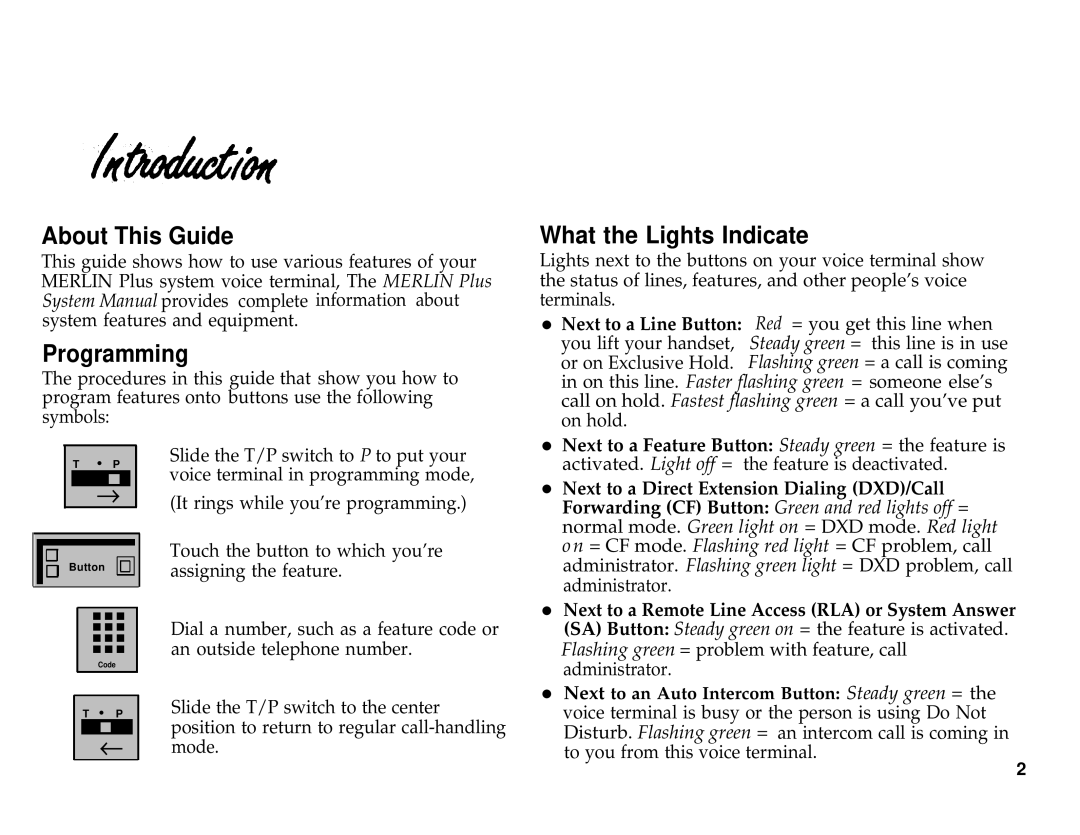About This Guide
This guide shows how to use various features of your MERLIN Plus system voice terminal, The MERLIN Plus System Manual provides complete information about system features and equipment.
Programming
The procedures in this guide that show you how to program features onto buttons use the following symbols:
What the Lights Indicate
Lights next to the buttons on your voice terminal show the status of lines, features, and other people’s voice terminals.
●Next to a Line Button: Red = you get this line when
you lift your handset, Steady green = this line is in use or on Exclusive Hold. Flashing green = a call is coming in on this line. Faster flashing green = someone else’s call on hold. Fastest flashing green = a call you’ve put on hold.
T• P
→
Button
■ ■ ■
■ ■ ■
■ ■ ■
■ ■ ■
Code
T • P
←
Slide the T/P switch to P to put your voice terminal in programming mode,
(It rings while you’re programming.)
Touch the button to which you’re assigning the feature.
Dial a number, such as a feature code or an outside telephone number.
Slide the T/P switch to the center position to return to regular
●Next to a Feature Button: Steady green = the feature is activated. Light off = the feature is deactivated.
●Next to a Direct Extension Dialing (DXD)/Call Forwarding (CF) Button: Green and red lights off = normal mode. Green light on = DXD mode. Red light on = CF mode. Flashing red light = CF problem, call administrator. Flashing green light = DXD problem, call administrator.
●Next to a Remote Line Access (RLA) or System Answer (SA) Button: Steady green on = the feature is activated.
Flashing green = problem with feature, call administrator.
●Next to an Auto Intercom Button: Steady green = the voice terminal is busy or the person is using Do Not Disturb. Flashing green = an intercom call is coming in to you from this voice terminal.
2