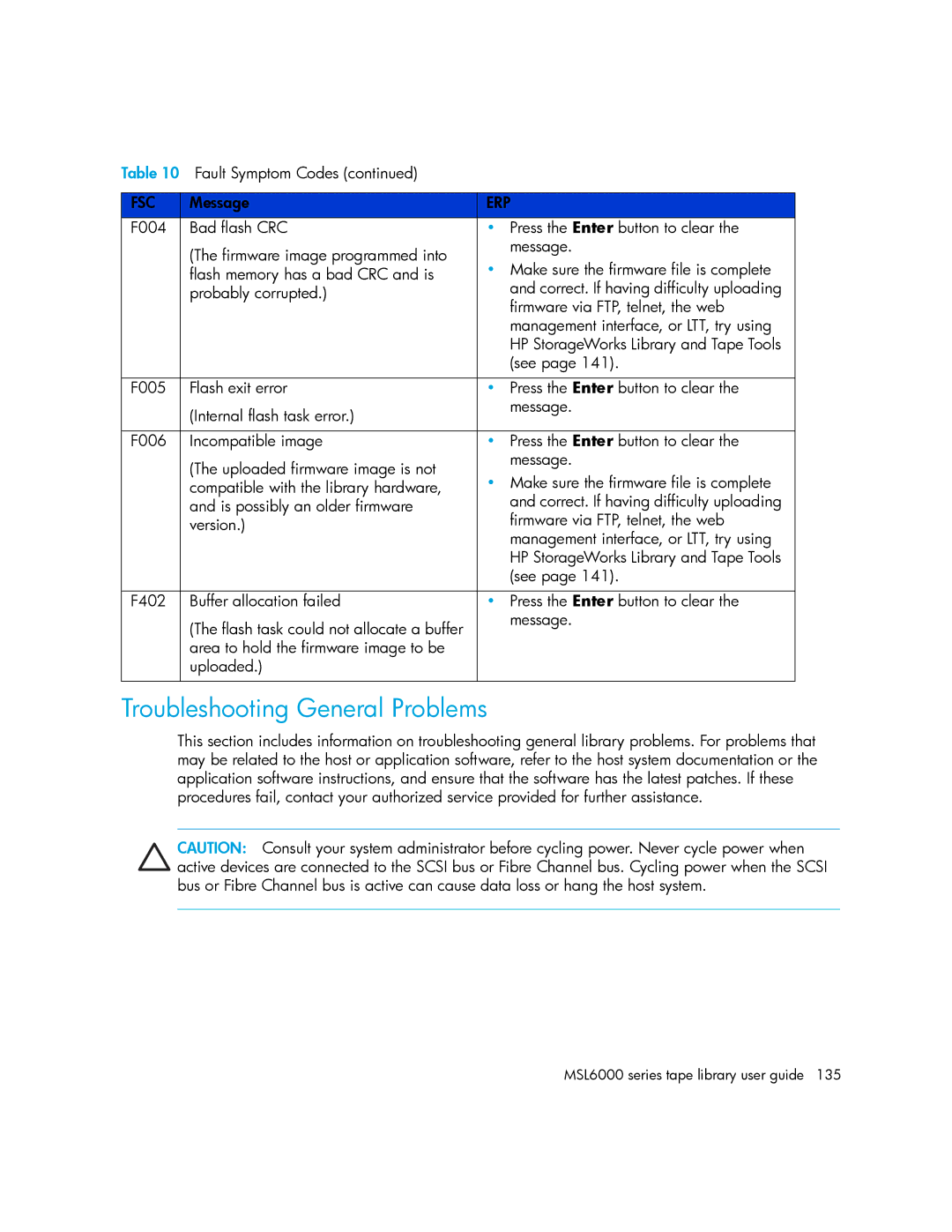Table 10 Fault Symptom Codes (continued) |
| |
|
|
|
FSC | Message | ERP |
F004 | Bad flash CRC | • Press the Enter button to clear the |
| (The firmware image programmed into | message. |
| • Make sure the firmware file is complete | |
| flash memory has a bad CRC and is | |
| probably corrupted.) | and correct. If having difficulty uploading |
|
| firmware via FTP, telnet, the web |
|
| management interface, or LTT, try using |
|
| HP StorageWorks Library and Tape Tools |
|
| (see page 141). |
|
|
|
F005 | Flash exit error | • Press the Enter button to clear the |
| (Internal flash task error.) | message. |
|
| |
|
|
|
F006 | Incompatible image | • Press the Enter button to clear the |
| (The uploaded firmware image is not | message. |
| • Make sure the firmware file is complete | |
| compatible with the library hardware, | |
| and is possibly an older firmware | and correct. If having difficulty uploading |
| version.) | firmware via FTP, telnet, the web |
|
| management interface, or LTT, try using |
|
| HP StorageWorks Library and Tape Tools |
|
| (see page 141). |
|
|
|
F402 | Buffer allocation failed | • Press the Enter button to clear the |
| (The flash task could not allocate a buffer | message. |
|
| |
| area to hold the firmware image to be |
|
| uploaded.) |
|
|
|
|
Troubleshooting General Problems
This section includes information on troubleshooting general library problems. For problems that may be related to the host or application software, refer to the host system documentation or the application software instructions, and ensure that the software has the latest patches. If these procedures fail, contact your authorized service provided for further assistance.
CAUTION: Consult your system administrator before cycling power. Never cycle power when active devices are connected to the SCSI bus or Fibre Channel bus. Cycling power when the SCSI bus or Fibre Channel bus is active can cause data loss or hang the host system.