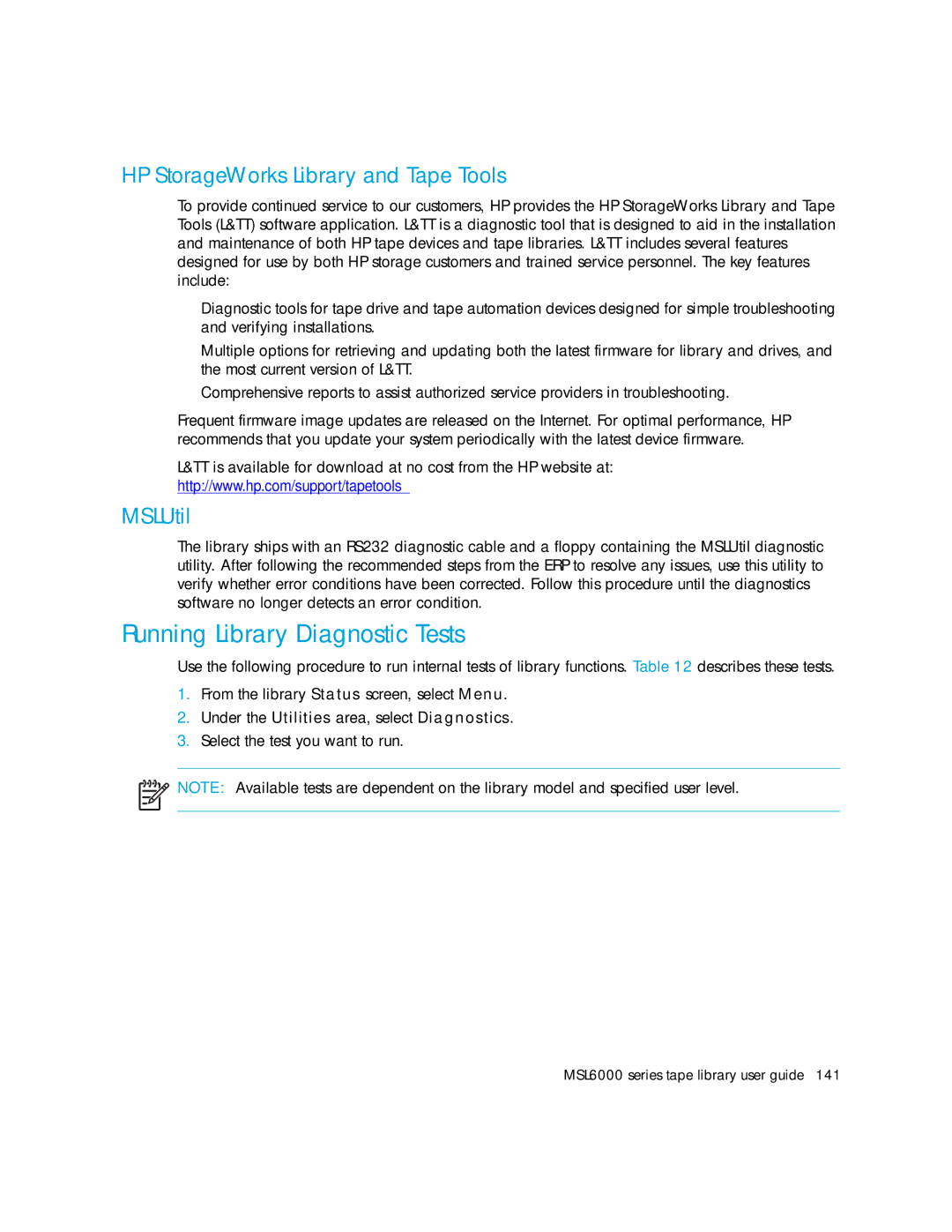HP StorageWorks Library and Tape Tools
To provide continued service to our customers, HP provides the HP StorageWorks Library and Tape Tools (L&TT) software application. L&TT is a diagnostic tool that is designed to aid in the installation and maintenance of both HP tape devices and tape libraries. L&TT includes several features designed for use by both HP storage customers and trained service personnel. The key features include:
•Diagnostic tools for tape drive and tape automation devices designed for simple troubleshooting and verifying installations.
•Multiple options for retrieving and updating both the latest firmware for library and drives, and the most current version of L&TT.
•Comprehensive reports to assist authorized service providers in troubleshooting.
Frequent firmware image updates are released on the Internet. For optimal performance, HP recommends that you update your system periodically with the latest device firmware.
L&TT is available for download at no cost from the HP website at: http://www.hp.com/support/tapetools
MSLUtil
The library ships with an RS232 diagnostic cable and a floppy containing the MSLUtil diagnostic utility. After following the recommended steps from the ERP to resolve any issues, use this utility to verify whether error conditions have been corrected. Follow this procedure until the diagnostics software no longer detects an error condition.
Running Library Diagnostic Tests
Use the following procedure to run internal tests of library functions. Table 12 describes these tests.
1.From the library Status screen, select Menu.
2.Under the Utilities area, select Diagnostics.
3.Select the test you want to run.
![]() NOTE: Available tests are dependent on the library model and specified user level.
NOTE: Available tests are dependent on the library model and specified user level.