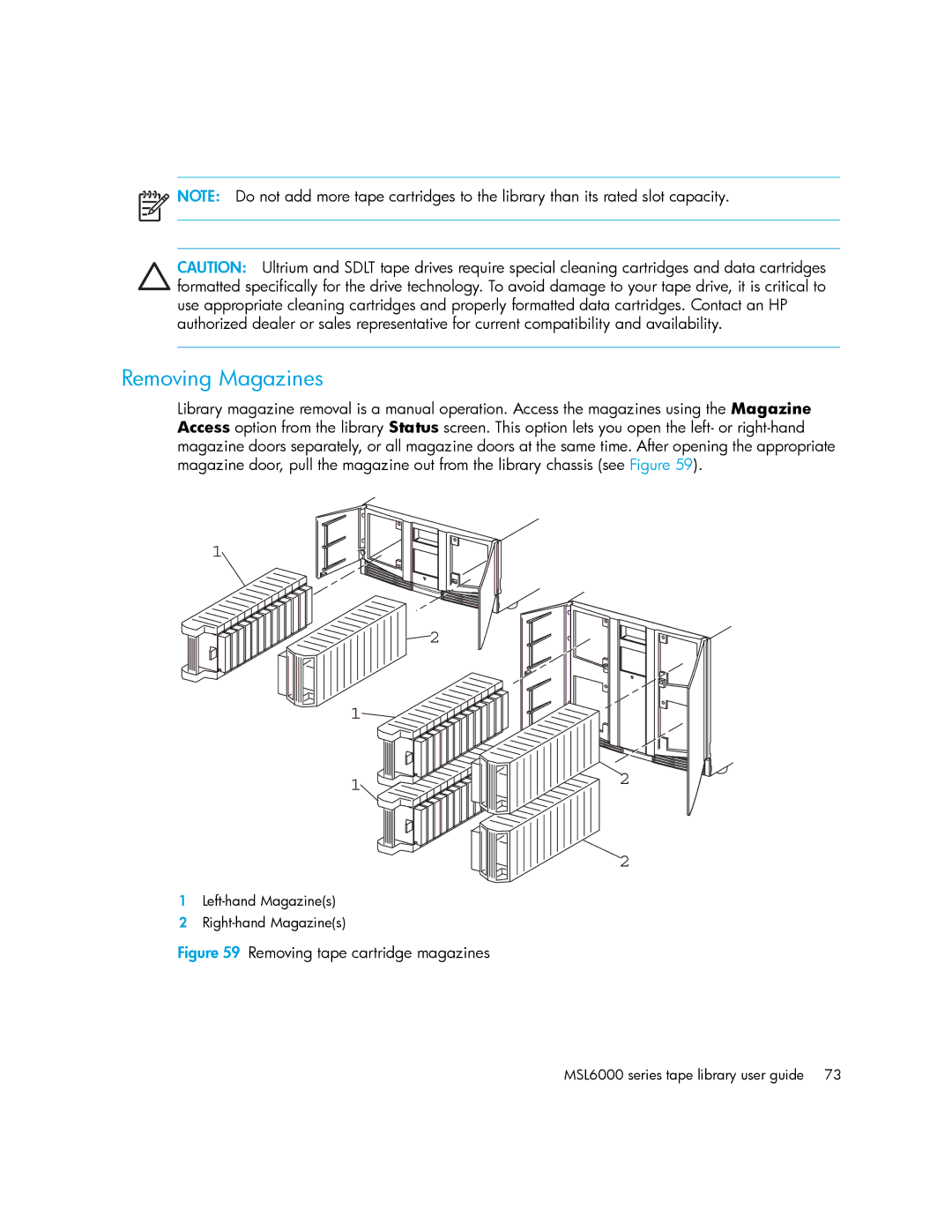![]() NOTE: Do not add more tape cartridges to the library than its rated slot capacity.
NOTE: Do not add more tape cartridges to the library than its rated slot capacity.
CAUTION: Ultrium and SDLT tape drives require special cleaning cartridges and data cartridges formatted specifically for the drive technology. To avoid damage to your tape drive, it is critical to use appropriate cleaning cartridges and properly formatted data cartridges. Contact an HP authorized dealer or sales representative for current compatibility and availability.
Removing Magazines
Library magazine removal is a manual operation. Access the magazines using the Magazine Access option from the library Status screen. This option lets you open the left- or
1
2
1![]()
1
1
2
Figure 59 Removing tape cartridge magazines
2
2