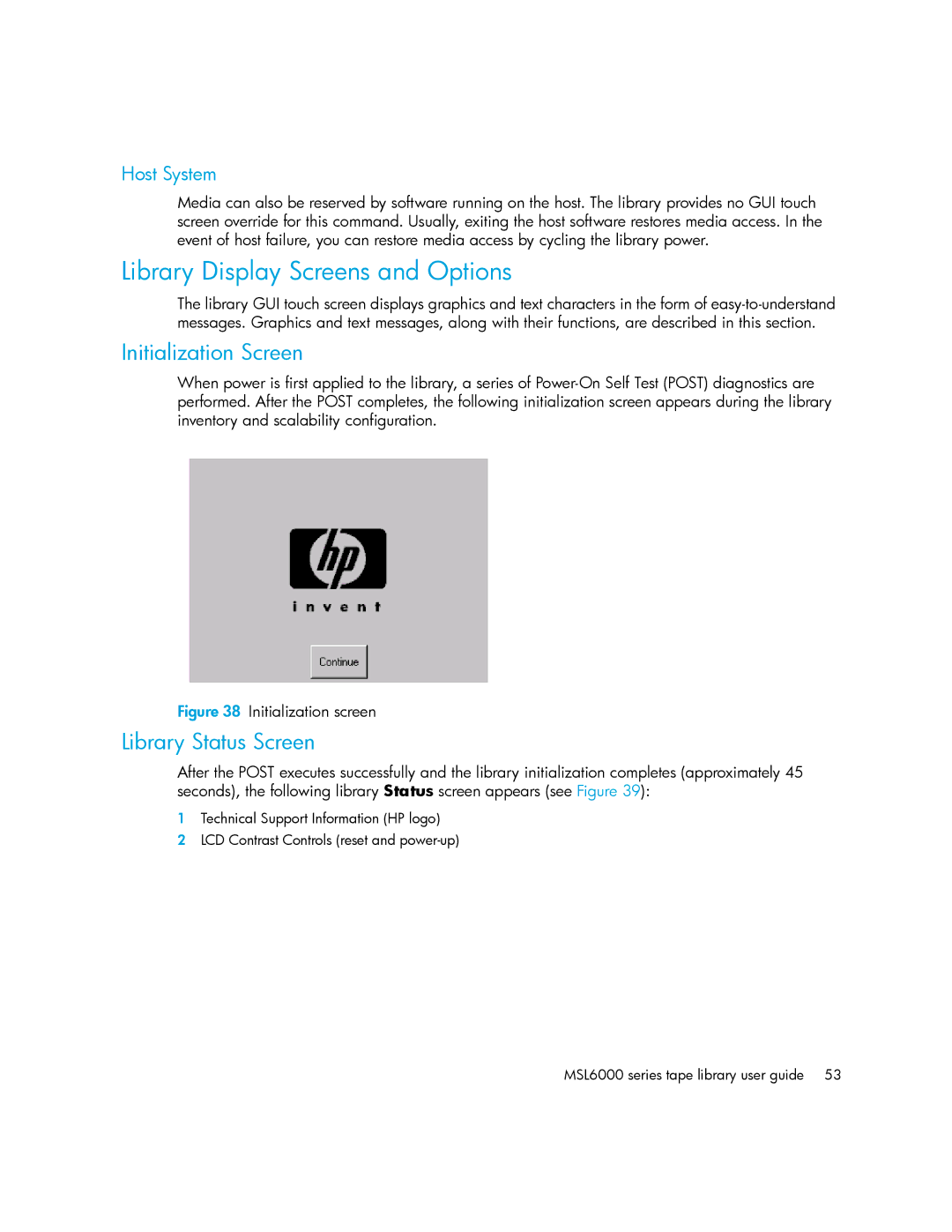Host System
Media can also be reserved by software running on the host. The library provides no GUI touch screen override for this command. Usually, exiting the host software restores media access. In the event of host failure, you can restore media access by cycling the library power.
Library Display Screens and Options
The library GUI touch screen displays graphics and text characters in the form of
Initialization Screen
When power is first applied to the library, a series of
Figure 38 Initialization screen
Library Status Screen
After the POST executes successfully and the library initialization completes (approximately 45 seconds), the following library Status screen appears (see Figure 39):
1Technical Support Information (HP logo)
2LCD Contrast Controls (reset and