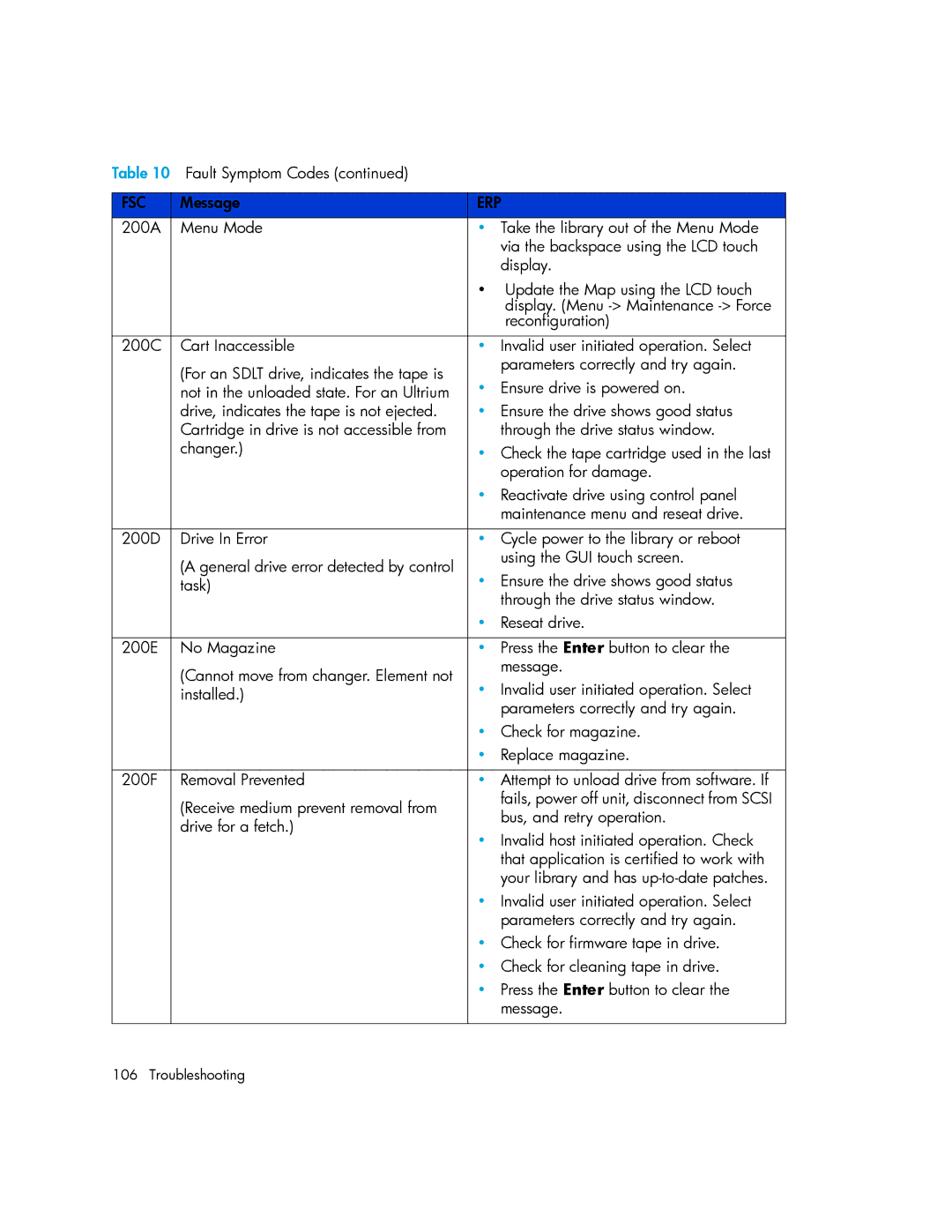Table 10 Fault Symptom Codes (continued) |
|
| |
|
|
| |
FSC | Message | ERP | |
200A | Menu Mode | • | Take the library out of the Menu Mode |
|
|
| via the backspace using the LCD touch |
|
|
| display. |
|
| • Update the Map using the LCD touch | |
|
|
| display. (Menu |
|
|
| reconfiguration) |
|
|
|
|
200C | Cart Inaccessible | • | Invalid user initiated operation. Select |
| (For an SDLT drive, indicates the tape is |
| parameters correctly and try again. |
| • | Ensure drive is powered on. | |
| not in the unloaded state. For an Ultrium | ||
| drive, indicates the tape is not ejected. | • | Ensure the drive shows good status |
| Cartridge in drive is not accessible from |
| through the drive status window. |
| changer.) | • | Check the tape cartridge used in the last |
|
|
| operation for damage. |
|
| • Reactivate drive using control panel | |
|
|
| maintenance menu and reseat drive. |
|
|
|
|
200D | Drive In Error | • | Cycle power to the library or reboot |
| (A general drive error detected by control |
| using the GUI touch screen. |
| • | Ensure the drive shows good status | |
| task) | ||
|
|
| through the drive status window. |
|
| • | Reseat drive. |
|
|
|
|
200E | No Magazine | • | Press the Enter button to clear the |
| (Cannot move from changer. Element not |
| message. |
| • | Invalid user initiated operation. Select | |
| installed.) | ||
|
|
| parameters correctly and try again. |
|
| • | Check for magazine. |
|
| • | Replace magazine. |
|
|
|
|
200F | Removal Prevented | • | Attempt to unload drive from software. If |
| (Receive medium prevent removal from |
| fails, power off unit, disconnect from SCSI |
|
| bus, and retry operation. | |
| drive for a fetch.) |
| |
| • | Invalid host initiated operation. Check | |
|
| ||
|
|
| that application is certified to work with |
|
|
| your library and has |
|
| • Invalid user initiated operation. Select | |
|
|
| parameters correctly and try again. |
|
| • Check for firmware tape in drive. | |
|
| • Check for cleaning tape in drive. | |
|
| • Press the Enter button to clear the | |
|
|
| message. |
|
|
|
|
106 Troubleshooting