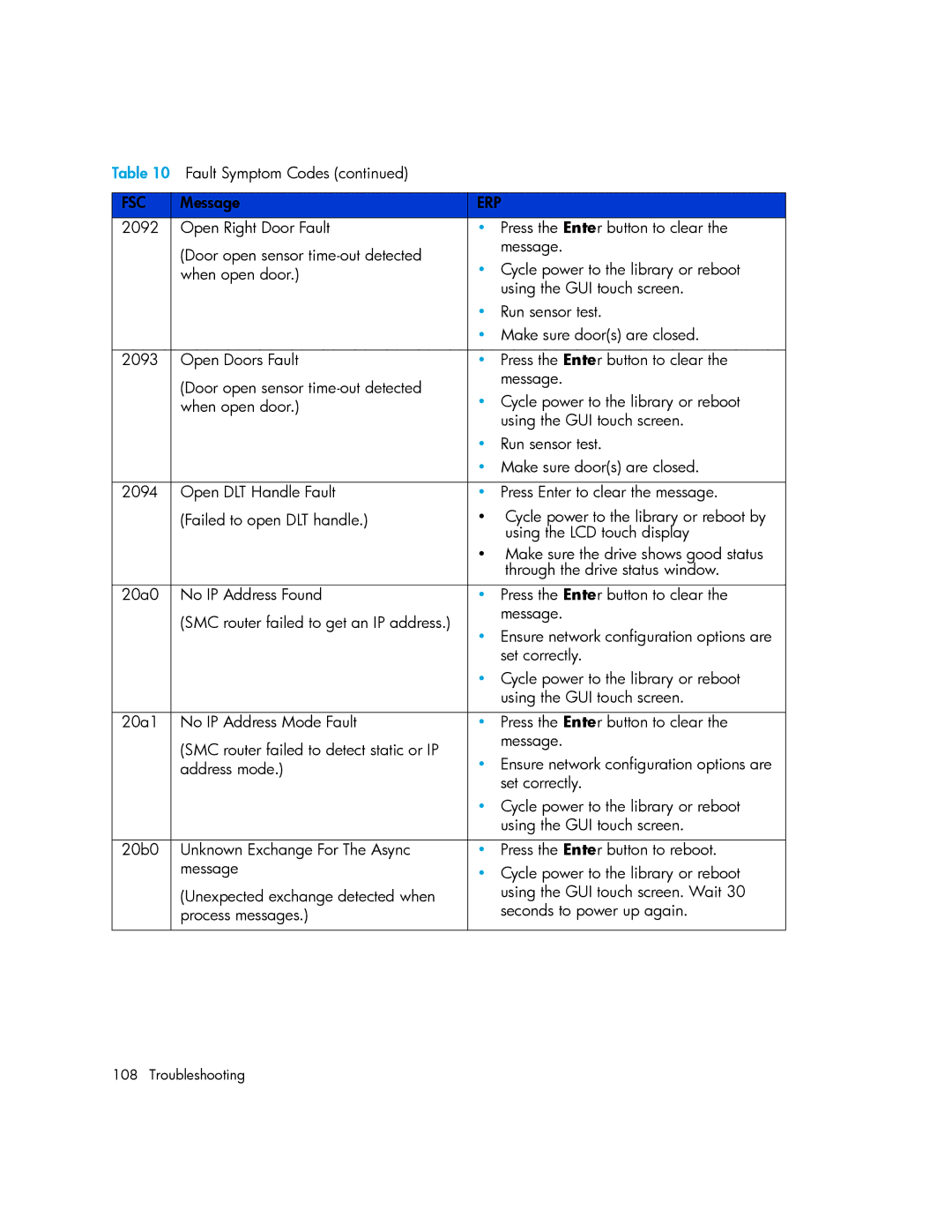Table 10 Fault Symptom Codes (continued) |
|
| |
|
|
| |
FSC | Message | ERP | |
2092 | Open Right Door Fault | • | Press the Enter button to clear the |
| (Door open sensor |
| message. |
| • | Cycle power to the library or reboot | |
| when open door.) | ||
|
|
| using the GUI touch screen. |
|
| • | Run sensor test. |
|
| • Make sure door(s) are closed. | |
|
|
|
|
2093 | Open Doors Fault | • | Press the Enter button to clear the |
| (Door open sensor |
| message. |
| • | Cycle power to the library or reboot | |
| when open door.) | ||
|
|
| using the GUI touch screen. |
|
| • | Run sensor test. |
|
| • Make sure door(s) are closed. | |
|
|
|
|
2094 | Open DLT Handle Fault | • | Press Enter to clear the message. |
| (Failed to open DLT handle.) | • | Cycle power to the library or reboot by |
|
|
| using the LCD touch display |
|
| • Make sure the drive shows good status | |
|
|
| through the drive status window. |
|
|
|
|
20a0 | No IP Address Found | • | Press the Enter button to clear the |
| (SMC router failed to get an IP address.) |
| message. |
| • | Ensure network configuration options are | |
|
| ||
|
|
| set correctly. |
|
| • Cycle power to the library or reboot | |
|
|
| using the GUI touch screen. |
|
|
|
|
20a1 | No IP Address Mode Fault | • | Press the Enter button to clear the |
| (SMC router failed to detect static or IP |
| message. |
| • | Ensure network configuration options are | |
| address mode.) | ||
|
|
| set correctly. |
|
| • Cycle power to the library or reboot | |
|
|
| using the GUI touch screen. |
|
|
|
|
20b0 | Unknown Exchange For The Async | • | Press the Enter button to reboot. |
| message | • | Cycle power to the library or reboot |
| (Unexpected exchange detected when |
| using the GUI touch screen. Wait 30 |
| process messages.) |
| seconds to power up again. |
|
|
|
|
108 Troubleshooting