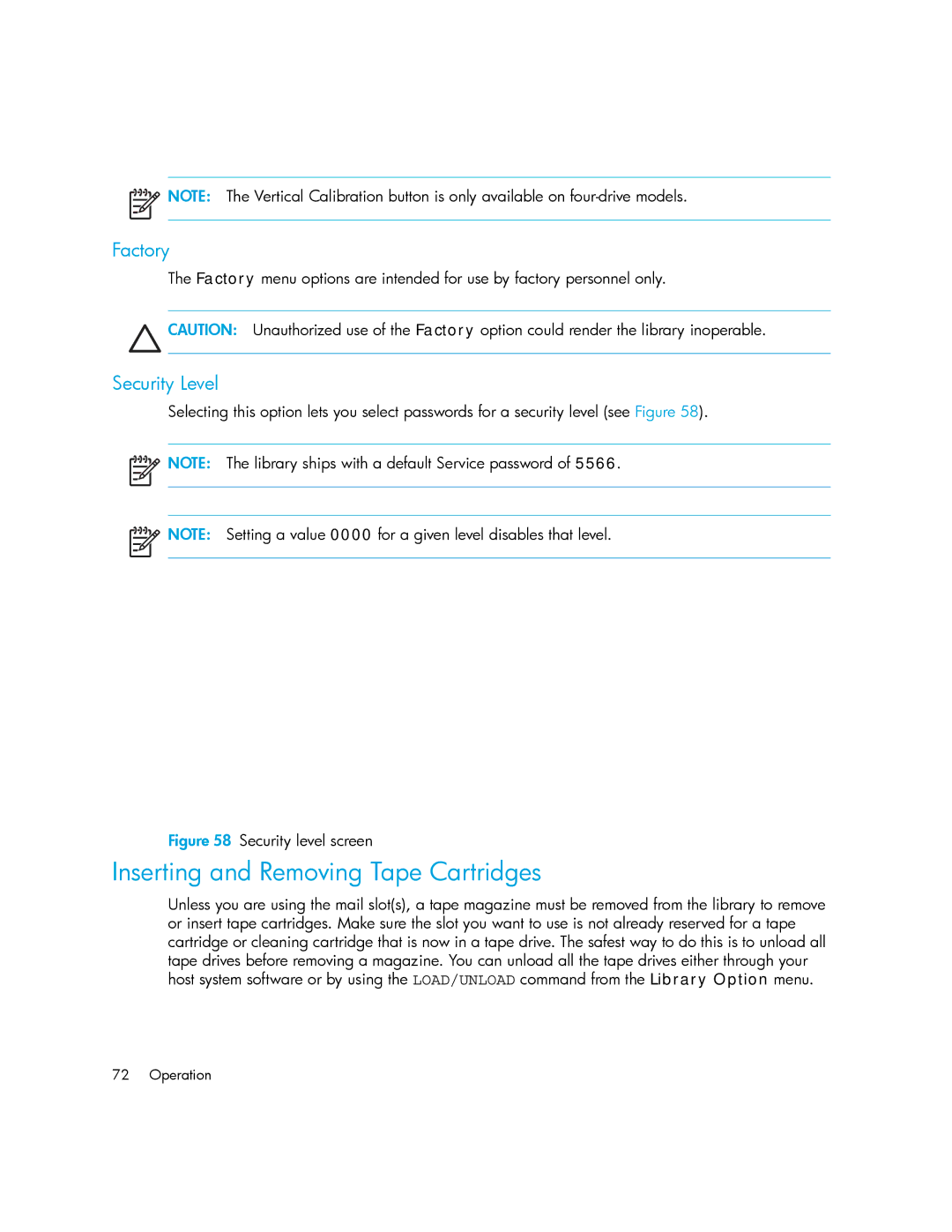![]() NOTE: The Vertical Calibration button is only available on
NOTE: The Vertical Calibration button is only available on
Factory
The Factory menu options are intended for use by factory personnel only.
![]() CAUTION: Unauthorized use of the Factory option could render the library inoperable.
CAUTION: Unauthorized use of the Factory option could render the library inoperable.
Security Level
Selecting this option lets you select passwords for a security level (see Figure 58).
![]() NOTE: The library ships with a default Service password of 5566.
NOTE: The library ships with a default Service password of 5566.
![]() NOTE: Setting a value 0000 for a given level disables that level.
NOTE: Setting a value 0000 for a given level disables that level.
Figure 58 Security level screen
Inserting and Removing Tape Cartridges
Unless you are using the mail slot(s), a tape magazine must be removed from the library to remove or insert tape cartridges. Make sure the slot you want to use is not already reserved for a tape cartridge or cleaning cartridge that is now in a tape drive. The safest way to do this is to unload all tape drives before removing a magazine. You can unload all the tape drives either through your host system software or by using the LOAD/UNLOAD command from the Library Option menu.