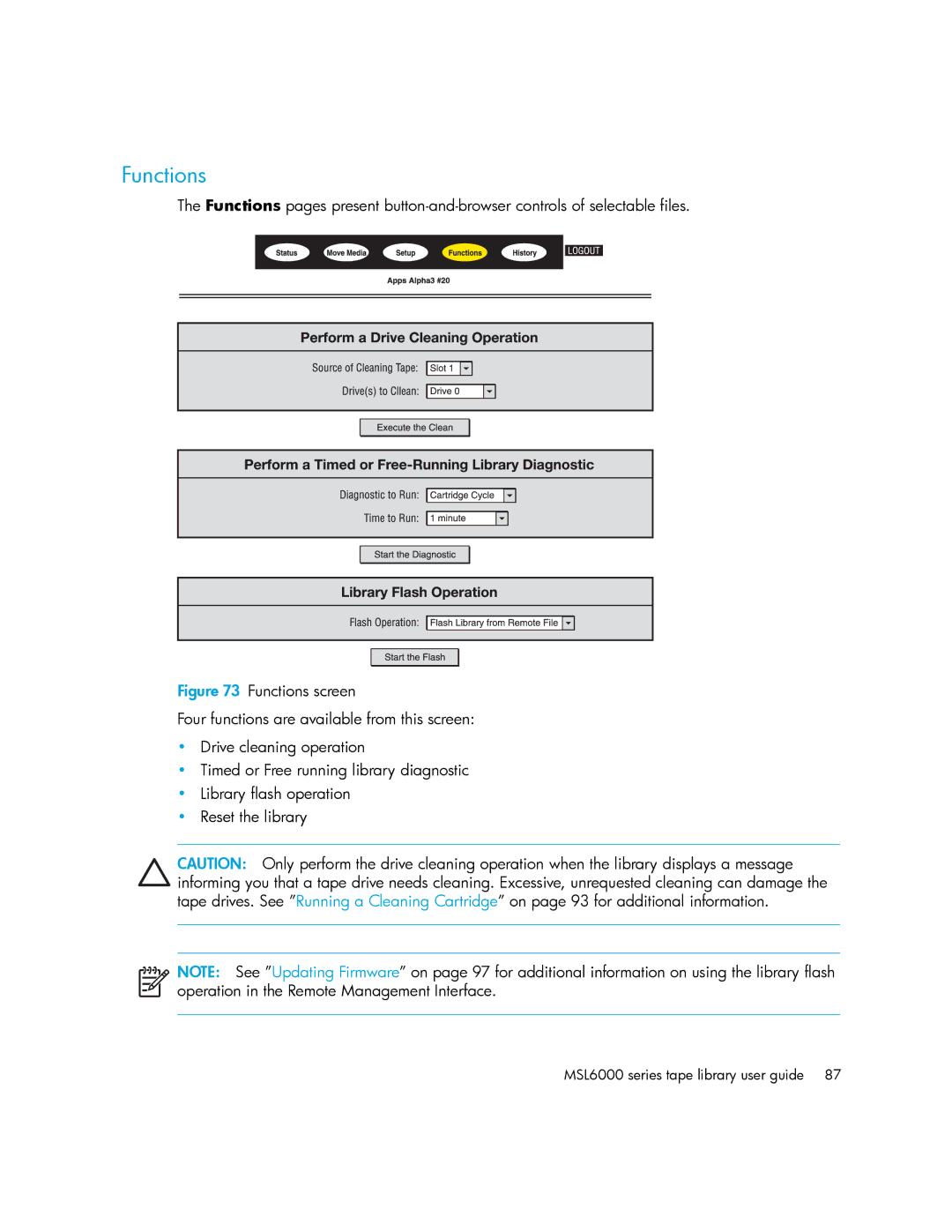Functions
The Functions pages present
Figure 73 Functions screen
Four functions are available from this screen:
•Drive cleaning operation
•Timed or Free running library diagnostic
•Library flash operation
•Reset the library
CAUTION: Only perform the drive cleaning operation when the library displays a message informing you that a tape drive needs cleaning. Excessive, unrequested cleaning can damage the tape drives. See ”Running a Cleaning Cartridge” on page 93 for additional information.
NOTE: See ”Updating Firmware” on page 97 for additional information on using the library flash operation in the Remote Management Interface.