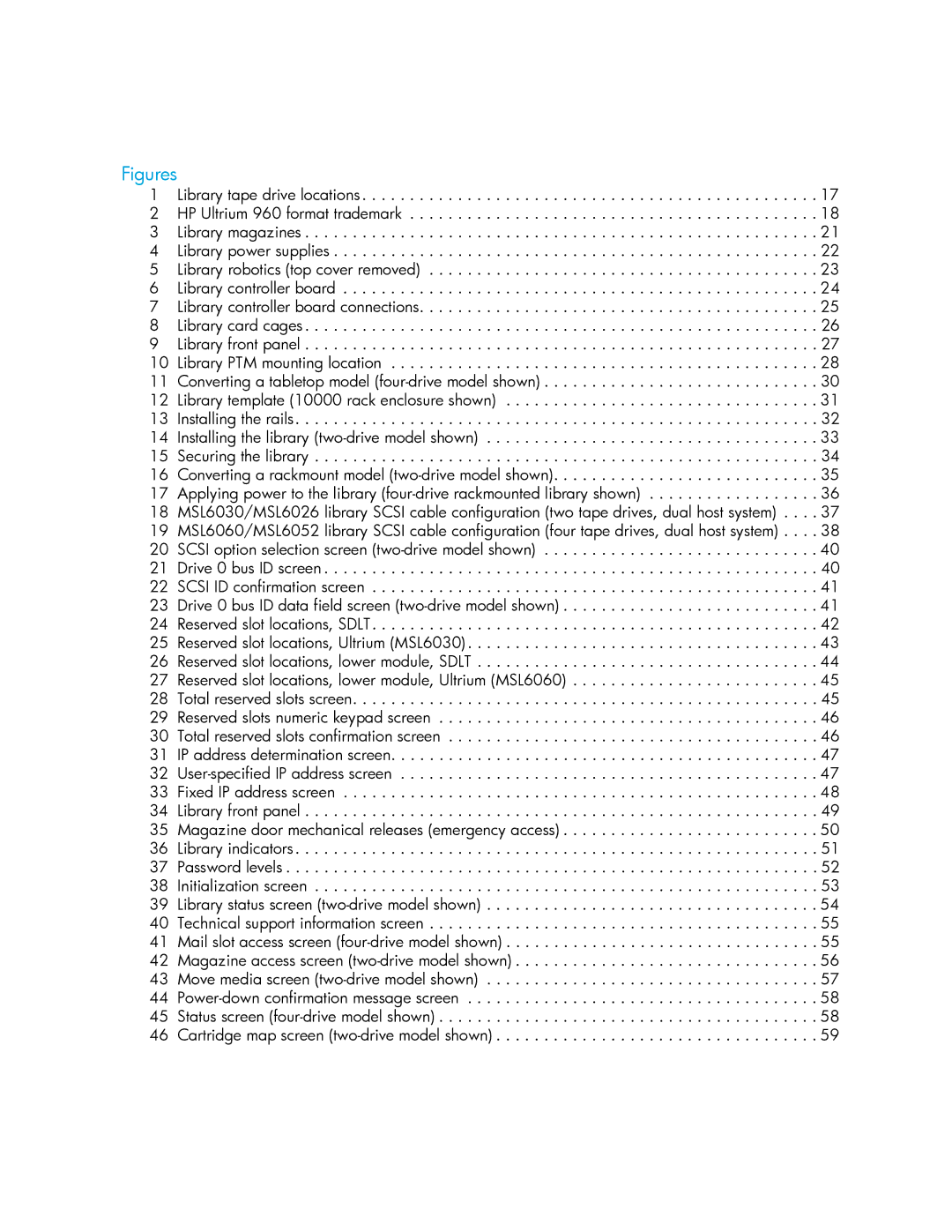Figures
1 Library tape drive locations . . . . . . . . . . . . . . . . . . . . . . . . . . . . . . . . . . . . . . . . . . . . . . . . 17 2 HP Ultrium 960 format trademark . . . . . . . . . . . . . . . . . . . . . . . . . . . . . . . . . . . . . . . . . . . 18 3 Library magazines . . . . . . . . . . . . . . . . . . . . . . . . . . . . . . . . . . . . . . . . . . . . . . . . . . . . . . 21 4 Library power supplies . . . . . . . . . . . . . . . . . . . . . . . . . . . . . . . . . . . . . . . . . . . . . . . . . . . 22 5 Library robotics (top cover removed) . . . . . . . . . . . . . . . . . . . . . . . . . . . . . . . . . . . . . . . . . 23 6 Library controller board . . . . . . . . . . . . . . . . . . . . . . . . . . . . . . . . . . . . . . . . . . . . . . . . . . 24 7 Library controller board connections. . . . . . . . . . . . . . . . . . . . . . . . . . . . . . . . . . . . . . . . . . 25 8 Library card cages . . . . . . . . . . . . . . . . . . . . . . . . . . . . . . . . . . . . . . . . . . . . . . . . . . . . . . 26 9 Library front panel . . . . . . . . . . . . . . . . . . . . . . . . . . . . . . . . . . . . . . . . . . . . . . . . . . . . . . 27 10 Library PTM mounting location . . . . . . . . . . . . . . . . . . . . . . . . . . . . . . . . . . . . . . . . . . . . . 28 11 Converting a tabletop model (four-drive model shown) . . . . . . . . . . . . . . . . . . . . . . . . . . . . . 30 12 Library template (10000 rack enclosure shown) . . . . . . . . . . . . . . . . . . . . . . . . . . . . . . . . . 31 13 Installing the rails. . . . . . . . . . . . . . . . . . . . . . . . . . . . . . . . . . . . . . . . . . . . . . . . . . . . . . . 32 14 Installing the library (two-drive model shown) . . . . . . . . . . . . . . . . . . . . . . . . . . . . . . . . . . . 33 15 Securing the library . . . . . . . . . . . . . . . . . . . . . . . . . . . . . . . . . . . . . . . . . . . . . . . . . . . . . 34 16 Converting a rackmount model (two-drive model shown). . . . . . . . . . . . . . . . . . . . . . . . . . . . 35 17 Applying power to the library (four-drive rackmounted library shown) . . . . . . . . . . . . . . . . . . 36 18 MSL6030/MSL6026 library SCSI cable configuration (two tape drives, dual host system) . . . . 37 19 MSL6060/MSL6052 library SCSI cable configuration (four tape drives, dual host system) . . . . 38 20 SCSI option selection screen (two-drive model shown) . . . . . . . . . . . . . . . . . . . . . . . . . . . . . 40 21 Drive 0 bus ID screen . . . . . . . . . . . . . . . . . . . . . . . . . . . . . . . . . . . . . . . . . . . . . . . . . . . . 40 22 SCSI ID confirmation screen . . . . . . . . . . . . . . . . . . . . . . . . . . . . . . . . . . . . . . . . . . . . . . . 41 23 Drive 0 bus ID data field screen (two-drive model shown) . . . . . . . . . . . . . . . . . . . . . . . . . . . 41 24 Reserved slot locations, SDLT. . . . . . . . . . . . . . . . . . . . . . . . . . . . . . . . . . . . . . . . . . . . . . . 42 25 Reserved slot locations, Ultrium (MSL6030) . . . . . . . . . . . . . . . . . . . . . . . . . . . . . . . . . . . . . 43 26 Reserved slot locations, lower module, SDLT . . . . . . . . . . . . . . . . . . . . . . . . . . . . . . . . . . . . 44 27 Reserved slot locations, lower module, Ultrium (MSL6060) . . . . . . . . . . . . . . . . . . . . . . . . . . 45 28 Total reserved slots screen. . . . . . . . . . . . . . . . . . . . . . . . . . . . . . . . . . . . . . . . . . . . . . . . . 45 29 Reserved slots numeric keypad screen . . . . . . . . . . . . . . . . . . . . . . . . . . . . . . . . . . . . . . . . 46 30 Total reserved slots confirmation screen . . . . . . . . . . . . . . . . . . . . . . . . . . . . . . . . . . . . . . . 46 31 IP address determination screen. . . . . . . . . . . . . . . . . . . . . . . . . . . . . . . . . . . . . . . . . . . . . 47 32 User-specified IP address screen . . . . . . . . . . . . . . . . . . . . . . . . . . . . . . . . . . . . . . . . . . . . 47 33 Fixed IP address screen . . . . . . . . . . . . . . . . . . . . . . . . . . . . . . . . . . . . . . . . . . . . . . . . . . 48 34 Library front panel . . . . . . . . . . . . . . . . . . . . . . . . . . . . . . . . . . . . . . . . . . . . . . . . . . . . . . 49 35 Magazine door mechanical releases (emergency access) . . . . . . . . . . . . . . . . . . . . . . . . . . . 50 36 Library indicators . . . . . . . . . . . . . . . . . . . . . . . . . . . . . . . . . . . . . . . . . . . . . . . . . . . . . . . 51 37 Password levels . . . . . . . . . . . . . . . . . . . . . . . . . . . . . . . . . . . . . . . . . . . . . . . . . . . . . . . . 52 38 Initialization screen . . . . . . . . . . . . . . . . . . . . . . . . . . . . . . . . . . . . . . . . . . . . . . . . . . . . . 53 39 Library status screen (two-drive model shown) . . . . . . . . . . . . . . . . . . . . . . . . . . . . . . . . . . . 54 40 Technical support information screen . . . . . . . . . . . . . . . . . . . . . . . . . . . . . . . . . . . . . . . . . 55 41 Mail slot access screen (four-drive model shown) . . . . . . . . . . . . . . . . . . . . . . . . . . . . . . . . . 55 42 Magazine access screen (two-drive model shown) . . . . . . . . . . . . . . . . . . . . . . . . . . . . . . . . 56 43 Move media screen (two-drive model shown) . . . . . . . . . . . . . . . . . . . . . . . . . . . . . . . . . . . 57 44 Power-down confirmation message screen . . . . . . . . . . . . . . . . . . . . . . . . . . . . . . . . . . . . . 58 45 Status screen (four-drive model shown) . . . . . . . . . . . . . . . . . . . . . . . . . . . . . . . . . . . . . . . . 58 46 Cartridge map screen (two-drive model shown) . . . . . . . . . . . . . . . . . . . . . . . . . . . . . . . . . . 59