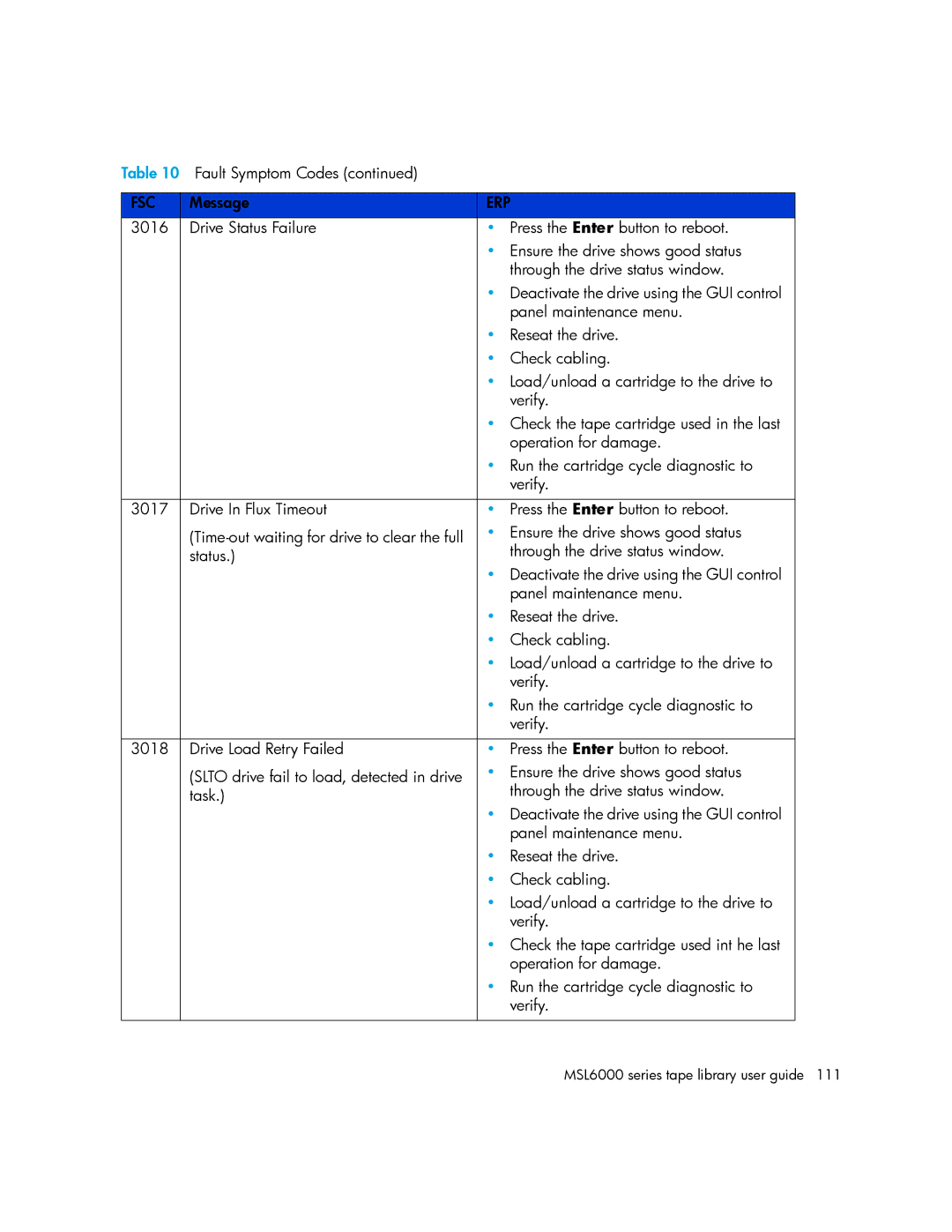Table 10 Fault Symptom Codes (continued) |
|
| |
|
|
| |
FSC | Message | ERP | |
3016 | Drive Status Failure | • | Press the Enter button to reboot. |
|
| • Ensure the drive shows good status | |
|
|
| through the drive status window. |
|
| • Deactivate the drive using the GUI control | |
|
|
| panel maintenance menu. |
|
| • | Reseat the drive. |
|
| • | Check cabling. |
|
| • Load/unload a cartridge to the drive to | |
|
|
| verify. |
|
| • Check the tape cartridge used in the last | |
|
|
| operation for damage. |
|
| • Run the cartridge cycle diagnostic to | |
|
|
| verify. |
|
|
|
|
3017 | Drive In Flux Timeout | • | Press the Enter button to reboot. |
| • | Ensure the drive shows good status | |
| status.) |
| through the drive status window. |
|
| • Deactivate the drive using the GUI control | |
|
|
| panel maintenance menu. |
|
| • | Reseat the drive. |
|
| • | Check cabling. |
|
| • Load/unload a cartridge to the drive to | |
|
|
| verify. |
|
| • Run the cartridge cycle diagnostic to | |
|
|
| verify. |
|
|
|
|
3018 | Drive Load Retry Failed | • | Press the Enter button to reboot. |
| (SLTO drive fail to load, detected in drive | • | Ensure the drive shows good status |
| task.) |
| through the drive status window. |
|
| • Deactivate the drive using the GUI control | |
|
|
| panel maintenance menu. |
|
| • | Reseat the drive. |
|
| • | Check cabling. |
|
| • Load/unload a cartridge to the drive to | |
|
|
| verify. |
|
| • Check the tape cartridge used int he last | |
|
|
| operation for damage. |
|
| • Run the cartridge cycle diagnostic to | |
|
|
| verify. |
|
|
|
|
Page 111
Image 111