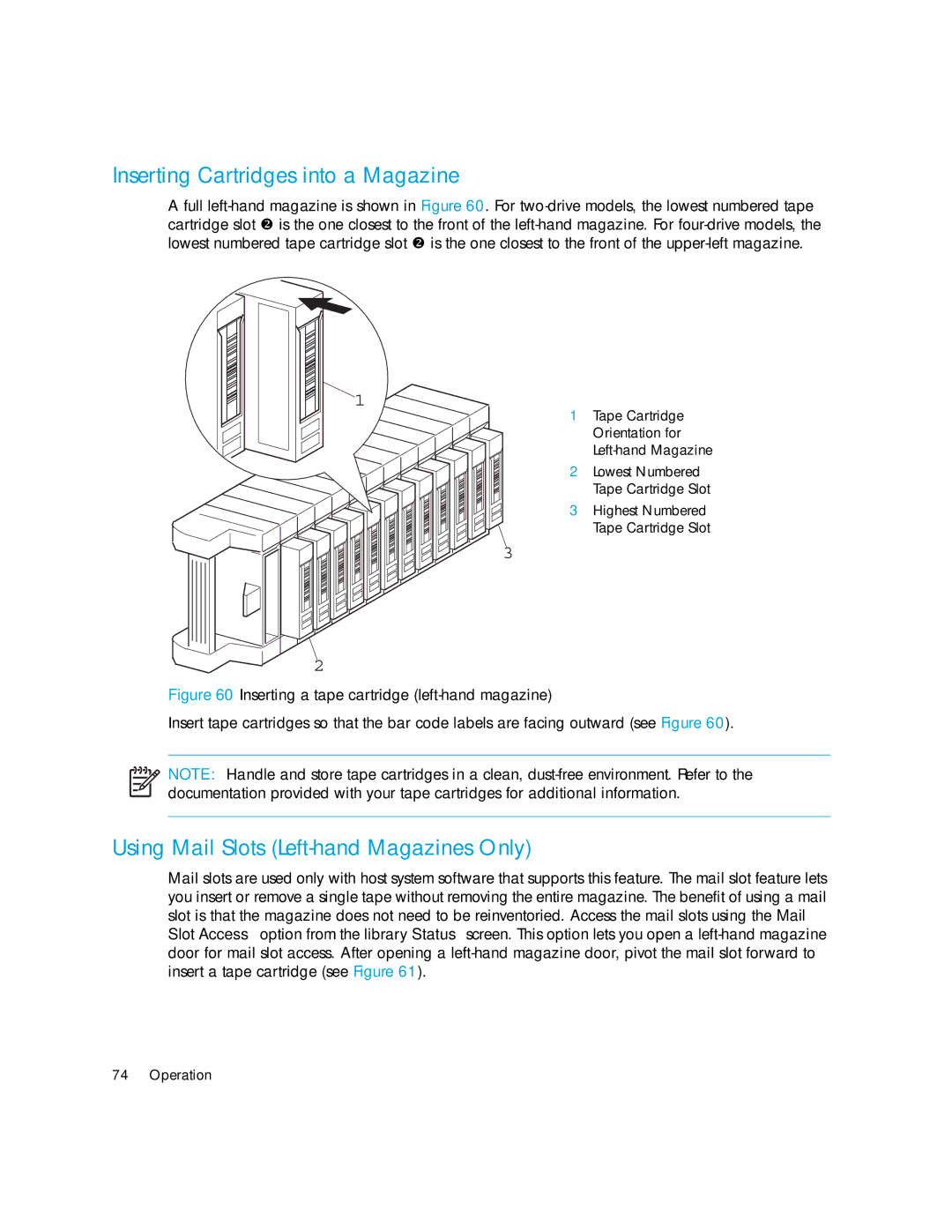Inserting Cartridges into a Magazine
Afull
1
1 Tape Cartridge
Orientation for
2 Lowest Numbered
Tape Cartridge Slot
3 Highest Numbered
Tape Cartridge Slot
3
2
Figure 60 Inserting a tape cartridge (left-hand magazine)
Insert tape cartridges so that the bar code labels are facing outward (see Figure 60).
NOTE: Handle and store tape cartridges in a clean,
Using Mail Slots (Left-hand Magazines Only)
Mail slots are used only with host system software that supports this feature. The mail slot feature lets you insert or remove a single tape without removing the entire magazine. The benefit of using a mail slot is that the magazine does not need to be reinventoried. Access the mail slots using the Mail Slot Access option from the library Status screen. This option lets you open a