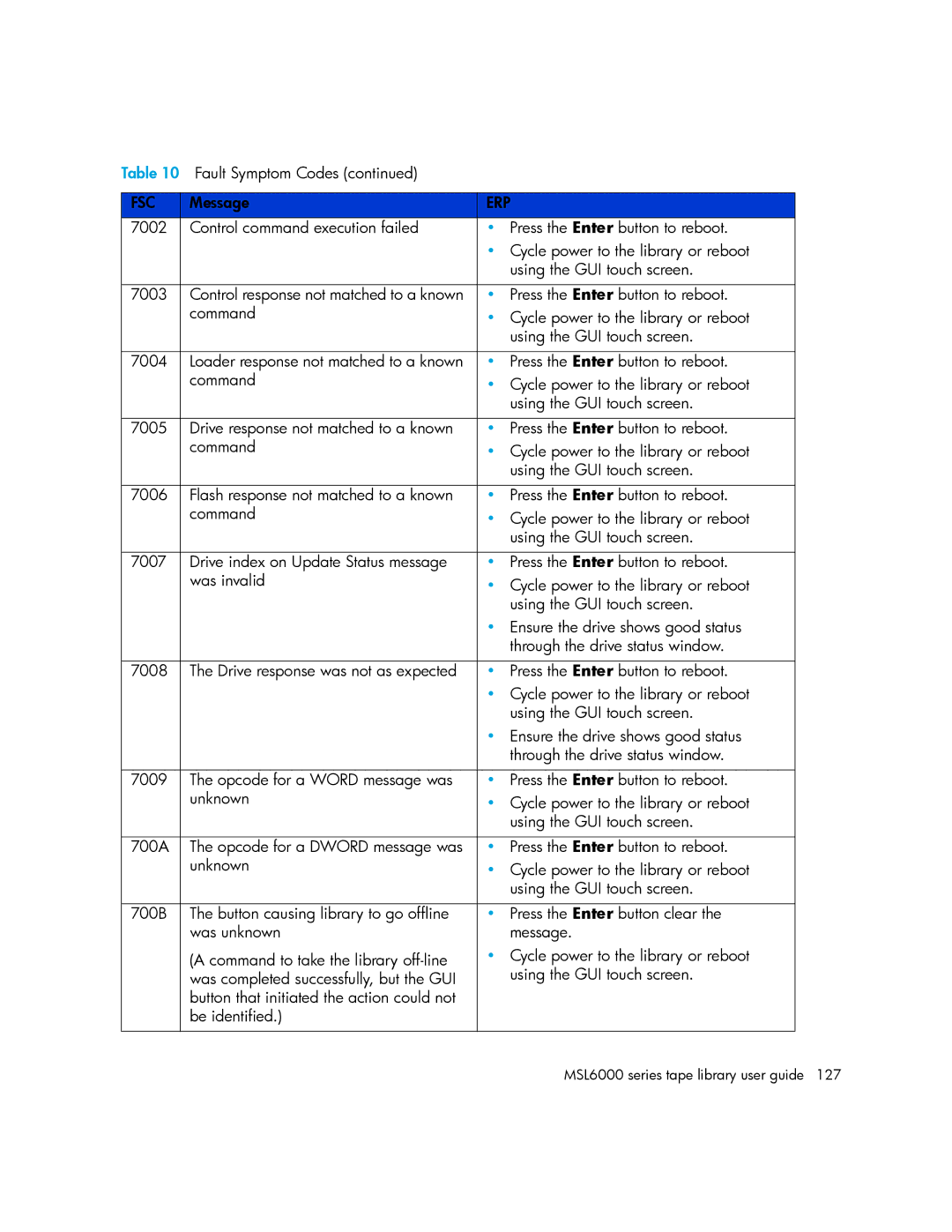Table 10 Fault Symptom Codes (continued) |
| |
|
|
|
FSC | Message | ERP |
7002 | Control command execution failed | • Press the Enter button to reboot. |
|
| • Cycle power to the library or reboot |
|
| using the GUI touch screen. |
|
|
|
7003 | Control response not matched to a known | • Press the Enter button to reboot. |
| command | • Cycle power to the library or reboot |
|
| using the GUI touch screen. |
|
|
|
7004 | Loader response not matched to a known | • Press the Enter button to reboot. |
| command | • Cycle power to the library or reboot |
|
| using the GUI touch screen. |
|
|
|
7005 | Drive response not matched to a known | • Press the Enter button to reboot. |
| command | • Cycle power to the library or reboot |
|
| using the GUI touch screen. |
|
|
|
7006 | Flash response not matched to a known | • Press the Enter button to reboot. |
| command | • Cycle power to the library or reboot |
|
| using the GUI touch screen. |
|
|
|
7007 | Drive index on Update Status message | • Press the Enter button to reboot. |
| was invalid | • Cycle power to the library or reboot |
|
| using the GUI touch screen. |
|
| • Ensure the drive shows good status |
|
| through the drive status window. |
|
|
|
7008 | The Drive response was not as expected | • Press the Enter button to reboot. |
|
| • Cycle power to the library or reboot |
|
| using the GUI touch screen. |
|
| • Ensure the drive shows good status |
|
| through the drive status window. |
|
|
|
7009 | The opcode for a WORD message was | • Press the Enter button to reboot. |
| unknown | • Cycle power to the library or reboot |
|
| using the GUI touch screen. |
|
|
|
700A | The opcode for a DWORD message was | • Press the Enter button to reboot. |
| unknown | • Cycle power to the library or reboot |
|
| using the GUI touch screen. |
|
|
|
700B | The button causing library to go offline | • Press the Enter button clear the |
| was unknown | message. |
| (A command to take the library | • Cycle power to the library or reboot |
| was completed successfully, but the GUI | using the GUI touch screen. |
| button that initiated the action could not |
|
| be identified.) |
|
|
|
|
Page 127
Image 127