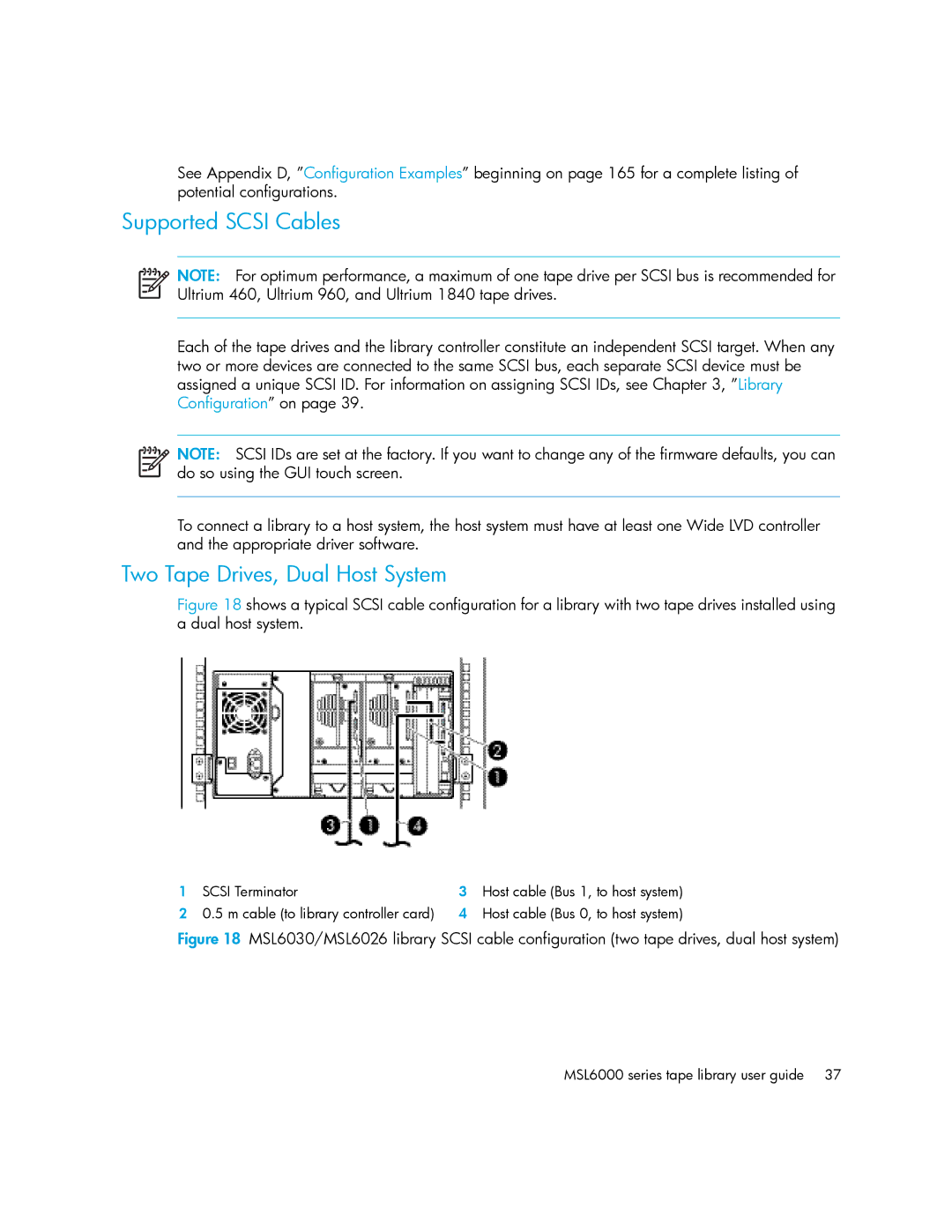See Appendix D, ”Configuration Examples” beginning on page 165 for a complete listing of potential configurations.
Supported SCSI Cables
NOTE: For optimum performance, a maximum of one tape drive per SCSI bus is recommended for Ultrium 460, Ultrium 960, and Ultrium 1840 tape drives.
Each of the tape drives and the library controller constitute an independent SCSI target. When any two or more devices are connected to the same SCSI bus, each separate SCSI device must be assigned a unique SCSI ID. For information on assigning SCSI IDs, see Chapter 3, ”Library Configuration” on page 39.
NOTE: SCSI IDs are set at the factory. If you want to change any of the firmware defaults, you can do so using the GUI touch screen.
To connect a library to a host system, the host system must have at least one Wide LVD controller and the appropriate driver software.
Two Tape Drives, Dual Host System
Figure 18 shows a typical SCSI cable configuration for a library with two tape drives installed using a dual host system.
1 | SCSI Terminator | 3 | Host cable (Bus 1, to host system) |
2 | 0.5 m cable (to library controller card) | 4 | Host cable (Bus 0, to host system) |