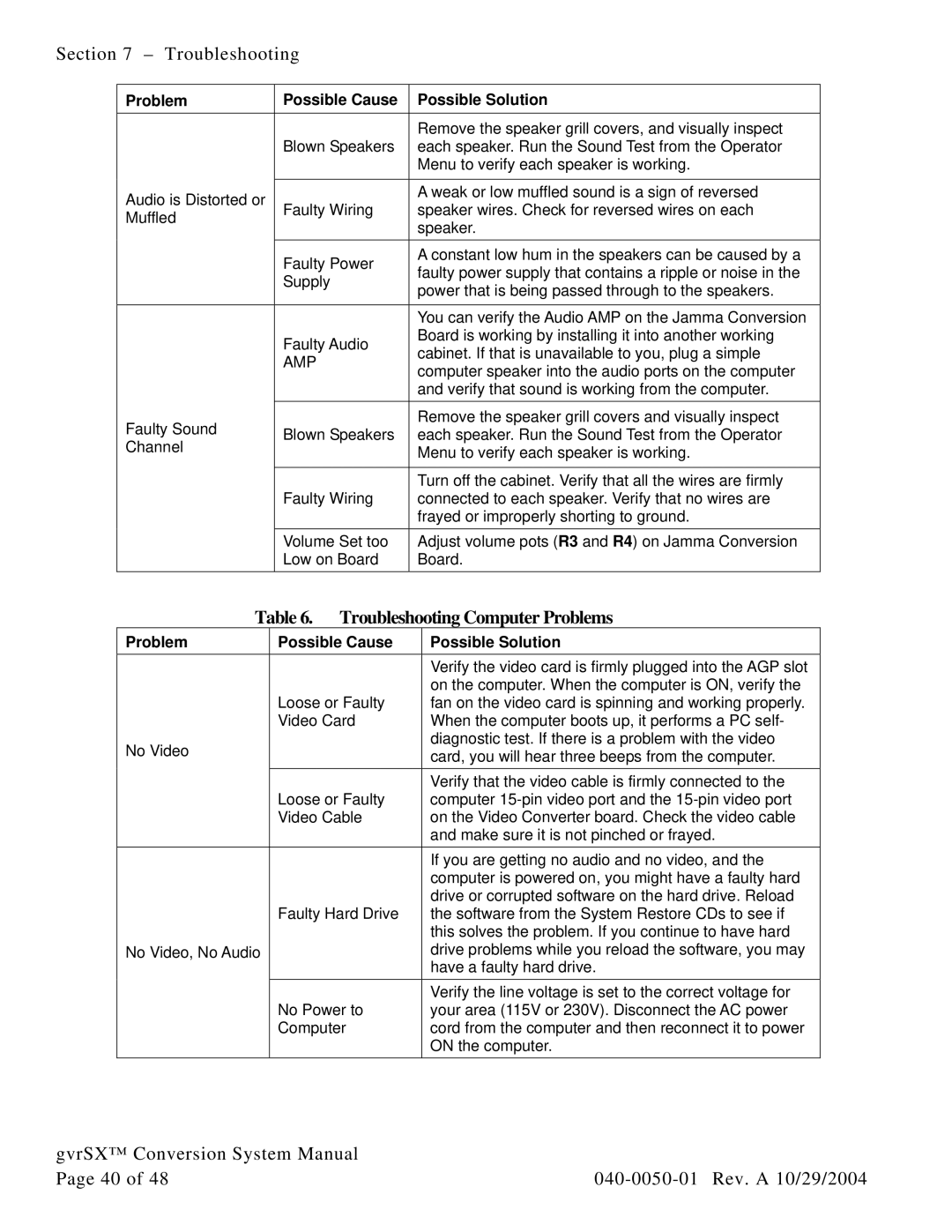Section 7 – Troubleshooting
Problem | Possible Cause | Possible Solution | |
|
| Remove the speaker grill covers, and visually inspect | |
| Blown Speakers | each speaker. Run the Sound Test from the Operator | |
|
| Menu to verify each speaker is working. | |
|
|
| |
Audio is Distorted or |
| A weak or low muffled sound is a sign of reversed | |
Faulty Wiring | speaker wires. Check for reversed wires on each | ||
Muffled |
| speaker. | |
|
| ||
| Faulty Power | A constant low hum in the speakers can be caused by a | |
| faulty power supply that contains a ripple or noise in the | ||
| Supply | ||
| power that is being passed through to the speakers. | ||
|
| ||
|
|
| |
|
| You can verify the Audio AMP on the Jamma Conversion | |
| Faulty Audio | Board is working by installing it into another working | |
| cabinet. If that is unavailable to you, plug a simple | ||
| AMP | ||
| computer speaker into the audio ports on the computer | ||
|
| ||
|
| and verify that sound is working from the computer. | |
|
|
| |
Faulty Sound |
| Remove the speaker grill covers and visually inspect | |
Blown Speakers | each speaker. Run the Sound Test from the Operator | ||
Channel | |||
| Menu to verify each speaker is working. | ||
|
| ||
|
|
| |
|
| Turn off the cabinet. Verify that all the wires are firmly | |
| Faulty Wiring | connected to each speaker. Verify that no wires are | |
|
| frayed or improperly shorting to ground. | |
| Volume Set too | Adjust volume pots (R3 and R4) on Jamma Conversion | |
| Low on Board | Board. |
| Table 6. | Troubleshooting Computer Problems | ||
Problem |
| Possible Cause | Possible Solution | |
|
|
|
| Verify the video card is firmly plugged into the AGP slot |
|
|
|
| on the computer. When the computer is ON, verify the |
|
| Loose or Faulty | fan on the video card is spinning and working properly. | |
|
| Video Card | When the computer boots up, it performs a PC self- | |
No Video |
|
|
| diagnostic test. If there is a problem with the video |
|
|
| card, you will hear three beeps from the computer. | |
|
|
|
| |
|
|
|
| Verify that the video cable is firmly connected to the |
|
| Loose or Faulty | computer | |
|
| Video Cable | on the Video Converter board. Check the video cable | |
|
|
|
| and make sure it is not pinched or frayed. |
|
|
|
| If you are getting no audio and no video, and the |
|
|
|
| computer is powered on, you might have a faulty hard |
|
|
|
| drive or corrupted software on the hard drive. Reload |
|
| Faulty Hard Drive | the software from the System Restore CDs to see if | |
|
|
|
| this solves the problem. If you continue to have hard |
No Video, No Audio |
|
| drive problems while you reload the software, you may | |
|
|
|
| have a faulty hard drive. |
|
|
|
| Verify the line voltage is set to the correct voltage for |
|
| No Power to | your area (115V or 230V). Disconnect the AC power | |
|
| Computer | cord from the computer and then reconnect it to power | |
|
|
|
| ON the computer. |
gvrSX™ Conversion System Manual |
|
Page 40 of 48 |