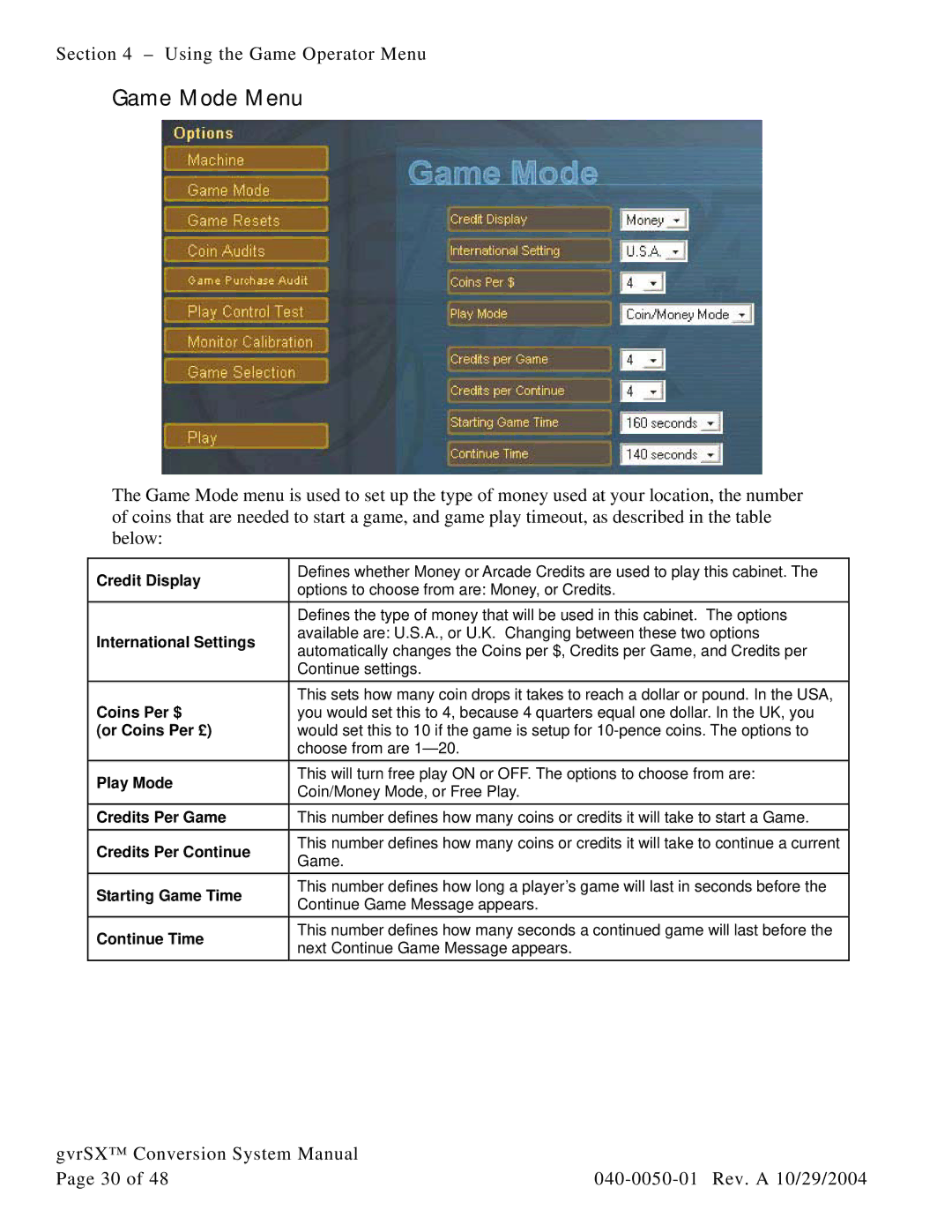Section 4 – Using the Game Operator Menu
Game Mode Menu
The Game Mode menu is used to set up the type of money used at your location, the number of coins that are needed to start a game, and game play timeout, as described in the table below:
Credit Display | Defines whether Money or Arcade Credits are used to play this cabinet. The | |
options to choose from are: Money, or Credits. | ||
| ||
| Defines the type of money that will be used in this cabinet. The options | |
International Settings | available are: U.S.A., or U.K. Changing between these two options | |
automatically changes the Coins per $, Credits per Game, and Credits per | ||
| ||
| Continue settings. | |
| This sets how many coin drops it takes to reach a dollar or pound. In the USA, | |
Coins Per $ | you would set this to 4, because 4 quarters equal one dollar. In the UK, you | |
(or Coins Per £) | would set this to 10 if the game is setup for | |
| choose from are | |
Play Mode | This will turn free play ON or OFF. The options to choose from are: | |
Coin/Money Mode, or Free Play. | ||
| ||
Credits Per Game | This number defines how many coins or credits it will take to start a Game. | |
Credits Per Continue | This number defines how many coins or credits it will take to continue a current | |
Game. | ||
| ||
Starting Game Time | This number defines how long a player’s game will last in seconds before the | |
Continue Game Message appears. | ||
| ||
Continue Time | This number defines how many seconds a continued game will last before the | |
next Continue Game Message appears. | ||
|
gvrSX™ Conversion System Manual |
|
Page 30 of 48 |