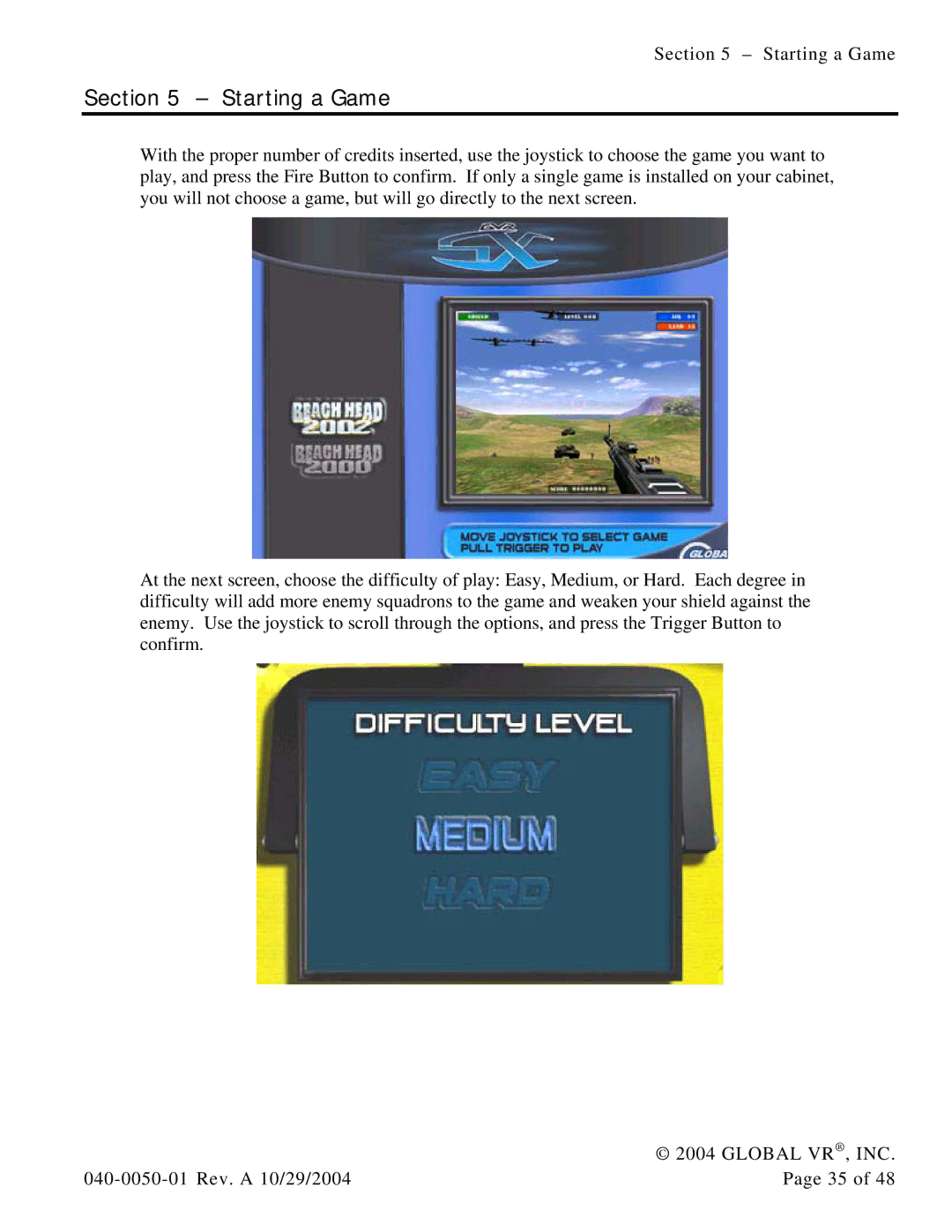Section 5 – Starting a Game
Section 5 – Starting a Game
With the proper number of credits inserted, use the joystick to choose the game you want to play, and press the Fire Button to confirm. If only a single game is installed on your cabinet, you will not choose a game, but will go directly to the next screen.
At the next screen, choose the difficulty of play: Easy, Medium, or Hard. Each degree in difficulty will add more enemy squadrons to the game and weaken your shield against the enemy. Use the joystick to scroll through the options, and press the Trigger Button to confirm.
| © 2004 GLOBAL VR®, INC. |
Page 35 of 48 |