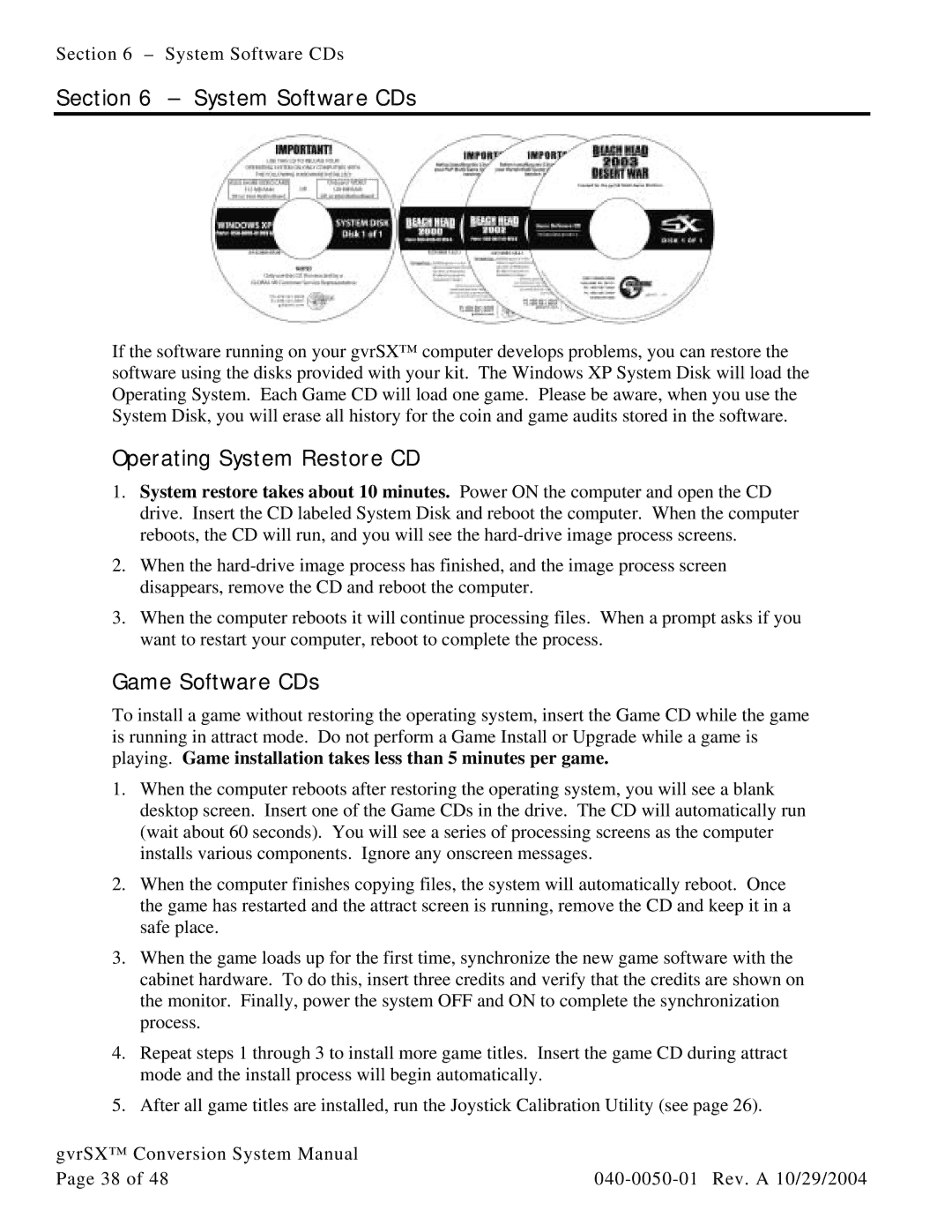Section 6 – System Software CDs
Section 6 – System Software CDs
If the software running on your gvrSX™ computer develops problems, you can restore the software using the disks provided with your kit. The Windows XP System Disk will load the Operating System. Each Game CD will load one game. Please be aware, when you use the System Disk, you will erase all history for the coin and game audits stored in the software.
Operating System Restore CD
1.System restore takes about 10 minutes. Power ON the computer and open the CD drive. Insert the CD labeled System Disk and reboot the computer. When the computer reboots, the CD will run, and you will see the
2.When the
3.When the computer reboots it will continue processing files. When a prompt asks if you want to restart your computer, reboot to complete the process.
Game Software CDs
To install a game without restoring the operating system, insert the Game CD while the game is running in attract mode. Do not perform a Game Install or Upgrade while a game is playing. Game installation takes less than 5 minutes per game.
1.When the computer reboots after restoring the operating system, you will see a blank desktop screen. Insert one of the Game CDs in the drive. The CD will automatically run (wait about 60 seconds). You will see a series of processing screens as the computer installs various components. Ignore any onscreen messages.
2.When the computer finishes copying files, the system will automatically reboot. Once the game has restarted and the attract screen is running, remove the CD and keep it in a safe place.
3.When the game loads up for the first time, synchronize the new game software with the cabinet hardware. To do this, insert three credits and verify that the credits are shown on the monitor. Finally, power the system OFF and ON to complete the synchronization process.
4.Repeat steps 1 through 3 to install more game titles. Insert the game CD during attract mode and the install process will begin automatically.
5.After all game titles are installed, run the Joystick Calibration Utility (see page 26).
gvrSX™ Conversion System Manual |
|
Page 38 of 48 |