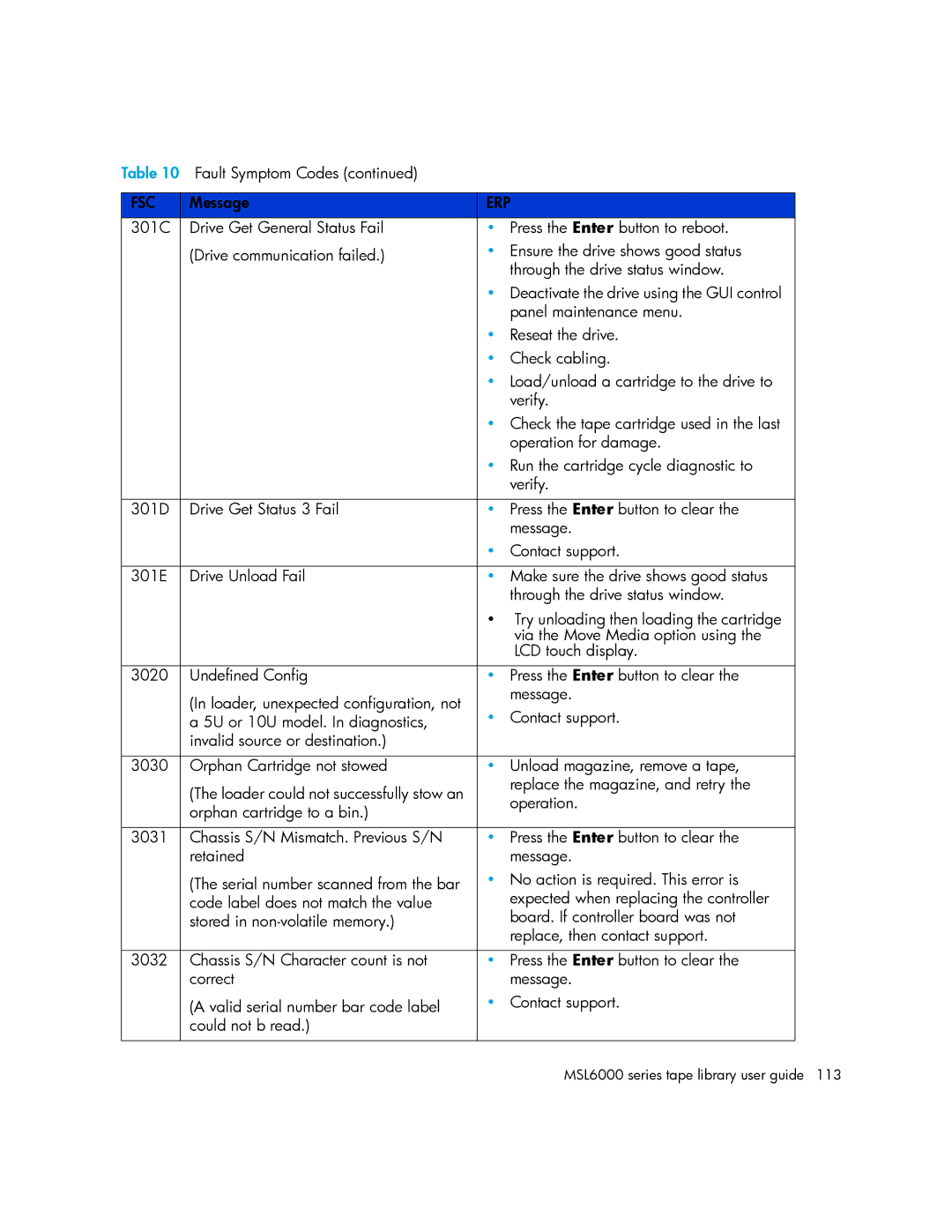Table 10 Fault Symptom Codes (continued) |
|
| |
|
|
| |
FSC | Message | ERP | |
301C | Drive Get General Status Fail | • | Press the Enter button to reboot. |
| (Drive communication failed.) | • | Ensure the drive shows good status |
|
|
| through the drive status window. |
|
| • Deactivate the drive using the GUI control | |
|
|
| panel maintenance menu. |
|
| • | Reseat the drive. |
|
| • | Check cabling. |
|
| • Load/unload a cartridge to the drive to | |
|
|
| verify. |
|
| • Check the tape cartridge used in the last | |
|
|
| operation for damage. |
|
| • Run the cartridge cycle diagnostic to | |
|
|
| verify. |
|
|
|
|
301D | Drive Get Status 3 Fail | • | Press the Enter button to clear the |
|
|
| message. |
|
| • | Contact support. |
|
|
|
|
301E | Drive Unload Fail | • | Make sure the drive shows good status |
|
|
| through the drive status window. |
|
| • Try unloading then loading the cartridge | |
|
|
| via the Move Media option using the |
|
|
| LCD touch display. |
|
|
|
|
3020 | Undefined Config | • | Press the Enter button to clear the |
| (In loader, unexpected configuration, not |
| message. |
| • | Contact support. | |
| a 5U or 10U model. In diagnostics, | ||
| invalid source or destination.) |
|
|
|
|
|
|
3030 | Orphan Cartridge not stowed | • | Unload magazine, remove a tape, |
| (The loader could not successfully stow an |
| replace the magazine, and retry the |
|
| operation. | |
| orphan cartridge to a bin.) |
| |
|
|
| |
|
|
|
|
3031 | Chassis S/N Mismatch. Previous S/N | • | Press the Enter button to clear the |
| retained |
| message. |
| (The serial number scanned from the bar | • | No action is required. This error is |
| code label does not match the value |
| expected when replacing the controller |
| stored in |
| board. If controller board was not |
|
|
| replace, then contact support. |
|
|
|
|
3032 | Chassis S/N Character count is not | • | Press the Enter button to clear the |
| correct |
| message. |
| (A valid serial number bar code label | • | Contact support. |
| could not b read.) |
|
|
|
|
|
|
Page 113
Image 113