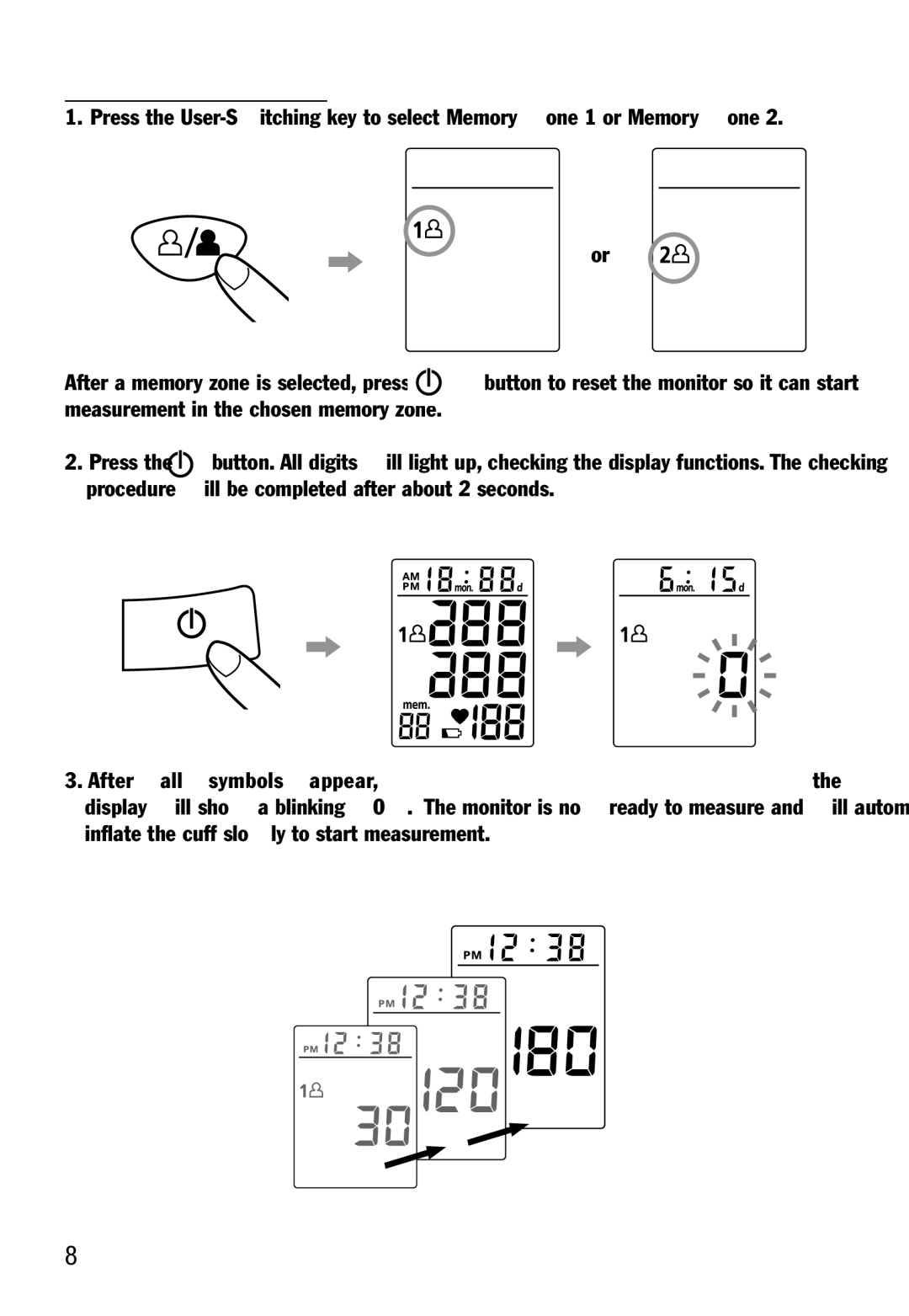Measurement Procedure
1. Press the
or
After a memory zone is selected, press the | button to reset the monitor so it can start |
measurement in the chosen memory zone. |
|
2.Press the ![]() button. All digits will light up, checking the display functions. The checking procedure will be completed after about 2 seconds.
button. All digits will light up, checking the display functions. The checking procedure will be completed after about 2 seconds.
3. After all symbols appear,the display will show a blinking “0”. The monitor is now ready to measure and will automatically inflate the cuff slowly to start measurement.
8