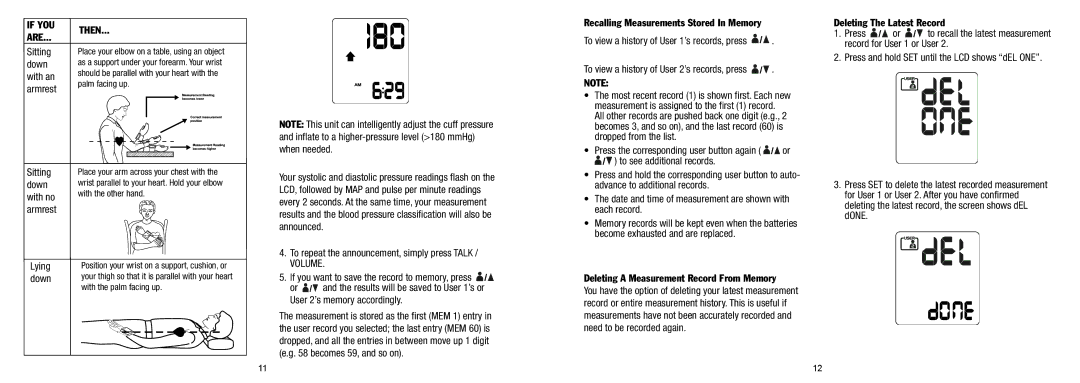IF YOU | THEN... | ||||||||
ARE... | |||||||||
|
|
|
|
|
|
|
| ||
Sitting | Place your elbow on a table, using an object | ||||||||
down | as a support under your forearm. Your wrist | ||||||||
with an | should be parallel with your heart with the | ||||||||
palm facing up. | |||||||||
armrest | |||||||||
|
|
|
|
|
|
|
| ||
|
|
|
|
|
|
|
|
| |
|
|
|
|
|
|
|
|
| |
|
|
|
|
|
|
|
|
| |
|
|
|
|
|
|
|
|
| |
Sitting | Place your arm across your chest with the |
down | wrist parallel to your heart. Hold your elbow |
with no | with the other hand. |
| |
armrest |
|
Lying | Position your wrist on a support, cushion, or |
down | your thigh so that it is parallel with your heart |
| with the palm facing up. |
NOTE: This unit can intelligently adjust the cuff pressure and inflate to a
Your systolic and diastolic pressure readings flash on the LCD, followed by MAP and pulse per minute readings every 2 seconds. At the same time, your measurement results and the blood pressure classification will also be announced.
4.To repeat the announcement, simply press TALK /
VOLUME.
5.If you want to save the record to memory, press ![]()
![]()
![]()
or ![]()
![]()
![]() and the results will be saved to User 1’s or User 2’s memory accordingly.
and the results will be saved to User 1’s or User 2’s memory accordingly.
The measurement is stored as the first (MEM 1) entry in the user record you selected; the last entry (MEM 60) is dropped, and all the entries in between move up 1 digit (e.g. 58 becomes 59, and so on).
Recalling Measurements Stored In Memory
To view a history of User 1’s records, press ![]()
![]()
![]() .
.
To view a history of User 2’s records, press ![]()
![]()
![]() .
.
NOTE:
•The most recent record (1) is shown first. Each new measurement is assigned to the first (1) record.
All other records are pushed back one digit (e.g., 2 becomes 3, and so on), and the last record (60) is dropped from the list.
•Press the corresponding user button again ( ![]()
![]()
![]() or
or ![]()
![]()
![]() ) to see additional records.
) to see additional records.
•Press and hold the corresponding user button to auto- advance to additional records.
•The date and time of measurement are shown with each record.
•Memory records will be kept even when the batteries become exhausted and are replaced.
Deleting A Measurement Record From Memory
You have the option of deleting your latest measurement record or entire measurement history. This is useful if measurements have not been accurately recorded and need to be recorded again.
Deleting The Latest Record
1.Press ![]()
![]()
![]() or
or ![]()
![]()
![]() to recall the latest measurement record for User 1 or User 2.
to recall the latest measurement record for User 1 or User 2.
2.Press and hold SET until the LCD shows “dEL ONE”.
3.Press SET to delete the latest recorded measurement for User 1 or User 2. After you have confirmed deleting the latest record, the screen shows dEL dONE.
11 | 12 |