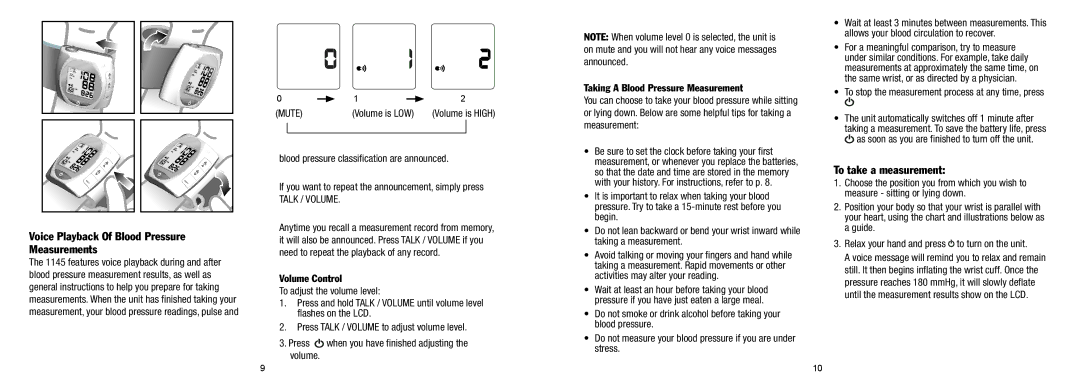Voice Playback Of Blood Pressure
Measurements
The 1145 features voice playback during and after blood pressure measurement results, as well as general instructions to help you prepare for taking measurements. When the unit has finished taking your measurement, your blood pressure readings, pulse and
0 |
|
| 1 |
| 2 |
|
|
|
| ||||
(MUTE) |
| (Volume is LOW) | (Volume is HIGH) | |||
|
|
|
|
|
|
|
blood pressure classification are announced.
If you want to repeat the announcement, simply press
TALK / VOLUME.
Anytime you recall a measurement record from memory, it will also be announced. Press TALK / VOLUME if you need to repeat the playback of any record.
Volume Control
To adjust the volume level:
1.Press and hold TALK / VOLUME until volume level flashes on the LCD.
2.Press TALK / VOLUME to adjust volume level.
3.Press ![]() when you have finished adjusting the volume.
when you have finished adjusting the volume.
NOTE: When volume level 0 is selected, the unit is on mute and you will not hear any voice messages announced.
Taking A Blood Pressure Measurement
You can choose to take your blood pressure while sitting or lying down. Below are some helpful tips for taking a measurement:
•Be sure to set the clock before taking your first measurement, or whenever you replace the batteries, so that the date and time are stored in the memory with your history. For instructions, refer to p. 8.
•It is important to relax when taking your blood pressure. Try to take a
•Do not lean backward or bend your wrist inward while taking a measurement.
•Avoid talking or moving your fingers and hand while taking a measurement. Rapid movements or other activities may alter your reading.
•Wait at least an hour before taking your blood pressure if you have just eaten a large meal.
•Do not smoke or drink alcohol before taking your blood pressure.
•Do not measure your blood pressure if you are under stress.
•Wait at least 3 minutes between measurements. This allows your blood circulation to recover.
•For a meaningful comparison, try to measure under similar conditions. For example, take daily measurements at approximately the same time, on the same wrist, or as directed by a physician.
•To stop the measurement process at any time, press
•The unit automatically switches off 1 minute after taking a measurement. To save the battery life, press ![]() as soon as you are finished to turn off the unit.
as soon as you are finished to turn off the unit.
To take a measurement:
1.Choose the position you from which you wish to measure - sitting or lying down.
2.Position your body so that your wrist is parallel with your heart, using the chart and illustrations below as a guide.
3.Relax your hand and press ![]() to turn on the unit.
to turn on the unit.
A voice message will remind you to relax and remain still. It then begins inflating the wrist cuff. Once the pressure reaches 180 mmHg, it will slowly deflate until the measurement results show on the LCD.
9 | 10 |