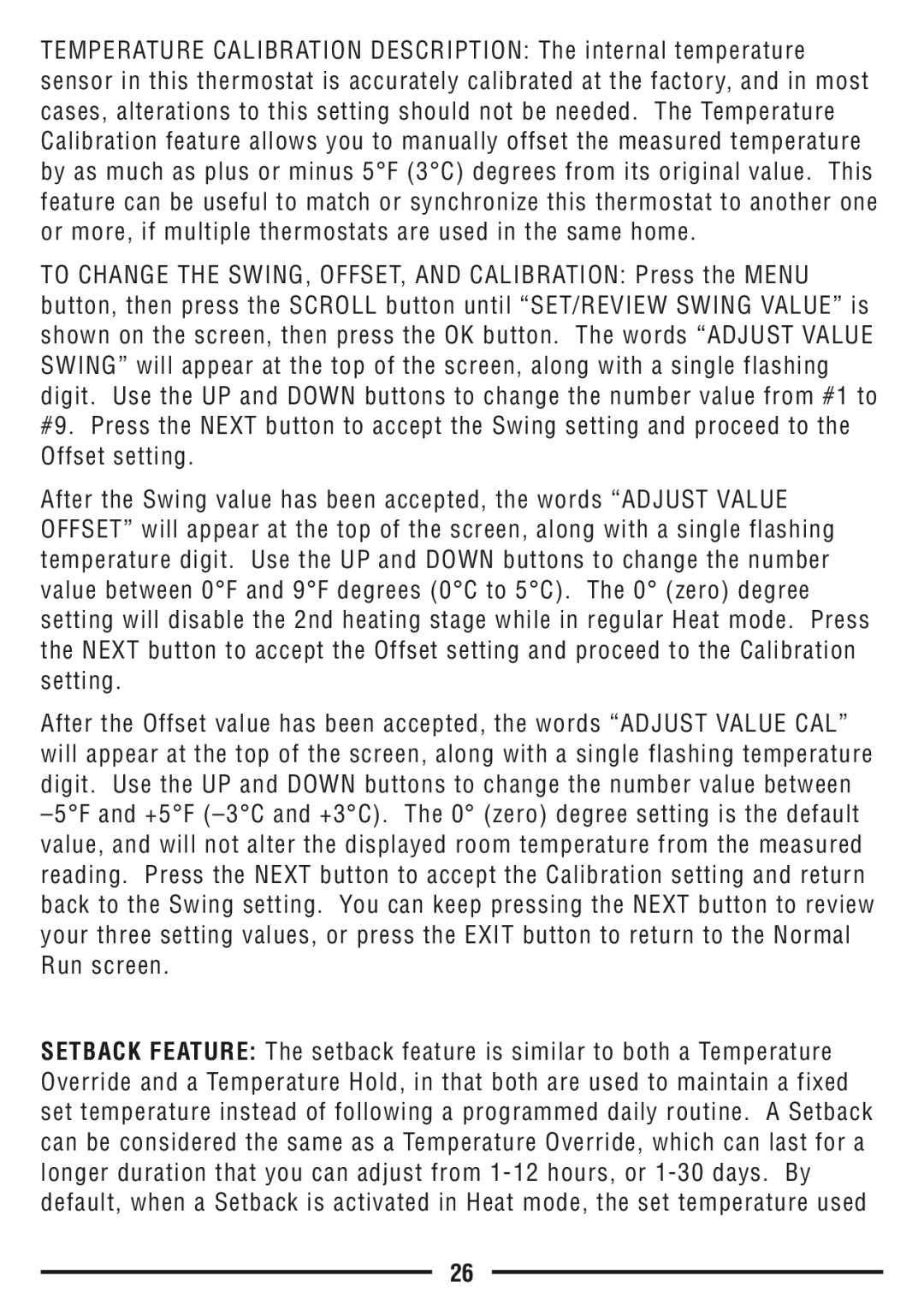TEMPERATURE CALIBRATION DESCRIPTION: The internal temperature sensor in this thermostat is accurately calibrated at the factory, and in most cases, alterations to this setting should not be needed. The Temperature Calibration feature allows you to manually offset the measured temperature by as much as plus or minus 5°F (3°C) degrees from its original value. This feature can be useful to match or synchronize this thermostat to another one or more, if multiple thermostats are used in the same home.
TO CHANGE THE SWING, OFFSET, AND CALIBRATION: Press the MENU button, then press the SCROLL button until “SET/REVIEW SWING VALUE” is shown on the screen, then press the OK button. The words “ADJUST VALUE SWING” will appear at the top of the screen, along with a single flashing digit. Use the UP and DOWN buttons to change the number value from #1 to #9. Press the NEXT button to accept the Swing setting and proceed to the Offset setting.
After the Swing value has been accepted, the words “ADJUST VALUE OFFSET” will appear at the top of the screen, along with a single flashing temperature digit. Use the UP and DOWN buttons to change the number value between 0°F and 9°F degrees (0°C to 5°C). The 0° (zero) degree setting will disable the 2nd heating stage while in regular Heat mode. Press the NEXT button to accept the Offset setting and proceed to the Calibration setting.
After the Offset value has been accepted, the words “ADJUST VALUE CAL” will appear at the top of the screen, along with a single flashing temperature digit. Use the UP and DOWN buttons to change the number value between
SETBACK FEATURE: The setback feature is similar to both a Temperature Override and a Temperature Hold, in that both are used to maintain a fixed set temperature instead of following a programmed daily routine. A Setback can be considered the same as a Temperature Override, which can last for a longer duration that you can adjust from
26