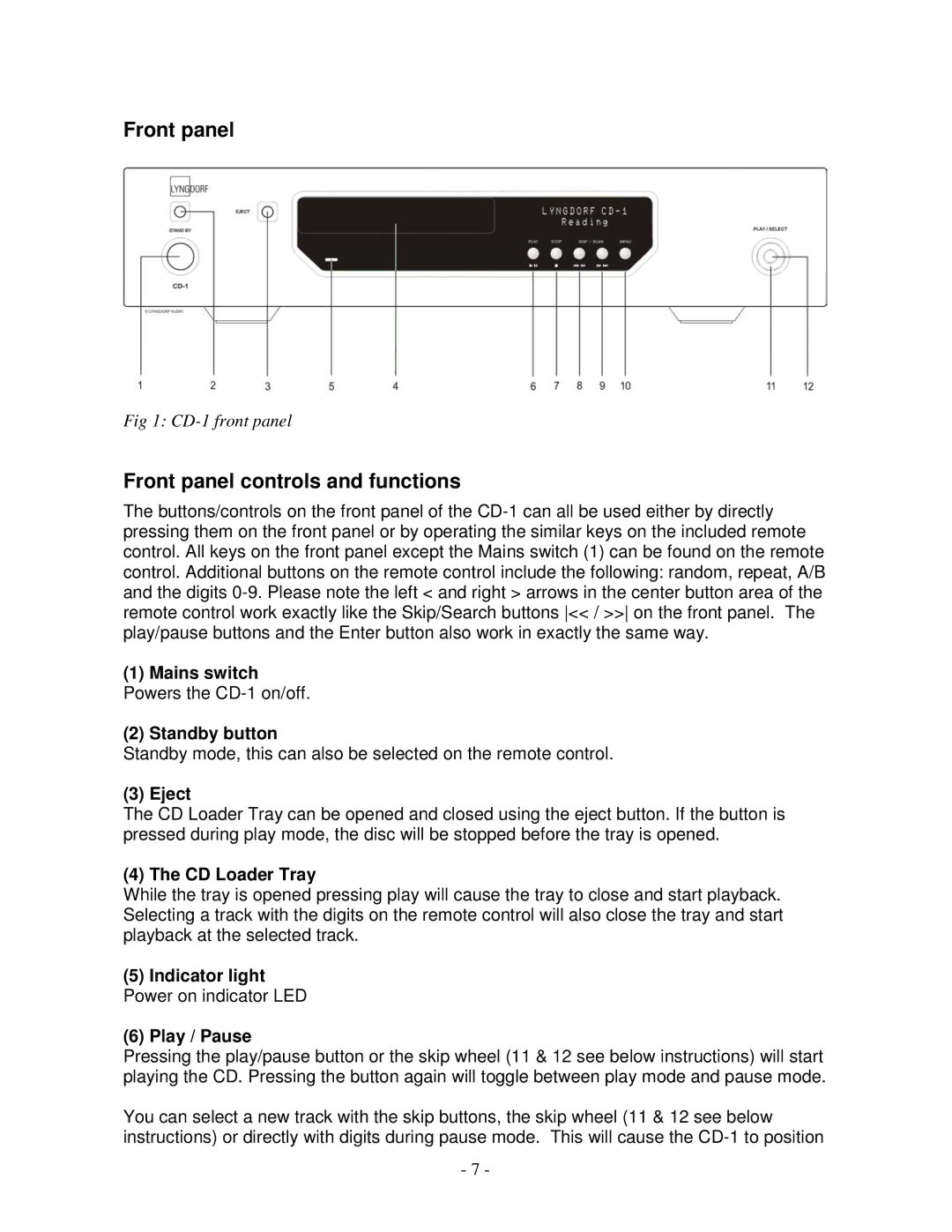CD-1 specifications
Lyngdorf Audio CD-1 is a remarkable compact disc player that embodies cutting-edge audio technology and a commitment to high-fidelity sound reproduction. Designed to meet the needs of audiophiles and casual listeners alike, the CD-1 stands out due to its unique combination of features, versatility, and build quality.One of the key features of the CD-1 is its meticulous design, which prioritizes sound quality. The player utilizes a high-end digital-to-analog converter (DAC) that ensures accurate sound reproduction with minimal distortion. This is further enhanced by its precision-engineered transport mechanism, designed to minimize vibration and maintain optimal readability of the disc. Together, these elements contribute to a pristine audio output that is both rich and detailed.
The CD-1 also embraces modern technology with support for various digital formats. In addition to traditional CD playback, the player is compatible with a range of formats, including CD-R and CD-RW discs, allowing users to enjoy their custom playlists without compromising on sound quality. Additionally, the CD-1 offers digital outputs in both coaxial and optical formats, enabling seamless integration with other high-end audio equipment.
A standout feature of the Lyngdorf Audio CD-1 is its user-friendly interface. The player is designed with simplicity in mind, featuring a straightforward remote control and an intuitive on-screen menu that makes navigating through tracks and settings effortless. This emphasis on ease of use ensures that listeners can focus on enjoying their music rather than struggling with complicated controls.
In terms of build quality, the CD-1 showcases Lyngdorf’s dedication to craftsmanship. The player features a sleek, minimalistic design that complements any audio setup while housing robust internal components that enhance longevity and performance. The high-quality materials used in its construction not only contribute to its aesthetic appeal but also minimize interference and resonance, further enhancing the listening experience.
In conclusion, the Lyngdorf Audio CD-1 is a sophisticated CD player that excels in sound quality, ease of use, and versatility. Featuring high-end DAC technology, support for various digital formats, and a user-friendly interface, it sets a new standard for compact disc players. Whether for dedicated audiophiles or casual listeners, the CD-1 stands as an exemplary choice for enjoying music with unparalleled fidelity. Its design and performance characteristics make it a worthy addition to any high-quality audio system, ensuring that every listening experience is immersive and engaging.