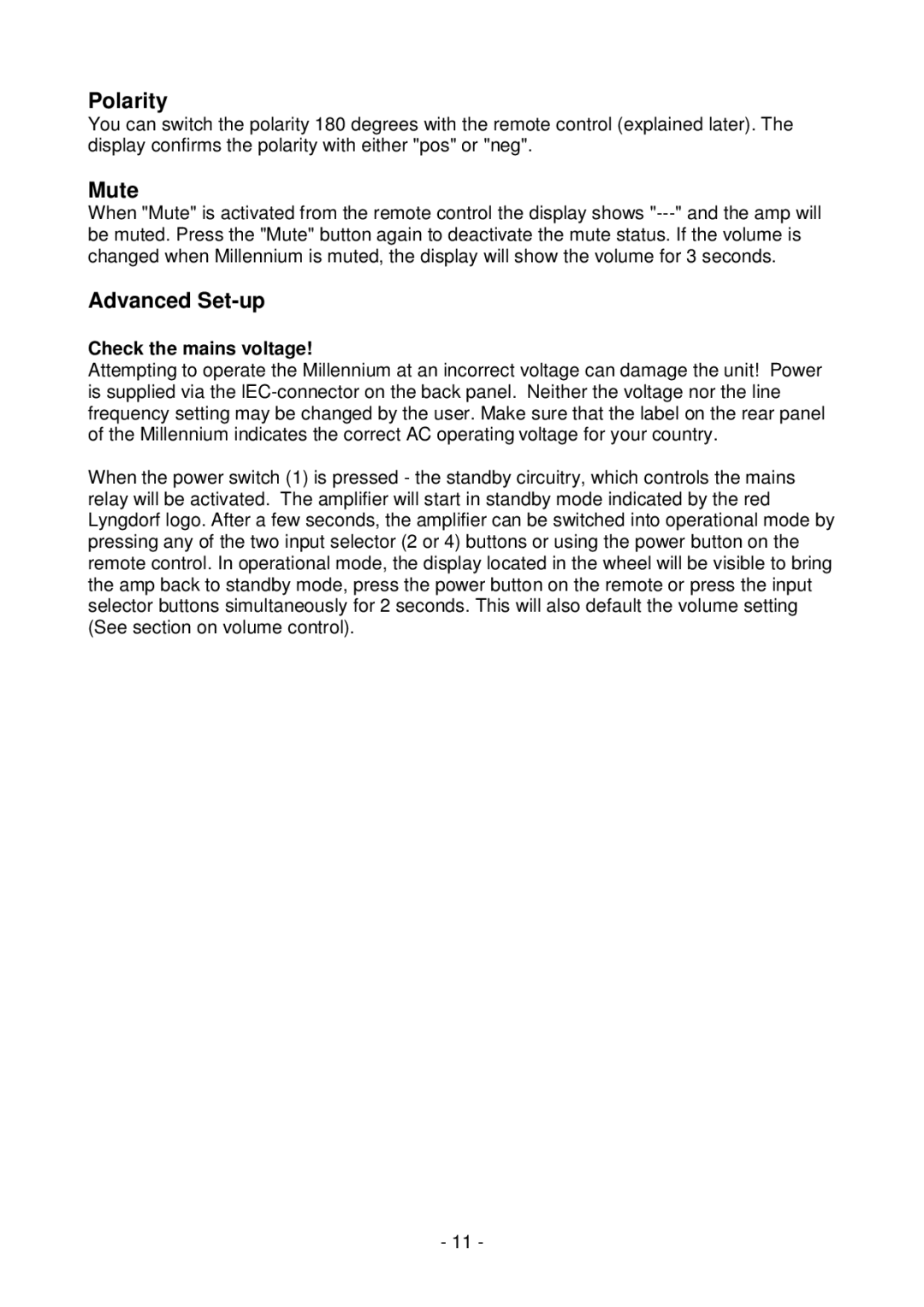MkIV specifications
Lyngdorf Audio has long been recognized for its commitment to high-end audio innovation, and the MkIV series encapsulates this dedication with remarkable sophistication. The MkIV product line is a testament to Lyngdorf's relentless pursuit of perfection in sound quality, featuring cutting-edge technologies that elevate the home listening experience.At the heart of the MkIV series is RoomPerfect, an advanced room correction technology that automatically adjusts sound playback to accommodate the unique acoustic characteristics of your listening environment. This allows users to enjoy a consistently great audio experience regardless of the room’s shape or size. RoomPerfect takes the guesswork out of speaker placement and tuning, ensuring that every note is heard as intended by the artist.
Another key feature of the MkIV series is its Class D amplification, which provides incredible power and efficiency while maintaining low distortion levels. This amplification technology allows the system to deliver dynamic performance with detailed sound reproduction, ensuring crisp highs, rich mids, and deep bass. With the capability to easily integrate into multi-room setups, the MkIV series makes it easier than ever to create a whole-home audio system.
The MkIV products are designed with a minimalist aesthetic, featuring clean lines and an intuitive user interface. A high-resolution display coupled with a tactile remote control allows easy navigation through its robust feature set. The ability to stream high-resolution audio files from various sources adds versatility to the listening experience, making it compatible with modern digital music libraries and streaming services.
Moreover, the MkIV series supports various audio formats and connections, including HDMI, digital optical, and analog inputs, ensuring seamless integration with other components in your audio setup. The unit's compatibility with popular streaming protocols ensures that users can enjoy high-fidelity audio from devices across their home network.
In summary, the Lyngdorf Audio MkIV series excels in its ability to deliver exceptional sound quality through advanced technologies like RoomPerfect and efficient Class D amplification. With its user-friendly design and versatile connectivity options, the MkIV series is a perfect choice for audiophiles and casual listeners alike, transforming the way people experience music at home. As Lyngdorf continues to push the boundaries of audio excellence, the MkIV stands as a proud representation of their legacy in high-fidelity sound.