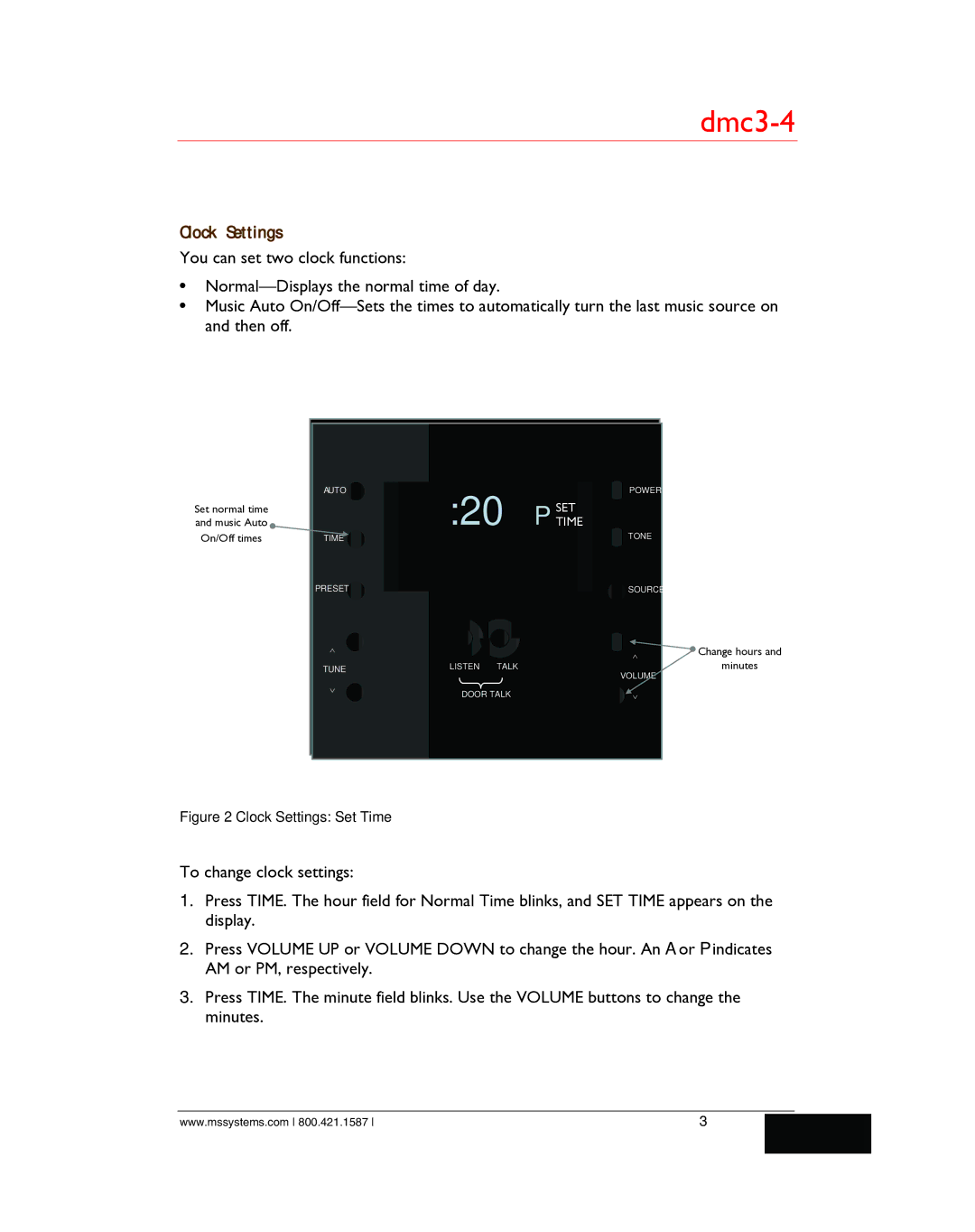dmc3-4/dmc1 specifications
M&S Systems is a prominent name in the field of advanced communication systems, and their dmc3-4/dmc1 series exemplifies their commitment to innovation and quality. These intercom systems are renowned for their versatility, reliability, and superior performance in demanding environments.The dmc3-4 and dmc1 systems are designed to deliver seamless communication in a variety of applications, including aviation, military, emergency services, and broadcast industries. One of the key features of these systems is their digital technology, which provides crystal-clear audio quality and ensures that messages are transmitted without distortion or delay. This is particularly crucial in high-stakes environments where clear communication can make all the difference.
Both the dmc3-4 and dmc1 are equipped with advanced features such as full-duplex communication, allowing multiple users to speak and listen simultaneously. This capability enhances collaboration and responsiveness, making it ideal for team-based operations. Additionally, the systems support a range of headsets and microphones, offering flexibility for different operational needs.
The dmc3-4 model stands out with its ability to handle up to four channels simultaneously, catering to more complex communication scenarios. It also includes programmable function buttons that can be customized for specific tasks, improving efficiency and accessibility. The dmc1, while more compact, still packs a punch with its robust performance and user-friendly interface, making it suitable for users who need straightforward solutions without compromising quality.
In terms of durability, both systems are engineered to withstand harsh conditions, featuring rugged housings and weather-resistant components. This makes them particularly suitable for outdoor and extreme environments where reliability is essential. The systems also incorporate advanced noise-canceling technologies, which filter out background noise, ensuring that critical communications remain clear even in noisy settings.
Moreover, the systems are highly scalable, allowing for easy integration into existing communication infrastructures. This adaptability means that users can expand their networks as needed, making the dmc3-4 and dmc1 systems a future-proof investment.
Overall, M&S Systems' dmc3-4 and dmc1 offer an exceptional blend of advanced technology, user-friendly features, and robust performance, making them ideal choices for professionals across various industries. Their ability to facilitate effective communication under challenging circumstances reinforces M&S Systems’ reputation as a leader in the communication technology sector.