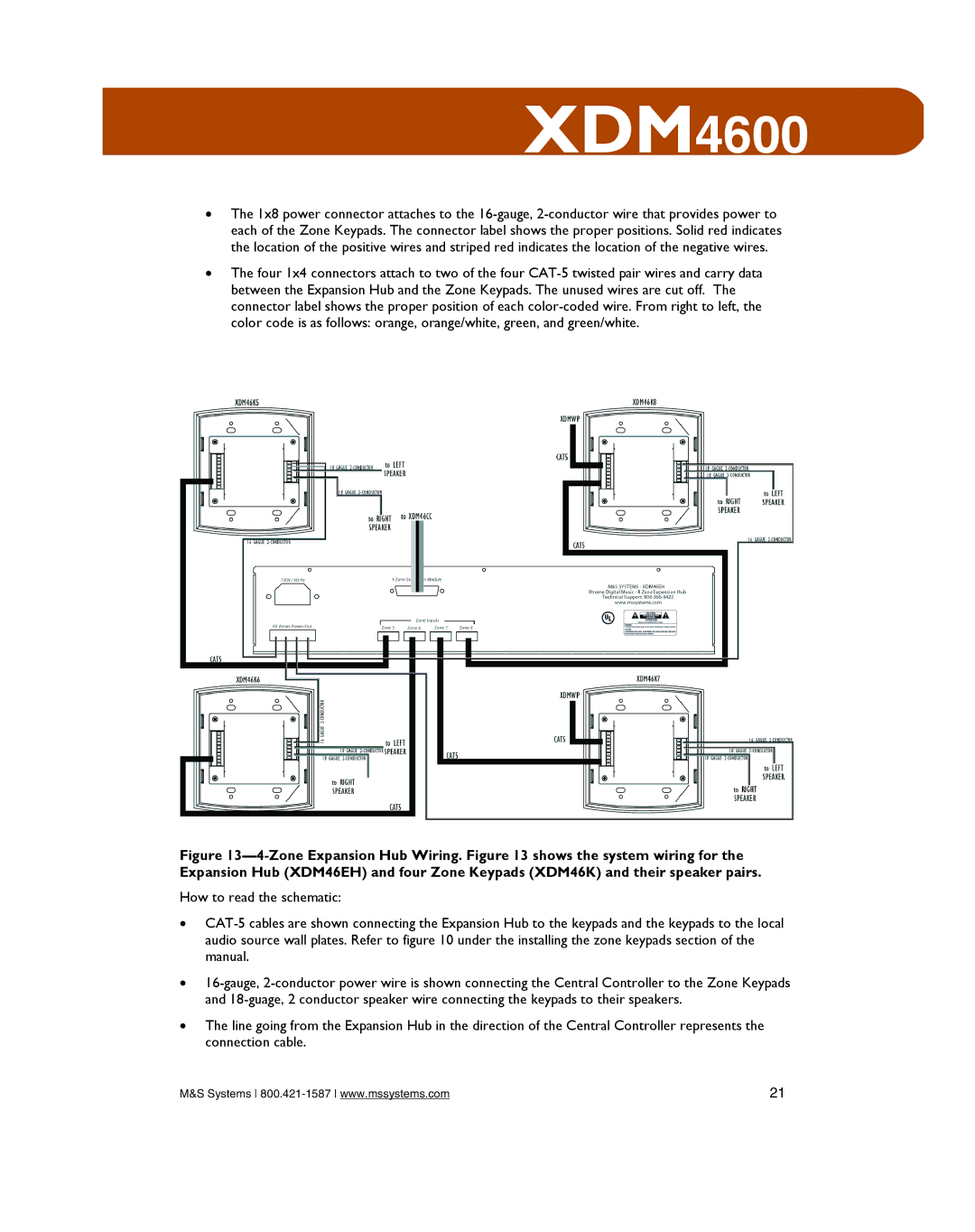XDM4600 specifications
The M&S Systems XDM4600 is an advanced digital wireless intercom solution designed to enhance communication in various professional environments. This cutting-edge system is particularly favored by industries such as broadcasting, live events, and production, where reliable and efficient communication is crucial for successful operations.One of the main features of the XDM4600 is its robust wireless technology. Operating in the 2.4 GHz frequency band, the system provides enhanced range and stability, minimizing the chances of signal interference. The digital transmission ensures crystal-clear audio quality, which is essential for effective communication in crowded settings.
The XDM4600 supports a wide range of connectivity options, including simultaneous transmission for up to 20 users. This flexibility allows teams to collaborate seamlessly, whether they are on a stage or in different locations. The system is designed for ease of use, featuring user-friendly controls that enable quick adjustments to settings like volume and channel selection.
Another significant characteristic of the XDM4600 is its advanced battery management system. Each belt pack is equipped with rechargeable batteries that offer extended operation times, ensuring that users can communicate without interruption during long events or productions. Moreover, the system includes features such as automatic battery monitoring, which alerts users to low battery levels, adding an extra layer of reliability.
In addition to these functionalities, the XDM4600 integrates advanced encryption technologies to secure communication. This feature is especially important for industries where confidential information is often discussed. With the system, users can enjoy peace of mind knowing that their conversations are protected against potential eavesdropping.
The XDM4600 is housed in a durable, weather-resistant casing, making it suitable for both indoor and outdoor use. Its lightweight design ensures that users can operate the system comfortably for extended periods. The intercom system also supports various accessories, such as headsets and microphones, allowing customization based on user preferences and specific operational requirements.
Overall, the M&S Systems XDM4600 represents a dynamic solution for effective communication in high-stakes environments. With its state-of-the-art wireless technology, robust features, and secure audio transmission, it serves as an indispensable tool for professionals in diverse fields, enhancing productivity and collaboration wherever it is deployed.