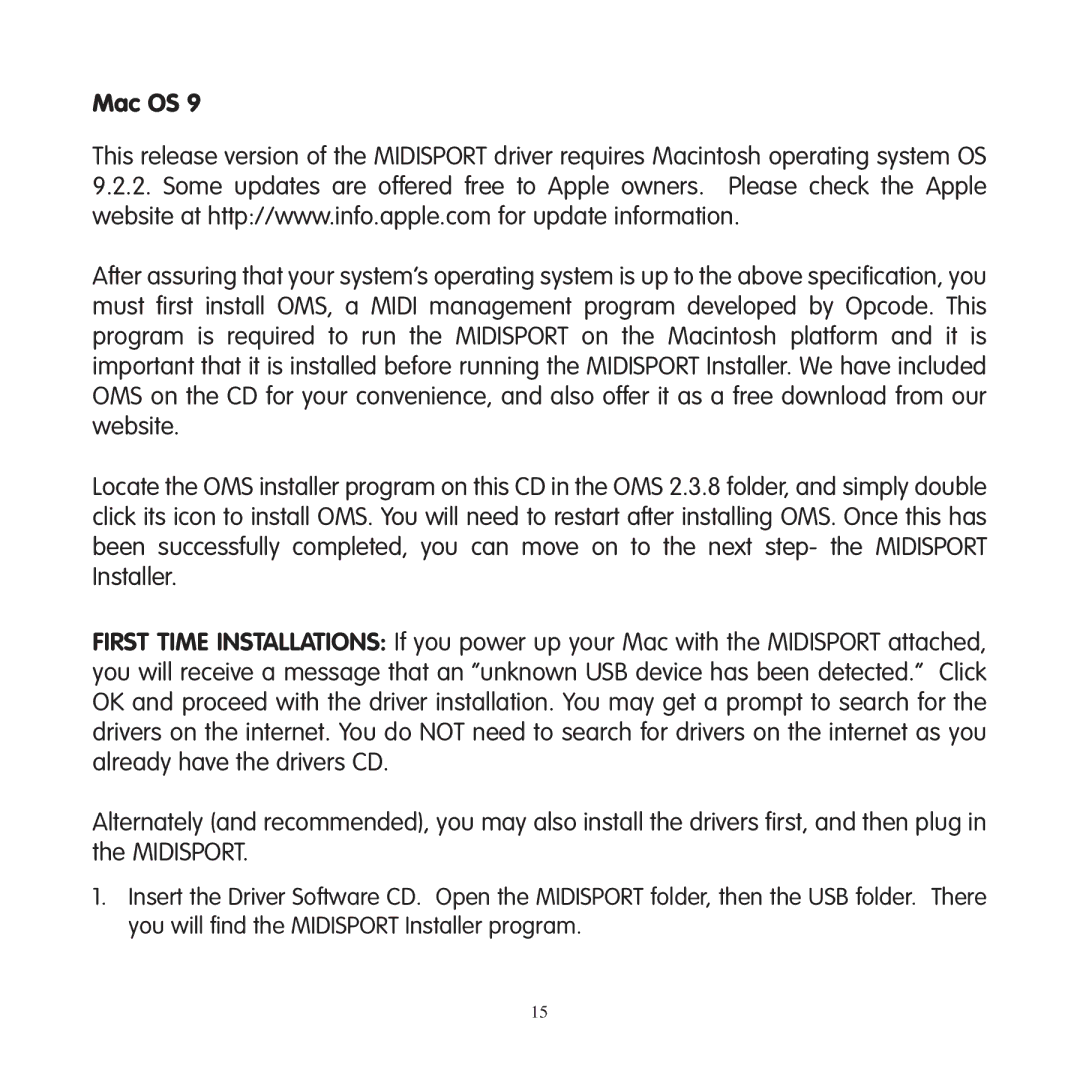Mac OS 9
This release version of the MIDISPORT driver requires Macintosh operating system OS
9.2.2.Some updates are offered free to Apple owners. Please check the Apple website at http://www.info.apple.com for update information.
After assuring that your system’s operating system is up to the above specification, you must first install OMS, a MIDI management program developed by Opcode. This program is required to run the MIDISPORT on the Macintosh platform and it is important that it is installed before running the MIDISPORT Installer. We have included OMS on the CD for your convenience, and also offer it as a free download from our website.
Locate the OMS installer program on this CD in the OMS 2.3.8 folder, and simply double click its icon to install OMS. You will need to restart after installing OMS. Once this has been successfully completed, you can move on to the next step- the MIDISPORT Installer.
FIRST TIME INSTALLATIONS: If you power up your Mac with the MIDISPORT attached, you will receive a message that an “unknown USB device has been detected.” Click OK and proceed with the driver installation. You may get a prompt to search for the drivers on the internet. You do NOT need to search for drivers on the internet as you already have the drivers CD.
Alternately (and recommended), you may also install the drivers first, and then plug in the MIDISPORT.
1.Insert the Driver Software CD. Open the MIDISPORT folder, then the USB folder. There you will find the MIDISPORT Installer program.
15